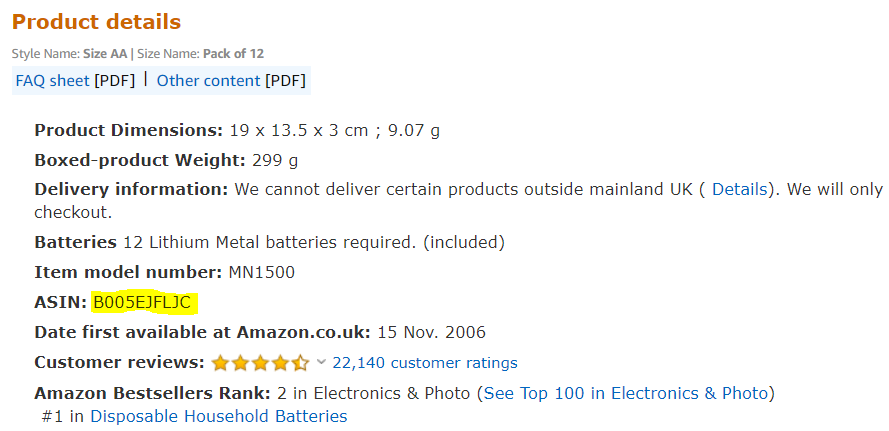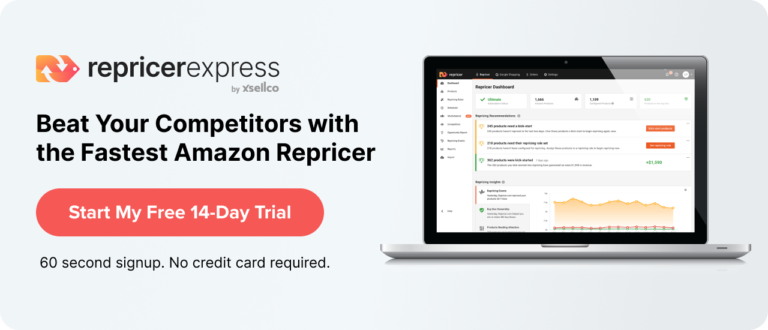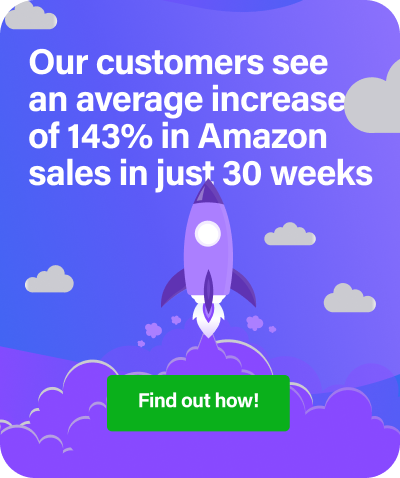You may have been wondering what all those ASIN change email notifications are doing in your inbox, and what, if any, action you should take about them. Have no fear! RepricerExpress, as always, has pulled out its digital magnifying glass to search out the answers for you. Read on for all the titillating information.
ASIN: The Low Down You Need to Know
An Amazon Standard Identification Number, or ASIN, is a 10-character alphanumeric code Amazon uses to distinguish individual items. Once you’ve uploaded an item to the grand Amazon catalogue, the online marketplace assigns it a unique ASIN. You may be thinking, ‘great — it has its own code and will never change.’
Ah, not so fast. Sometimes Amazon changes the ASIN when a particular feature about a product changes, like its weight or type or title. Say Amazon thinks your stuffed hippos are a better fit for the ‘Home, Garden & Pets’ category than for ‘Toys & Baby’. It’ll adjust the ASIN and send you an email notification.
Even if you’re a super savvy seller and are incredibly organised and on top of your products, it’s still far more likely than not you’ll get regular emails from Amazon about ASIN change notifications. And instead of just skimming and deleting, you should be looking at each one closely. Here’s why.
A Super Important Notification
ASINs are funny because most of the time, they’re relatively harmless and the result of someone just trying to make a product page more accurate. And hey, it could even work out to your advantage if something like the keywords have been improved, leading to more buyers landing on your items.
However, there are also going to be times when these ASIN changes aren’t such good news for you, and they usually result from either some nefarious Amazon merchant looking to get any competitive edge possible or someone who genuinely doesn’t know any better. If the ASIN changes unfavourably or inaccurately, it can potentially lead to a buyer not receiving what they thought they’d purchased — and guess who they’ll be pointing the finger at. And how do you know if an ASIN change notification is the kind that could lead to negative reviews? You’ll probably want to take another look if it concerns one of the following:
- Size
- Weight
- Dimensions
- Colour
- Quantity
- Category
- Title
These are all pretty crucial aspects that fundamentally affect a product’s ASIN, like switching a product’s category to one where there are fewer sellers (i.e. less competition) or mislabelling an item comprised of several pieces as a ‘3-pack’ instead of ‘one item with three pieces’. You can see how a buyer would feel pretty cheated if they were on the receiving end of this!
Learn more about Amazon ASIN, EAN, ISBN and UPC
The Type of Action(s) You Can Take With an ASIN Change Notification
Before you sound the alarm on every ASIN change notification email you get from Amazon — not that you will, now that you’ve read about what to keep an eye out for — know that there are just two different paths you can go down.
1. Do Nothing: If the email is the kind where the ASIN change is fairly harmless, like some keywords added in, then all you have to do is scroll through the email, check that it adds up, and go on your way.
2. Do Something: If the change most definitely is something that shouldn’t be there, open a case with Amazon on your Seller Central page. Summarise what’s wrong with the new ASIN change and why it could adversely affect a buyer’s experience (Amazon is super keen on wanting every buyer to be happy with their purchase).
If it’s a rookie seller, they’ll quickly learn from Amazon what not to do! And if it’s one of those black hat merchants who are trying to nefariously game the system, then you can go to sleep happy knowing they’ll probably receive an Amazon policy violation, which is something that can result in the removal of an account.
Final Thoughts
Seeing an unexpected change can trip you up, especially if it’s something that shouldn’t have happened in the first place. That’s why RepricerExpress can help you feel at ease because every pricing change that takes place is the result of your knowledge, experience and input. Automate pricing on Amazon by signing up for your free 15-day trial.