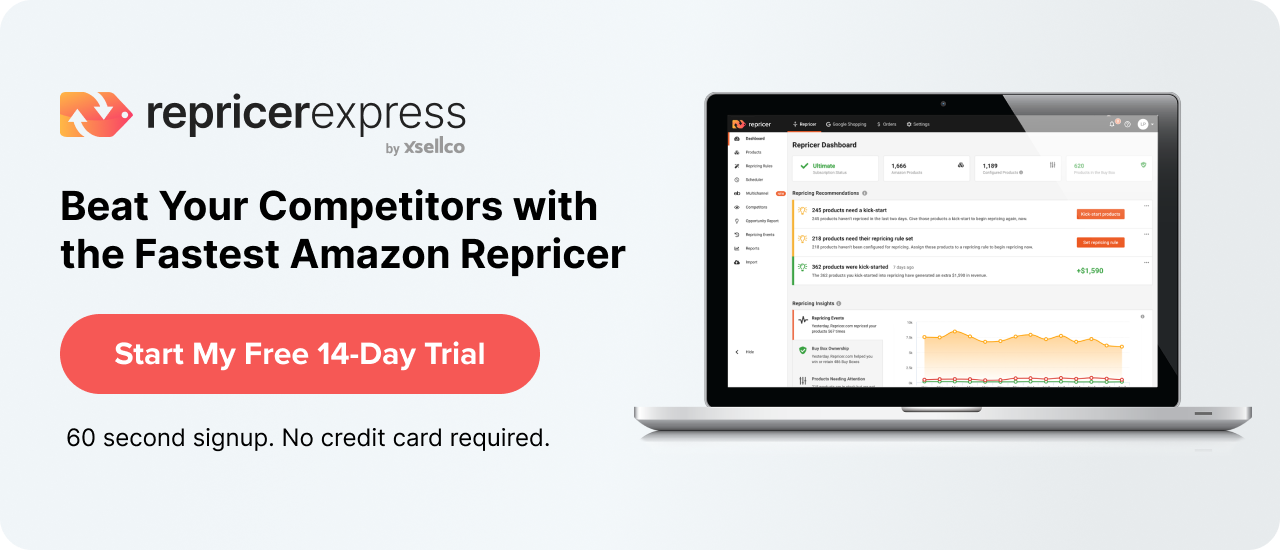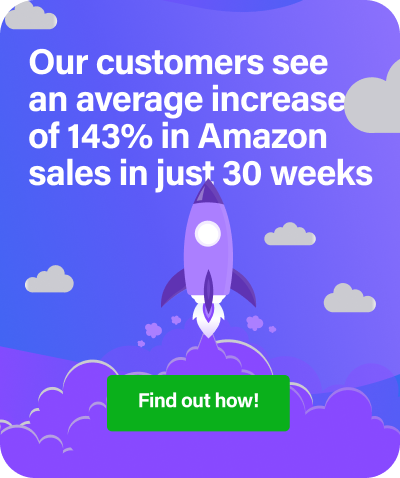In 2018, Amazon revealed its intention to limit storage for sellers with a low Inventory Performance Index effective. This blog investigates Amazon’s newest seller metric and what the Amazon Inventory Performance Index means for Professional FBA sellers.
What is the Amazon Inventory Performance Index?
The Inventory Performance Index is Amazon’s first step in setting a standard on inventory performance.
According to Amazon:
Amazon states the metric is based on “how well you drive sales by stocking popular products and efficiently managing on-hand inventory”.
Scores range from zero to 1,000. A score above 500 (previously this was 350 and 400) indicates that your business is excelling whilst a score below 450 indicates that there are issues and you should take action to improve your score.
Amazon has not revealed exactly how IPI scores are calculated.
Amazon may limit access to storage for sellers with an Inventory Performance Index below its minimum threshold. Sellers who maintain an index score of 500 or greater will have unlimited storage for standard size and oversized items.
In August 2019, Amazon said,
“Starting October 1, 2019, storage limits will be adjusted on a quarterly cycle. You will achieve unlimited storage if your IPI score is above 350 either (a) six weeks before the end of the current quarter OR (b) during the last full week of the current quarter. If either condition is met, then you will have unlimited storage the following quarter. If your score is below 350 six weeks before the start of a quarter, you will receive a notification informing you of your potential storage limits.”
Note, from August 16 2020, Amazon sellers must have an IPI score of above 500 to avoid storage limits for the rest of the year. More on that later.
What Is My Amazon IPI Score?
FBA seller and blogger, Stephen Smotherman discusses what the Amazon FBA Inventory Performance Index metric is further in the video below.
Inventory Performance Dashboard
On the Inventory Performance Dashboard, Amazon provides sellers with three specific steps to increase their score.
- Excess Inventory suggestions to reduce your storage fees and carrying costs.
- Restock recommendations to increase your in-stock rate.
- Stranded Inventory actions to ensure your inventory is available for purchase.
Here’s a sample of what it looks like in Seller Central with many commenting on the similarity to a credit score rating.

The Inventory Performance Index is a big change in how Amazon normally displays reporting information. It uses bright colours and offers suggestions for improvements in reducing fees and managing excess inventory.
Amazon will also show you how you compare with other sellers.

Image credit: Amazon
Inventory Performance Index Factors
The new metric has three top influencing factors:
1. Excess inventory and sell-through
The number of units for which the cost of holding your inventory would likely be more than the cost of taking action (such as reducing prices to increase sell-through or removing excess units). This value is based on product demand and your costs (including fees, unit costs, and cost of capital inputs).
Amazon offers a Manage Excess Inventory tool that helps sellers identify listings that may have excess inventory levels and provides data to help them get a better return on their investment.
To improve your excess inventory performance, you need to ensure you don’t send too many units at one time to Amazon ASINs that sell slowly. You also need to monitor your inventory age to avoid potential FBA long-term storage fees.
This is where an automated repricing tool really comes in handy.
2. In-stock inventory
This is the percentage of time your ASINs have been in stock during the last 30 days, weighted by the number of units sold for each SKU in the last 60 days.
Amazon provides recommendations on what to restock and when. While staying in stock with the right ASIN can help increase a seller’s Inventory Performance Index, there is no penalty for not restocking a discontinued or non-replenishable item.
Seller tip: You can improve this metric by hiding recommendations on the “Restock Inventory” tab.
Although, deleting and closing inactive listings on a regular basis won’t improve this metric, it is considered good inventory management practice.
3. Stranded inventory
This is when products that are in Amazon’s fulfilment centres but are not available for purchase due to a listing problem. You should check for stranded inventory on a regular basis as you may need to edit a listing or create a removal order.
How to Improve Your Amazon IPI Score

Amazon lists the top influencing factors in order of importance.
- Excess inventory
- Sell-through
- Stranded inventory
- In-stock inventory
You need to prioritise tasks related to cleaning up your excess inventory from Amazon’s FBA warehouse then take action on items that aren’t selling fast enough.
Amazon gives you recommendations which you should follow if you want to improve your IPI score. Go through each specific point and take action.
Recommendation suggestions include:
- Edit listing
- Create sale
- Update product settings
- Improve keywords
- Advertise listing
- Lower price
- Create removal order
On some items, Amazon provides a “improve recommendations” link for sellers to give feedback to why you think their recommendations might not be the best course of action.
[fusion_builder_column spacing=”” center_content=”no” hover_type=”none” link=”” min_height=”” hide_on_mobile=”small-visibility,medium-visibility,large-visibility” class=”” id=”” background_color=”#F1F8FF” background_image=”” background_position=”left top” background_repeat=”no-repeat” border_size=”0″ border_color=”” border_style=”solid” border_position=”all” padding=”20px” animation_type=”” animation_direction=”left” animation_speed=”0.3″ animation_offset=”” type=”1_1″]
Stephen Smotherman’s three top tips for improving your IPI
- Order your FBA inventory by age. Then start with the oldest and address each item considering Amazon’s recommendation.
- Check your stranded inventory regularly and resolve the issue which stranded it. You might need to create a removal order. Amazon gives you 30 days to resolve stranded inventory issues before it must be removed from their warehouse
- On the Restock Inventory tab, you can either follow Amazon’s recommendations and restock inventory according to their suggestions or choose to “Hide recommendations.” Stephen keeps his in-stock inventory score at its peak by hiding all restocking recommendations.
Source: Full-Time FBA
[/fusion_builder_column]
Related: Amazon Account Health
Amazon Increase IPI Minimum to 500 for US Sellers
In July 2020, Amazon announced that sellers selling on Amazon.com with an IPI score below 500 will be subject to storage limits from August 16 until December 31.
Amazon said:
“We are working to manage inventory performance to ensure all products have space available during peak. To enable this, we are changing the IPI minimum threshold requirement to 500. Sellers below 500 will be subject to limits effective August 16, 2020 through the end of the year.”
Top Amazon seller, Skip McGrath, has reported that his IPI had been sitting at 490 for some time but recently he received an email from Amazon notifying him that the threshold is now 500 and he now has storage limits. This is potentially a serious issue for sellers so check to see if you have received this notice and follow Amazon’s advice to fix the issue ASAP.
Amazon Increase IPI Minimum to 500 for UK/EU Sellers
In June 2020, Amazon announced on Seller Central,
“We have raised the IPI threshold requirement for storage limits from 350 to 400 as of May 14, 2020 (week 20). If you had an IPI score of 400 or more as of week 20, you will receive unlimited storage for Q3. If you had an IPI score of less than 400 as of week 20, you may have Q3 storage limits if your score does not improve. As we have done in the past, we are notifying you now so that you can improve your score, if needed, to avoid the limits and associated storage fees. If you have an IPI score of less than 400 as of week 26 (June 21), your potential storage limits will apply from July 1 through Sept. 30.”
Update: In July 2020, Amazon announced that the Inventory Performance Index threshold for UK/EU sellers will change to 500 from 1 September 2020 until the end of the year.
Sellers with an IPI score of 500 or great should have received an email stating, “because you have an IPI score of 500 or great, you will not be subject to storage volume limits from 01 September 2020 through 31 December 2020. However, all products are currently subject to restock quantity limits.”
Learn more about restock inventory.
How to Check Your Amazon Inventory Performance Index
- Log in to Seller Central.
- Go to Inventory and click Manage Inventory/Manage FBA Inventory.
- Click view Inventory Dashboard.
- Click on the Performance tab.
- Click on EXPAND STORAGE MONITOR at the bottom of the page.
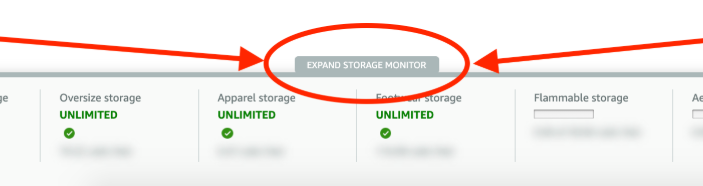
Amazon FAQ
Why is Amazon making this policy change?
We are adjusting our FBA storage fees and policies to encourage improved inventory management, which will help your products be received and delivered to customers more quickly.
What is IPI based on?
Your score is based on how well you maintain healthy inventory levels, fix listing problems, and drive sales. We calculate your Inventory Performance Index for you.
What happens to my storage limits if I don’t have an IPI score yet?
In order for the new storage limit adjustment cycle to apply, you must have an Inventory Performance Index both six weeks before the end of the current quarter and on the last day of the current quarter. If you do not have an index score on either of these dates, you will receive the default storage limits.
Final Thoughts
The Inventory Performance Index scores sellers’ performances based on how well they maintain healthy inventory levels, keep products in stock and fix listing problems.
You should keep an eye on your Amazon Inventory Dashboard regularly to prevent potential lost sales and implement any of the suggestions Amazon offers you in terms of what you can do better.
If a seller makes a habit of sending in inventory that doesn’t sell quickly, Amazon will find a way to encourage the seller to remove that inventory from their warehouses, whether by imposing storage limits or storage fees.
Essentially, Amazon wants you to sell more and store less. It wants sellers to see it as a fulfilment centre rather than a long-term storage centre. Amazon wants you to be a successful seller.
Related