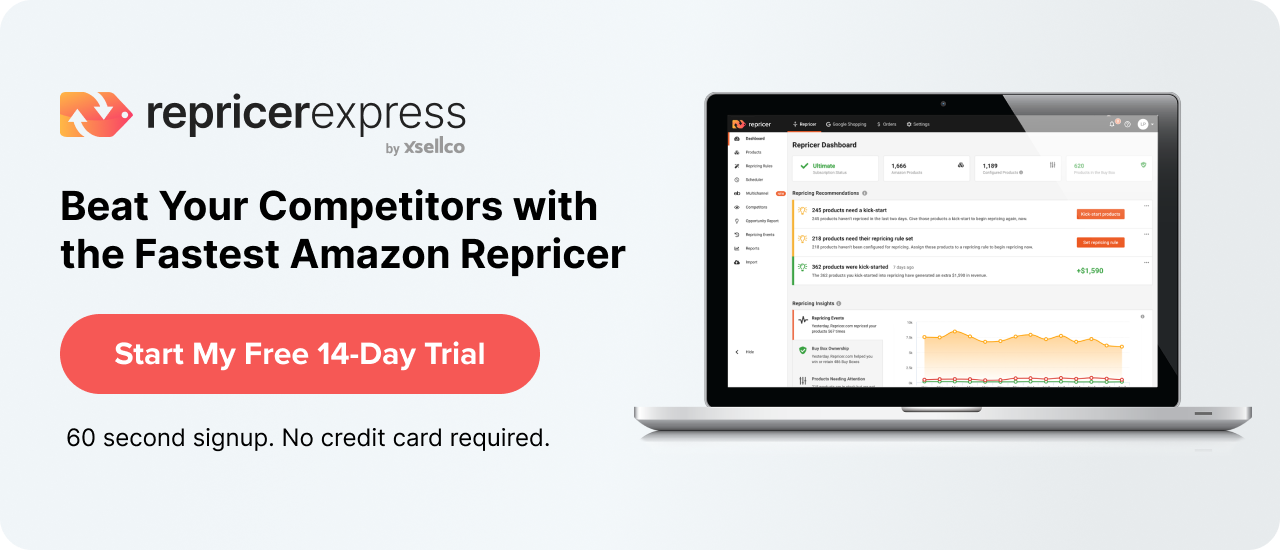The beauty of ecommerce is there’s no one way to describe a product to make it sell. If there were, marketers and advertisers everywhere would be out of business, making those fields deader than print journalism. As it stands, there are plenty of ways to make a product stand out and sound awesome, but Amazon is a different kettle of fish. On Amazon marketplaces, you have to abide by certain conventions, restrictions, formulas and tips, and stellar images is one of the ways to accomplish this. RepricerExpress delves into the world of photography and images to help get you going.
1. Don’t Splurge on a Fancy Camera — For Now
By no means are we advising you to start doing all your shooting with an iPhone, but there’s no sense in rushing out to get a top-model Leica, either. What you want to do is grab something in the middle, a camera that’ll let you shoot high-quality images with a number of different settings, but not a cheap point-and-shoot that’s only good for optimal conditions at the beach.
Your images are one of the first things someone sees when they visit your Amazon page, but every photographer worth their salt will tell you it’s not the equipment you have, but what you can do with the equipment that really matters. Take time to learn how to make all those buttons work for you and practice, practice, practice. Check out these Amazon product photography tips.
2. When in Doubt, Under-Expose Your Photos
One of the biggest advantages you have when it comes to shooting product images is near-ultimate control over light. How your image ends up has almost everything to do with the amount of light on there, so with a little bit of practice, you can get just about the perfect amount of exposure. However, there’s something to be said for under-exposing your photos just a little bit ( i.e. letting just a fraction less light in), like one or two stops. By doing this, you do let in less light, but capture more detail; when you edit your images, you can adjust the exposure to lighten it and then adjust the contrast and noise levels to get rid of any graininess remaining.
3. Alternate Light and Dark with Products and Backgrounds
Remember the movie Garden State? There’s one movie image that shows Zach Braff’s outfit melting right into the background and that’s exactly what you want to avoid. When shooting, the best way to create awesome images for your Amazon listings is to create a bit of contrast between the product and its background, such as using a dark background with a light-coloured product and vice versa. The contrast in colours helps make the products really pop, but just remember not to overboard with background colours. Stick to neutrals, like whites, blacks, tans, beiges, and greys.
4. Shoot in RAW
This method of shooting will absolutely use a lot more memory, making uploading dozens or hundreds of product images a laborious process. But it’s most certainly not something that’ll take you all day, as you can load up one batch of photos and get to another piece of business while they upload. But shooting in RAW gives you the most data and information possible when it comes to editing your photos, which is exactly what you want. It just plain sucks when you want to edit an aspect and find you can’t, so avoid that potential pitfall by shooting in RAW.
5. Get Used to Working without Flash
Ask any concert photographer about flash and likely a glazed look with come over them as they drone, “first three songs, no flash.” This is because they’re not allowed to use flash at concerts — ever. They’re there on a job to do and being so close to performers can cause the flash from their cameras to trip them up. But flash photography also takes longer than non-flash photography and can create an uneven lighting scenario, too. Start using your camera as though flash is an annoying extra feature included for hack photographers and get used to manipulating the settings on your camera to work with the light you do have. After all, if concert photographers can shoot amazing photos in near-dark conditions, you should be able to manage a few in light-controlled ones.
6. Use a Tripod
In our first tip, we wrote that you don’t need the fanciest camera on the block to take good photos, but a tripod is one area you don’t want to skimp out on. No photographer on this planet has hands as steady as a tripod and camera steadiness goes a long way in creating quality images. Splurge on a mid- to high-level tripod, and throw in a shutter release cable, too.
7. Fill the Frame
Your goal, when shooting, is to get as much detail as possible into each photo and you just won’t be able to manage that if you’re shooting a t-shirt from 20ft away. Don’t be afraid to adjust your angle or get up closer, but try to avoid using the zoom function on your camera. The quality isn’t quite the same as inching closer and you want your product to fill as much of the frame as possible.
Final Thoughts
It’s not just important to have good images when creating Amazon listings, as every seller has “good” ones. What you want is the type of images that’ll blow your buyers’ minds, getting them so hooked on your page they won’t think of visiting anyone else’s. We live in a highly visual world now and being able to capture their attention is one of the most crucial boons you can create for yourself.
Once your customers are on your page, another visual aspect they’ll be looking at is your prices, so make sure you use repricing software to always match your buyers’ eagle eyes. RepricerExpress has a 15-day free trial so you can always keep on top.