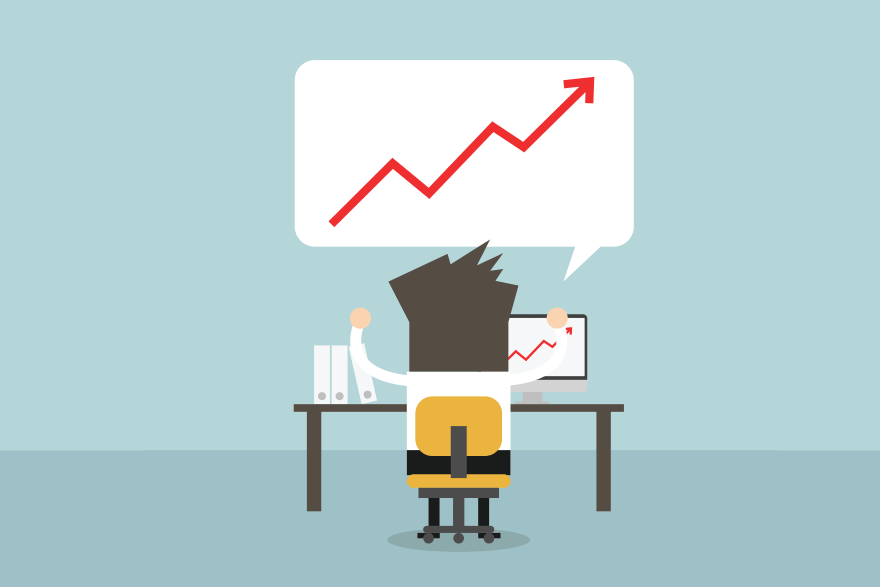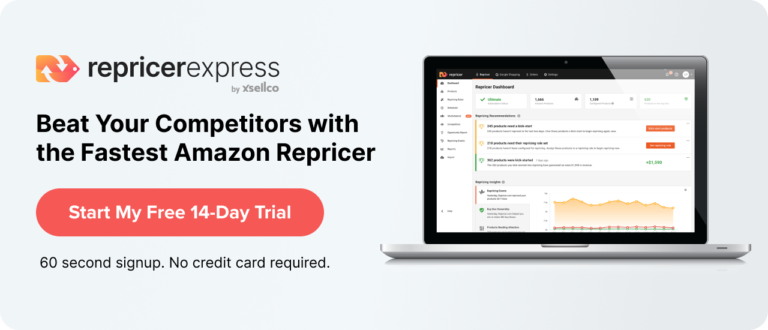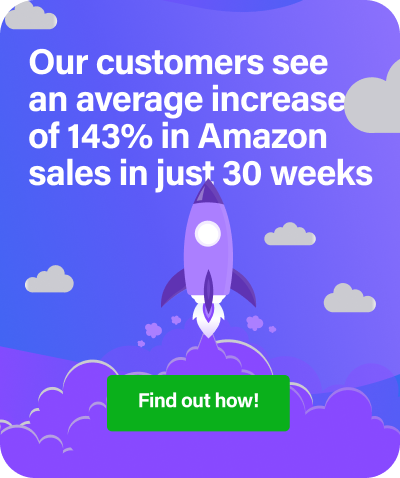Amazon pricing rules or repricing rules let you decide how you want to compete on Amazon. Setting up pricing rules for Amazon can be done manually or automatically using repricing software such as RepricerExpress. Creating pricing rules and setting accurate Min/Max prices are vital for all sellers looking to keep prices competitive. This post will show you how to set up pricing rules in RepricerExpress and show you different ways you can compete on price on Amazon and eBay.
Types of settings within Amazon pricing rules
Within RepricerExpress, there are two types of settings within pricing rules — basic and advanced.
- Basic settings allow you to use your product min/max prices or choose who to compete with and how.
- Advanced settings allow you to include/exclude sellers based on certain criteria, protect your profits and let you decide how you want to price based on scenarios such as when you’re the Buy Box winner. We’ll look at these in-depth later.
Creating a pricing rule
To create a pricing rule in RepricerExpress, select Repricing > Repricing Rules > Add New Repricing Rule. Then select which marketplace you want to apply it to and give your rule a name.
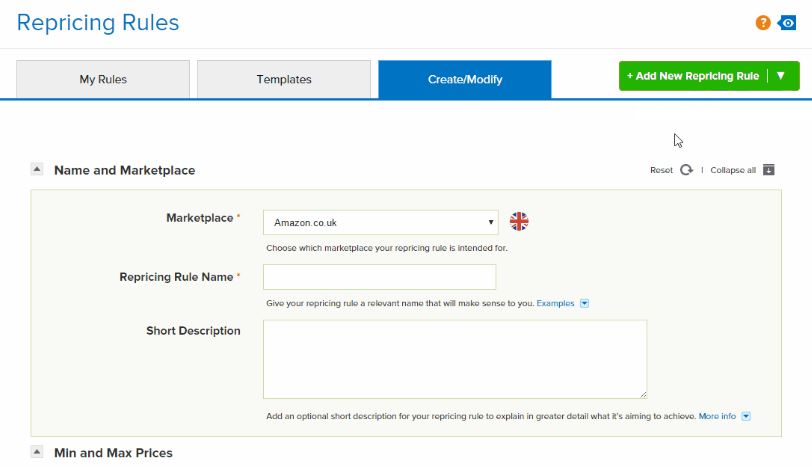
Basic settings in pricing rules
Basic settings can be split into two categories — “Min and Max Prices” and “Compete With”. If you’re new to repricing, this is a good place to start before moving on to advanced settings.
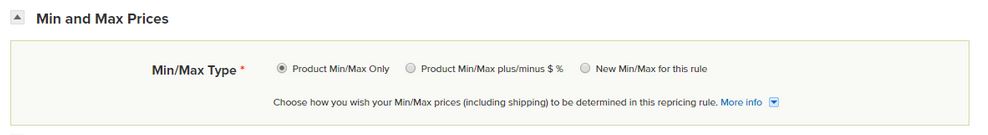
With Min and Max price rules you can:
- Stick to your product min/max only.
- Product min/max plus or minus $ or %. For example, if you have higher shipping on a certain marketplace you can use this setting to compensate for it by increasing your min/max by X amount or %.
- Add a new min/max for this rule: If you want all the products assigned to this rule to have the exact same min and max price.
Compete with rules give you a bit more functionality.
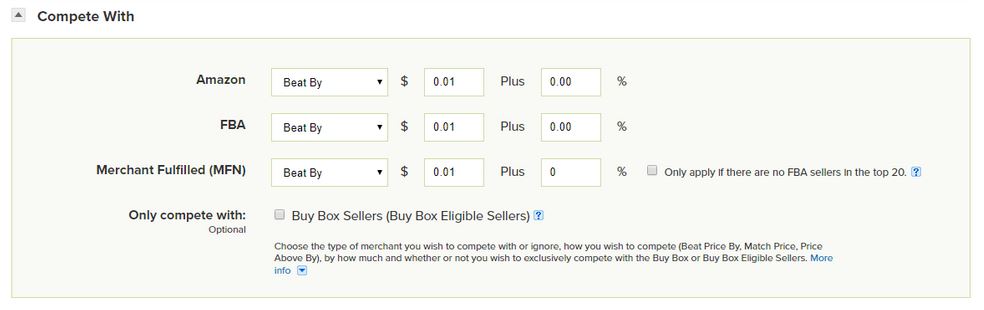
- Beat By: Puts your price lower than your competition by X amount/percentage.
- Price Above By: Puts your price higher than your competition by X amount/percentage.
- Match: Matches your price with your competition.
- Ignore: Ignore your competition.
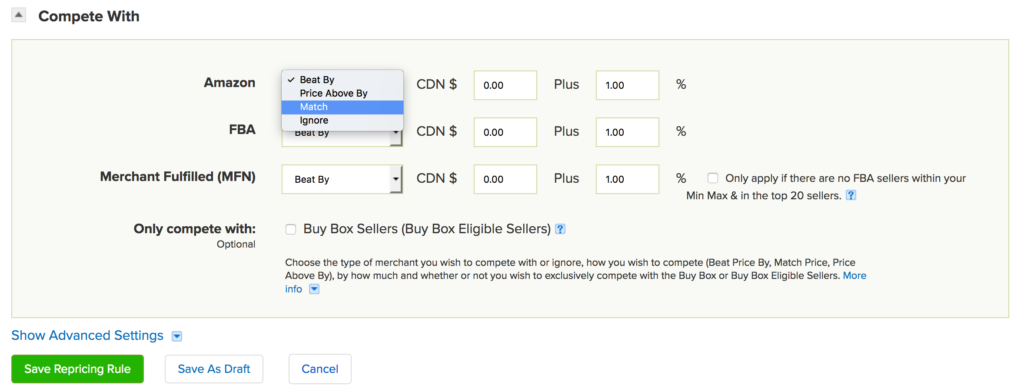
Advanced settings in pricing rules
With advanced settings, you have more functionality and flexibility when creating pricing rules for your inventory.
Within RepricerExpress, we split these into four categories.
- Item condition
- Include/exclude sellers
- Scenarios
- Sleep mode/profit protection
Item condition
With this advanced setting, you can choose which item condition you want to compete with such as match, match or better and new.
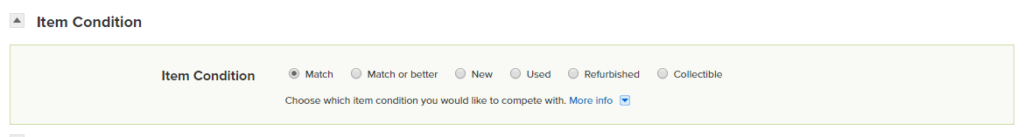
- Match: Price against the same condition (e.g. new against new).
- Match or Better: Price against the same condition but ignore lower conditions.
- New: Only compete with other new items
- Used: Only compete with used items. You can also decide which used conditions to compete against.
Include or exclude sellers
With this advanced setting, you can decide to include or exclude sellers by seller feedback count, seller rating, location, dispatch time or seller ID.
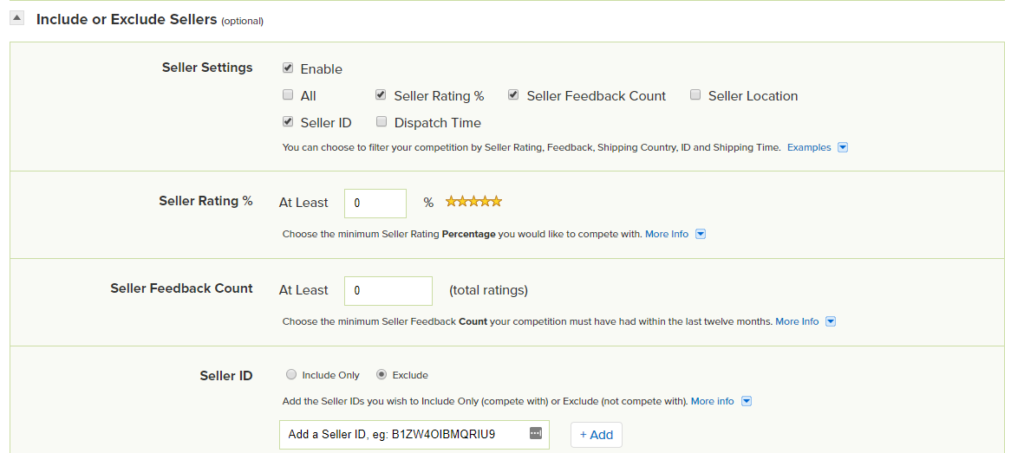
For example, you may want to exclude sellers with a feedback count of less than 100.
Scenarios
With this advanced setting, you can set up rules to dictate your prices for different scenarios including what to do when there is no competition or when you are the Buy Box winner.
Scenario 1: If there is no competition
This lets you decide how to price when there is no other seller listed for your item at this time.
When this happens, you can decide to:
- Do Not Reprice: Your price will not be revised until you can compete again.
- Go to Min: Your min price will be used until you can compete again.
- Go to Max: Your max price will be used until you can compete again.
Scenario 2: If competition is below your minimum
This lets you decide how to price when your competition’s price is below your min price.
When this happens, you can decide to:
- Do Not Reprice: Your price will not be revised until you can compete again.
- Go to Min: Your min price will be used until you can compete again.
- Go to Max: Your max price will be used until you can compete again.
- Compete with Next Best Seller: Reprice against the next cheapest seller above your min price.
Scenario 3: If competition matches your minimum
This lets you decide how to price when your competition’s price matches your min price.
When this happens, you can decide to:
- Do Not Reprice: Your price will not be revised until you can compete again.
- Go to Min: Your min price will be used until you can compete again.
- Go to Max: Your max price will be used until you can compete again.
- Compete with Next Best Seller: Reprice against the next cheapest seller above your min price.
Scenario 4: If Buy Box winner
This lets you decide how to price when you are the Buy Box winner.
When this happens, you can decide to:
- Do Not Reprice: Your price will not be revised until you lose the Buy Box after a price change.
- Increase Price: Your price will increase to try and increase profits.
- Reprice as Normal: Your pricing strategy will remain the same.
Sleep mode/profit protection
You can use this advanced setting to protect your profits by setting a time to stop repricing and a time to restart repricing at, which can often pull competing sellers’ prices back up to your max.
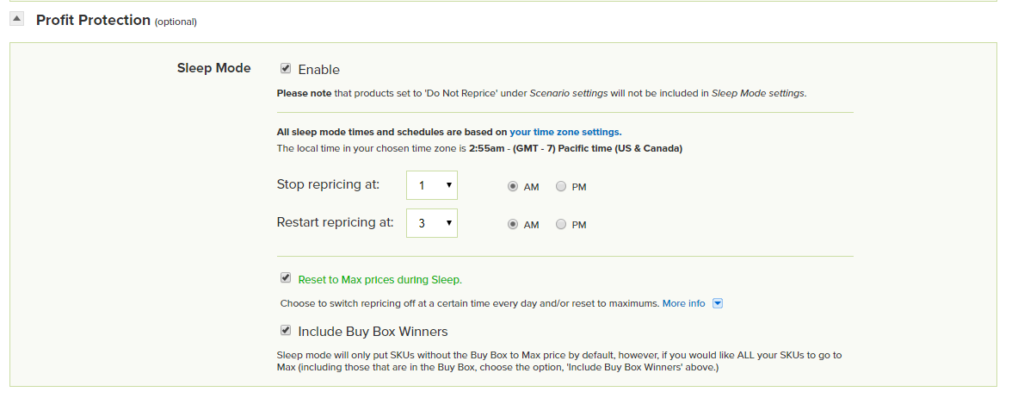
Final Thoughts
Remember that a repricer is only a tool and you’ll get the best results from it if you set your pricing rules to suit your overall business goals. It’s important your repricing software allows you to decide who you want to compete with and also who you don’t want to compete with.
If you’re interested in automating your Amazon prices, then consider trying out RepricerExpress. It’s free for 15 days, no credit card required.
Related: 6 Amazon Repricing Strategies Every Seller Needs to Know