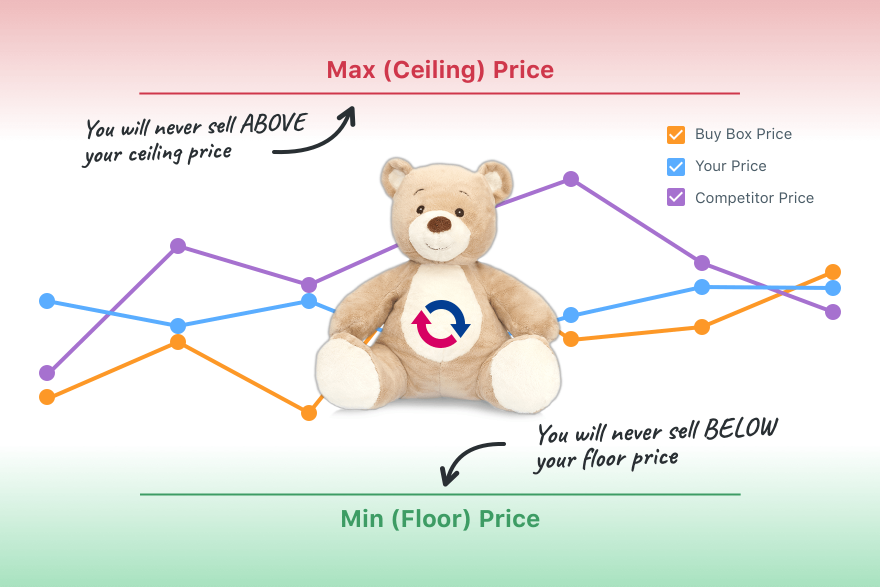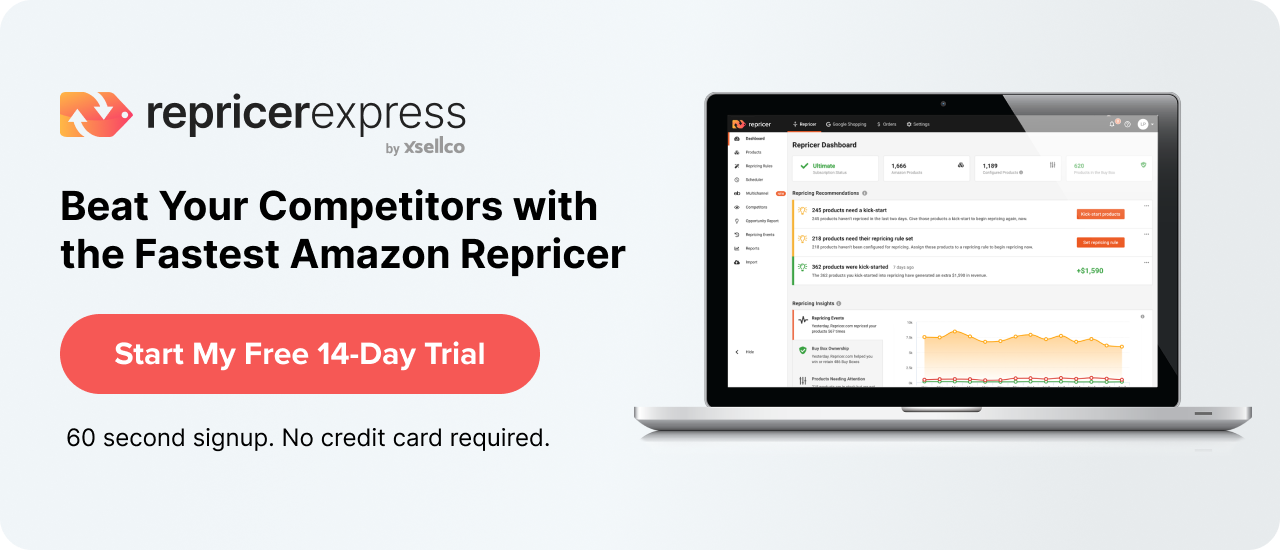If you’ve done your research and are ready to take the next step into an automated Amazon pricing tool, then Repricer is there to help. You already know that automating this part of the selling process can save you hours of labour, minimize human error and help you compete more aggressively on the selling landscape. But when it comes to actually setting up and shop and getting going, how do you actually do that?
First, Determine Your Min and Max Prices
No matter which repricer you choose, every single one will allow you to set min and max prices. We wrote a detailed post about how to set min and max prices, but let’s recap what’s involved.
Start with working out your min price. To do this, add up all the costs that go into a product (base item cost, shipping fees, Amazon fees, software cost*) and how much of a margin you’d need to gain a profit. If you don’t know what your profit margin should be, start around 25%.
*Software cost is the monthly cost of using that software divided by the number of products listed in the same timeframe.
This is your min price, the lowest price that product should be listed at. You may choose to go below this on occasion, like if you’re running a promotion or trying to sell slow-moving stock, but that’s another post for another time.
Now, time for your max price. This is a little trickier because it takes more factors into account, like not having a Buy Box go missing because the product is found much cheaper elsewhere, what your competitors are doing, and how supply and demand are at the current moment.
In purely mathematical terms, you’d take the same formula that you’d use for your min price (base item cost, shipping fees, Amazon fees, software use), but change the margin to be higher. The post we linked goes into more detail about how to set your max price, but this is where thorough research and careful monitoring of your competitors will really help you out.
Second, Refine Your Pricing Rules
This is where you can really customize the process to suit your budget, needs, inventory, skills, experience and decision-making. Luckily, we’ve got a video on how to create and manage repricing rules to help get you started. And if you wanted to take a deeper dive, we’ve got a whole series of videos on repricing rules.
But for the basics, here’s what you need to know.
1. Using a pre-built template
If you prefer to tweak something already created instead of starting from scratch, using a pre-built template can be a fantastic option. This allows you to view a whole host of set pricing rules that you can either keep as is or customize to suit your preferences.
2. Creating a basic Amazon repricing rule
We’ve already covered min and max prices, but the second general rule you can create is who you compete with and how. For example, you can set your filters to allow your prices to compete only with sellers that aren’t in the top 20 of FBA sellers, or you can exclude FBA sellers altogether.
3. Item condition
This one’s pretty straightforward — set the pricing rule for a product to include only products with the same condition as the one you’re selling. If you have something that’s brand new, you’ll never win against a used product that’s priced much cheaper. And if your product is used, then your cheaper price should be the most attractive feature to lure buyers away from spending more on something brand new.
4. Include or exclude sellers
This is where you’ll want to spend a lot of time researching your competitors because the ones that you choose to include and/or exclude can be big difference-makers for your bottom line. Create a spreadsheet that details your competitors’ name, feedback, location and shipping time so you can compete with the most similar sellers. Sporting competitions use filters to produce winners from the most evenly-matched pool, and you should do the same to give yourself the best chance of winning.
5. Pricing to Beat, Match, Price Above or Ignore
As you start to refine your selections, one thing you’ll run into is whether to beat, match, price above, or ignore other sellers. There are many different ways to fulfill orders on Amazon (Amazon itself, Fulfillment by Amazon, Seller Fulfilled Prime, Merchant Fulfilled) and again, this is where research and preparation comes into play. If you’re opting to fulfill your own orders (FBM), the delivery time will likely be longer than FBA so you’ll probably need to make your prices more attractive to offset the longer shipping time — aka don’t compete with FBA prices. You can also choose to compete with only Buy Box sellers, but remember that winning a Buy Box is very heavily price-based so make sure this is right for you before selecting this option.
6. Scenarios
With anything in life, it’s a good idea to have contingency plans in case things don’t work out as expected and creating scenarios for your repricing rules does just that. It’s kind of like how the Choose Your Own Adventure books operated by presenting you with a limited set of choices based on the current situation. For example, if your product has no competition, do you want to opt for no repricing or going for your min or max price? (hint: the max price is the right answer).
7. Profit protection
Whatever repricing rules you choose, you should always be thinking of protecting your profits. There are times when you’ll want to use a loss leader to boost sales, but never at the cost of your overall profit. To protect your profit, set rules that determine when a repricing rule starts and stops and what happens within those settings.
8. How often to reprice
A good repricer will apply repricing rules automatically based on the settings you’ve applied. An even better one will do so immediately within the repricer and match Amazon’s speed as closely as possible. It’s important to note that Amazon places a limitation on every single repricer that uses its marketplace, so you want your own repricer to operate at lightning speed to make up for any lost time.
Final Thoughts
Getting started with using an Amazon pricing tool isn’t nearly as intimidating as it might seem, especially when you’ve got a beginner’s guide like this to break things down. And the best part? Repricer allows you to do every single thing in this post, along with so much more. Your next step is to sign up now and enjoy the free trial with this guide in hand so you can apply rules like a pro with a minimal learning curve. Go ahead, it’s easier than you think!