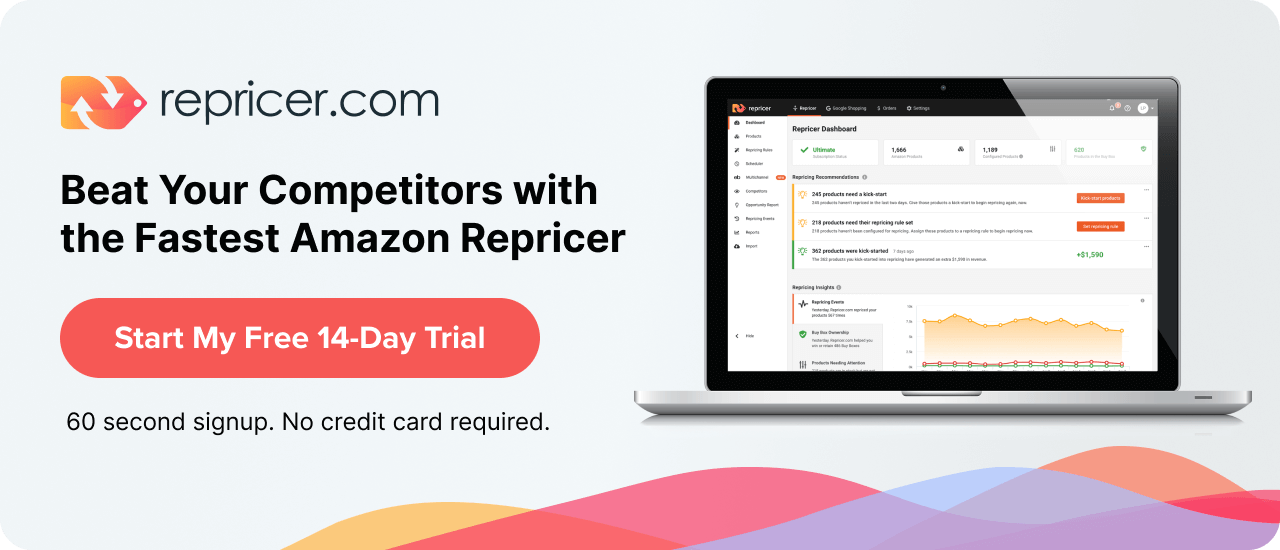You might be one of the most well-researched, business-savvy sellers on Amazon. But you’re not omnipotent and there could be times when you’ll need to rely on Amazon Seller Support to fix something. When that happens and you need help — and quickly, learn with Repricer what’s involved in it so you can get through those situations with ease.
What Does Amazon Seller Support Do?
Amazon Seller Support is designed to give you a hand during sticky situations, like the following:
- Cancelling a listing
- Learning about customer fees
- How to navigate policies on your account and payments
- Verifying a buyer’s shipping address
- Revoke your account’s suspension
- Many other FAQs
You can get in contact with Amazon Seller Support through email, phone or chat. Unfortunately, there’s no one direct phone number to get in contact with the support staff, as well as different contact request forms depending on where you’re selling:
Tip: When contacting Amazon Seller Support, make sure that each time you reach out it’s about an individual issue. This helps the support staff focus on that issue and find you the best solution for it, as telling them about everything all at once could lead to confusion and less-than-accurate results.
How to Prepare Your Side When Contacting Amazon Seller Support
To make the process as simple and smooth as possible, prepare a few things on your end to help out the support staff. For starters, open up your unresolved issue on your computer so you can easily refer to it and verify that the support staff is working on the same issue in front of you.
You might also get asked for your seller and billing information. Have that open in another tab so you don’t have to go fishing around for it and waste precious time.
Finally, have either a pen and paper or online notepad handy so you can add in your own supplementary notes. The Amazon support staff deal with various issues all day, every day, and it’s second nature to them. But for you, the process and details might be a little more unfamiliar so it’s good to make explanatory notes you can read later. Plus, making your own notes can make it easier to follow up on an issue if you need to in the future.
When you’re ready to get in contact with Amazon Seller Support, there’s no one right way to go about it, but there are plenty of sloppy things that can delay or muddle up your case. When speaking with them, use these tips to increase your chances of success as much as possible:
- Clearly identify the timeline of the issue with all relevant bits of information, making sure to be precise and informative. For example, you could say something like, “On X date at X time, I created a listing for doohickey gizmos. I attempted to remove the listing on X date at X time by logging into my Seller Central account, navigating to the Inventory tab and selecting “close listing”. I was unable to and require this listing to be cancelled as quickly as possible so buyers don’t erroneously order an unavailable product.”
- Stick on the topic you’ve reached out about. As tempting as it may be to get help on other topics now that you’ve got support staff on the phone, don’t. You’re there to talk about one individual issue and get the best help possible for it. Bide your time and wait to resolve the next one.
- Tell the support staff about all the steps and actions you took on your end so they don’t suggest trying things you’ve already covered. Again, be informative and concise and stick to the issue at hand.
- Speak in a linear sequence and don’t jump around in time. Start at the beginning and progress through events as though you’re reliving them. Remember, you’re trying to make things as clear and easy as possible on the support staff so they can help you to the best of their abilities.
Final Thoughts
If you sell on Amazon long enough, it’s inevitable you’ll run into situations where you’ll need a hand from the Amazon Seller Support team. Use this guide to get the ins and outs ahead of time so that when you do phone, email or message them, you’ll handle things like a pro. While this is a scenario that requires actual human touch, repricing your products does not.
All you have to do is set up your pricing rules in Repricer and allow it to do its own thing, updating your inventory prices and helping you win the Buy Box. Before you get any funny ideas like doing it yourself, get yourself started with a free trial by signing up right now.