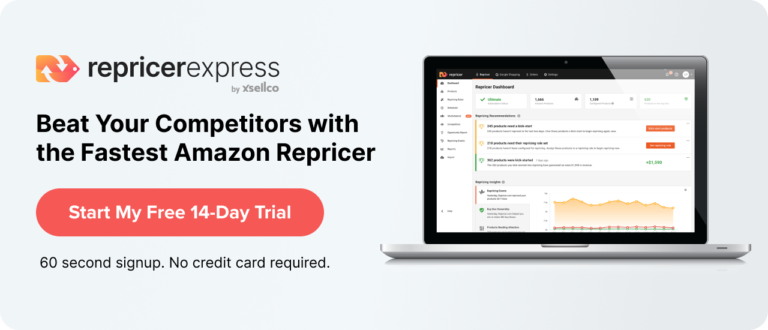In 2018, Amazon Pages was replaced with Amazon Stores. With Amazon Stores, you can build a new shopping experience to showcase your brand and drive traffic to a unique Amazon webpage. You can create multiple pages in your store for your product catalogue, with mobile-friendly templates to add new products and tell a story about your brand.
Amazon Stores is a valuable feature that allows brands to capitalise on internal and external traffic sources and promote new products to existing customers. Driving traffic from external sources such as Facebook and Instagram is a great way for sellers to gain a competitive advantage and attract new customers.
How to Create an Amazon Store
To create a new store for your brand:
- Go to the Storefront tab.
- Select Manage Stores and select your brand name.
- Select Create store.
From here, you’ll create a homepage that showcases your brand name, logo, and provide a brief description of your brand.
Set Up Your Homepage
- Enter your Brand name. This will be the name of your store. If you used an abbreviation previously, you might want to use the full brand title here.
- Upload a Brand logo. You’ll want to use a simple logo so it won’t be distorted when viewed on smaller screens, such as mobile devices. Upload a 400×400 pixel image for best resolution.
- Enter a Brand description. Briefly describe your brand’s story and your product line to shoppers. This will be used by search engines.
Choose a Page Template
Amazon provides desktop and mobile-friendly page templates to help you create a home page for your store.
You can choose from three types of templates:
- Marquee: A mix of images and text showcases several products and helps you tell your brand’s story.
- Highlight: Large images highlight your top-selling items.
- Product grid: Displays several products at once.
Publish Your Store
Before you publish your store, you’ll want to finish creating your store and adding products to your pages.
When you publish your store, we review it using a rigorous moderation process to make sure that it is up to the high standards we set for the customer shopping experience across Amazon.
We review stores to make sure they follow our guidelines for:
- Approved product lists
- Appropriate language, spelling, and grammar
- Image quality and compliance
- Video quality and compliance
- No prohibited content
- No unsupported claims (for example, “America’s best-selling hat”)
- No contact information or links outside of Amazon
- No references to Amazon ratings, rank, prices, discounts, or savings
Store moderation will take about 72 hours, so plan ahead and publish your store with plenty of time before major sales, deals, or holiday events.
Amazon Stores Insights
If you want to accurately track sales on your Amazon Stores (from sources outside of Amazon) you need to leverage Amazon Stores Insights.
Amazon Stores Insights provides metrics by page including:
- Daily visitors: Total unique users or devices that viewed one or more pages on your store in a single day.
- Views: Number of page views during this time period. Includes repeat views.
- Sales: Estimated total sales generated by store visitors within 14 days of their last visit.
- Units sold: Estimated total units purchased by store visitors within 14 days of their last visit.
- Views/Visitor: Average number of unique pages viewed by a daily visitor to your store
There are four traffic sources that Amazon measures including:
- Amazon Headline Search ads: Traffic from Headline Search ads on Amazon.
- Amazon organic traffic: Traffic from within Amazon including from search results or brand detail page links.
- Tagged sources: A source tag helps you track the performance of specific traffic sources.
- Other: All other traffic sources not categorised.
How Can Amazon Stores Insights Benefit Your Amazon Business
- New Products: Get valuable information from your first customers on what they think about your new offering.
- New Categories: Get insights on what customers want to see in a category that you are just starting to sell in.
- Listing Efficiency: Learn how customers react to product pricing, details and other elements.
- Product Bundles: Learn what products customers would buy alongside other items in your inventory.
- Marketing Strategies: Get insights into what drives people to or away from your store, including why your competition is preferred.
- Seasonal Needs: Get to know what products customers want available to them at different points in the year and during sale periods.
- Customer Satisfaction: Learn how to improve your brand, product and service satisfaction ratings.
Keep Your Amazon Prices Competitive 24/7
If you want to keep your Amazon prices competitive then you’ll want to invest in a good Amazon repricer. RepricerExpress will increase your sales and profits and help you increase your Buy Box percentage. Sign up today for a free 15-day trial. No credit card required.