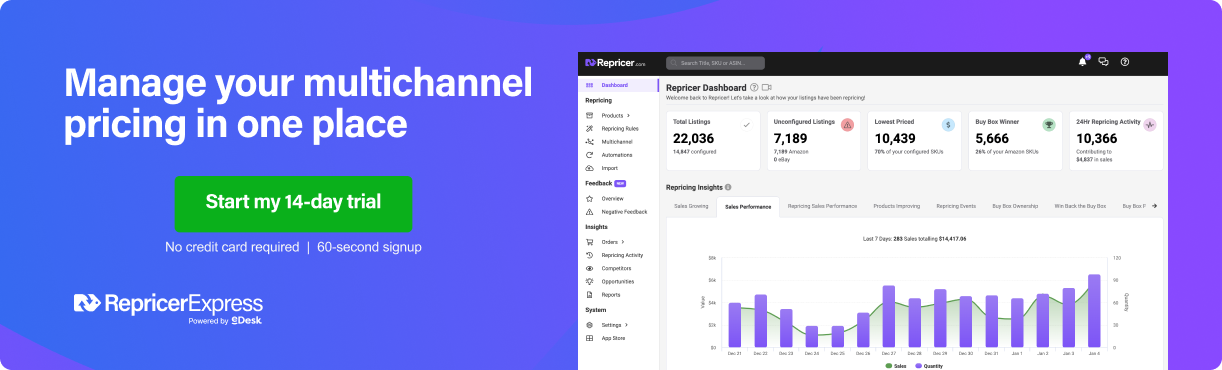Within Amazon Seller Central, sellers have the ability to create single-use Amazon promo codes. These are codes that can only be used once which prevents multi-use abuse or a higher than expected number of orders when it’s posted on a deals site such as HotUKDeals or Facebook.
This post will detail the steps you need to take to create single-use promo codes on Amazon allowing you to create promotions safe from misuse.
Amazon Single Use Promo Codes – 6-Step Guide for Sellers
1. Log in to Seller Central
Click on Advertising > Promotions
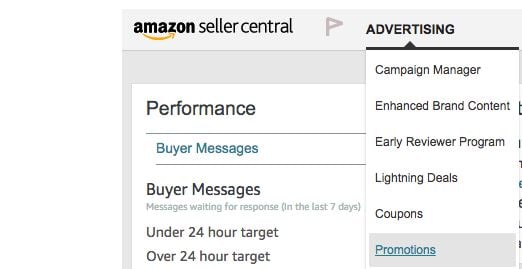
2. Create a Promotion
Select the “Create a Promotion” tab > Percentage Off > Create
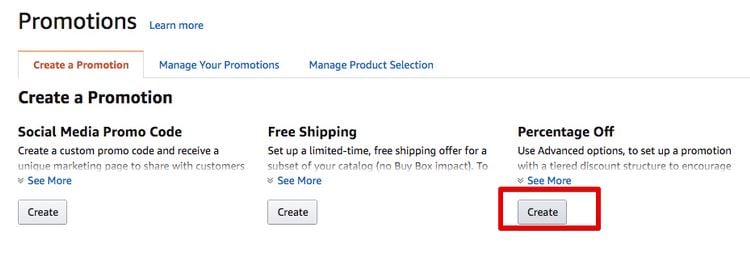
3. Set your Conditions
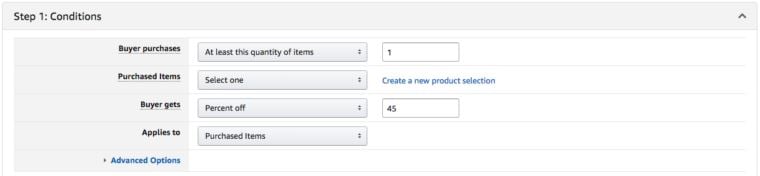
- Keep “At least this quantity of items” as 1.
- Select the product you want to promote.
- Set your discount rate. Discount rates of 50% and more are not able to get verified purchase reviews.
- Keep “Applies to” as “Purchased Items”.
4. Decide on Scheduling
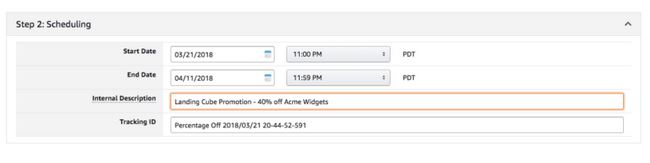
- Choose a start date of at least four days in advance.
- Select an end date for when you want the promotion to end.
- Name your campaign including the discount percentage.
- Keep Tracking ID as it is.
5. Select Additional Options
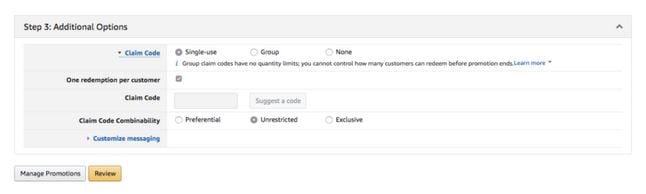
- Under Claim Code select “Single-use”.
- Tick the box “One redemption per customer”.
- Set your “Claim Code Combinability” preference.
- Then select “Review”.
- Once you’ve checked everything is as you want, click “Submit”.
- You will see a message saying “Your promotion has been created.”
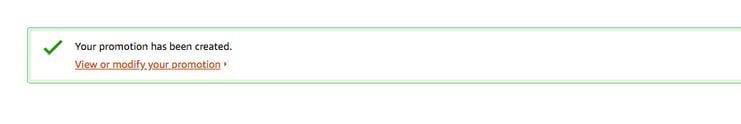
6. Manage Claim Codes
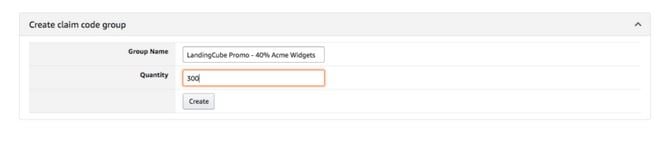
- Click “Manage claim codes” tab.
- Enter a “Group Name”. Use the same name you used for the Internal Description.
- Enter the quantity of codes you want to create.
- Click “Create” and the claim code group will begin processing.
- Wait until the Status changes from “In Progress” to “Ready” and then click “Download”.
- Upload the file into your coupon delivery tool or save the file in a location you will remember for use later.
Final Thoughts
Get ahead of your Amazon competition whilst increasing your sales with the fastest repricing software. Start your free trial today. Free for 14 days, no credit card required. See what our customers have to say!