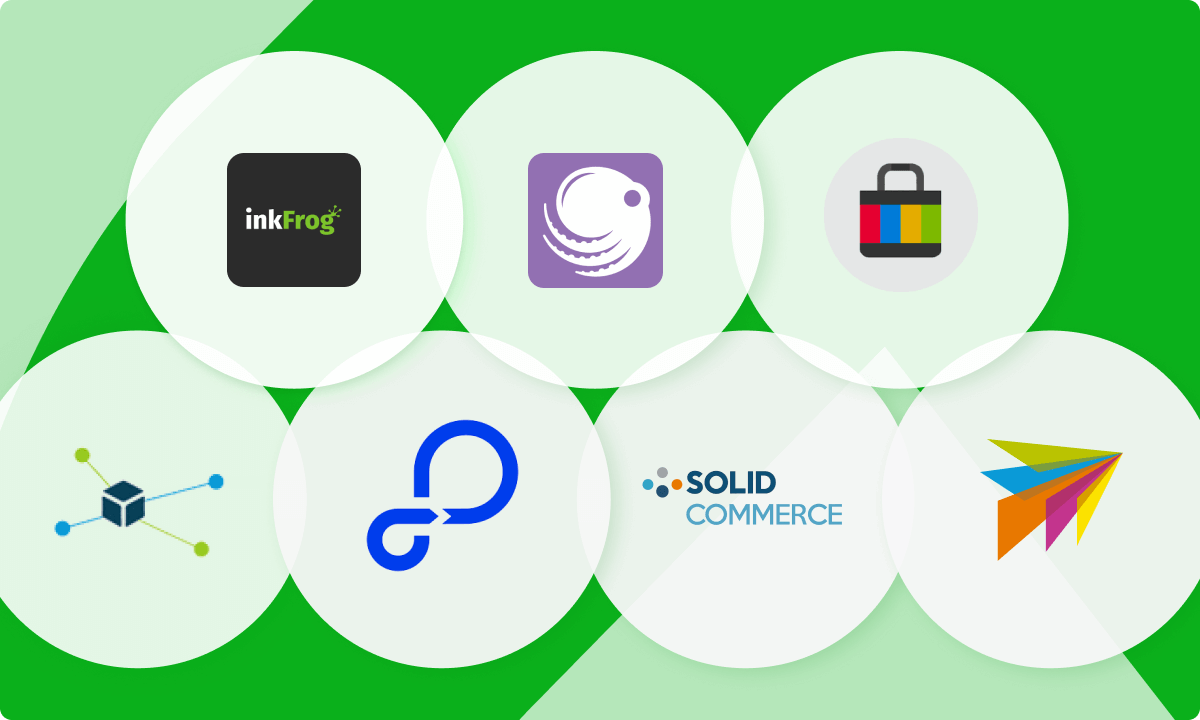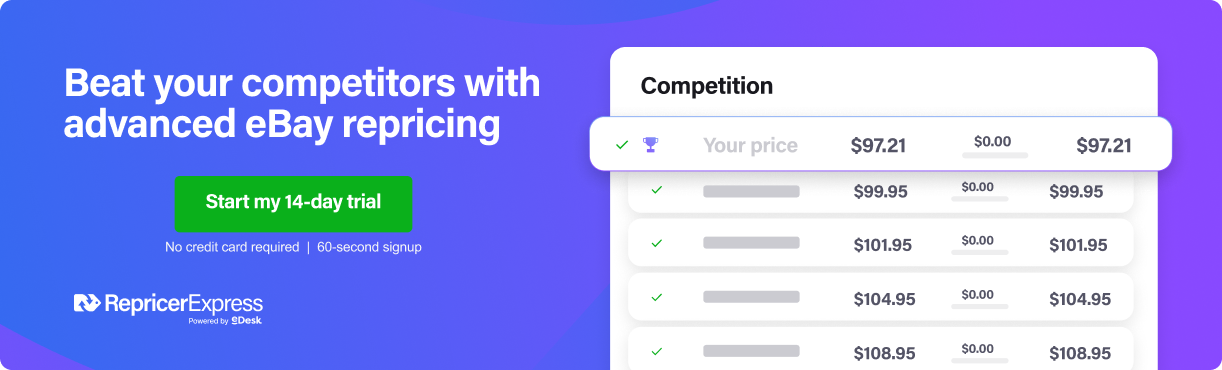When you’re just starting out selling on eBay, it’s relatively simple and straightforward to create all the listings yourself.
But as your business grows and you add more listings to your inventory, the work multiplies until you eventually reach a point where there just aren’t enough hours in the day to keep on top of creating and maintaining listings.
To help prepare you for that stage, here’s our rundown of the best eBay listing tools and eBay listing software. Use these, and you’ll stay competitive and boost your profits.
What to look for in eBay listing software
Thinking about choosing some eBay listing software? Then it’s essential to prioritize features that help streamline your selling processes whilst enhancing efficiency.
- Ensure it’s fully compatible with your existing eBay account and allows for a seamless integration so you can make a super-smooth transition to using the software.
- If you have a large inventory, look for software with a robust eBay bulk listing tool, allowing you to upload and manage multiple listings simultaneously.
- If you want to attract new sales, you’ll need to make sure your product listings look appealing. Therefore, choose eBay listing software with ready-made templates so you can show off your brand.
- Don’t overlook customer support! This is so important for when those unexpected listing issues occur. Plus many products offer training resources so you can confidently maximize the software’s potential.
Keeping these points in mind will help you find the best eBay listing software for you. But now, let’s explore what’s out there.
Best eBay Listing Software Tools
1. Inkfrog
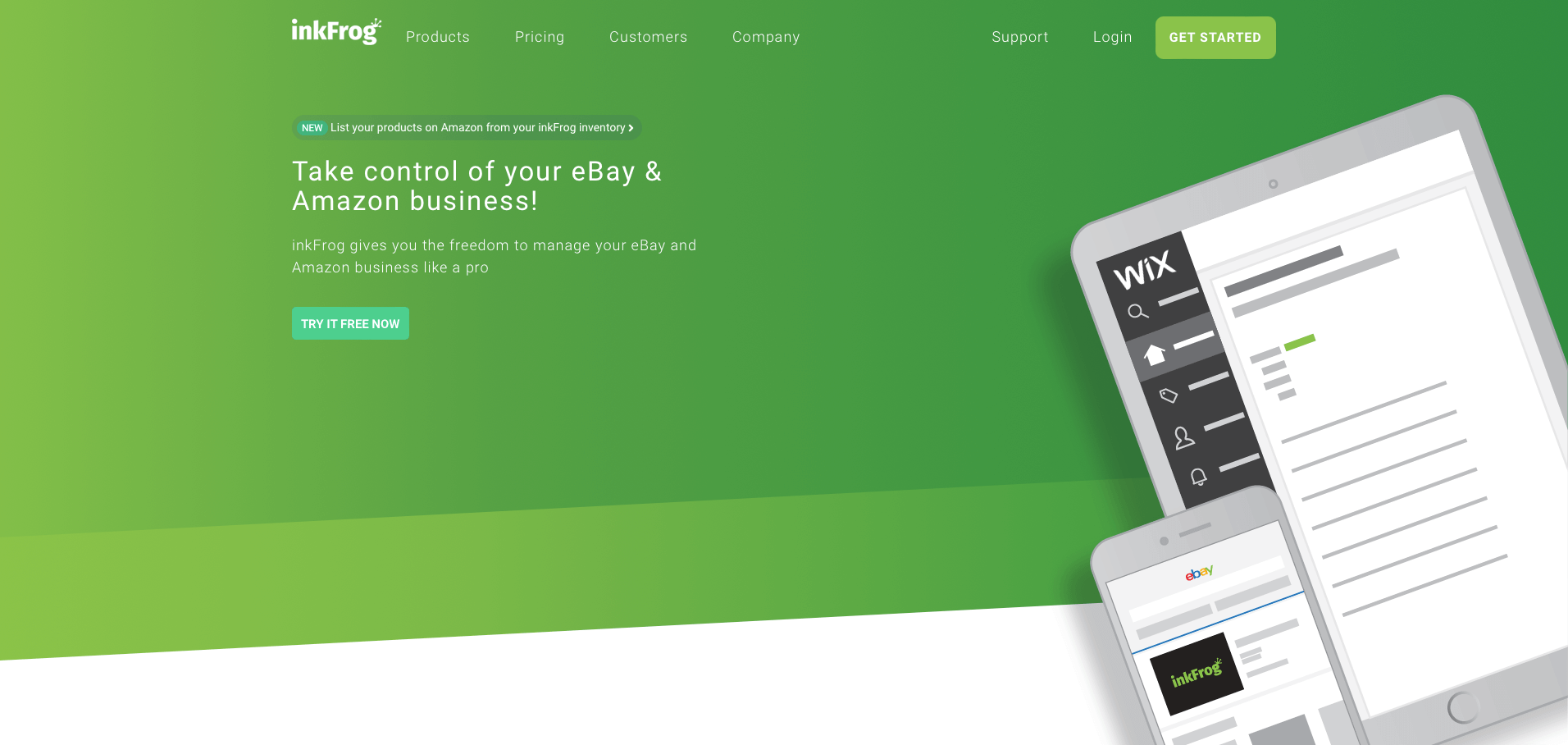
There’s more than one way to skin a cat, and Inkfrog gives you multiple options of template listings to choose from. With hundreds of thousands of sellers and tens of millions of listings, it’s easy to see why they call themselves the most-used listing service for eBay,
Inkfrog boasts features like auto-deactivating out-of-stock items, cloud storage, and seamless formatting for transferring listings between Amazon and eBay.
2. Sellbrite
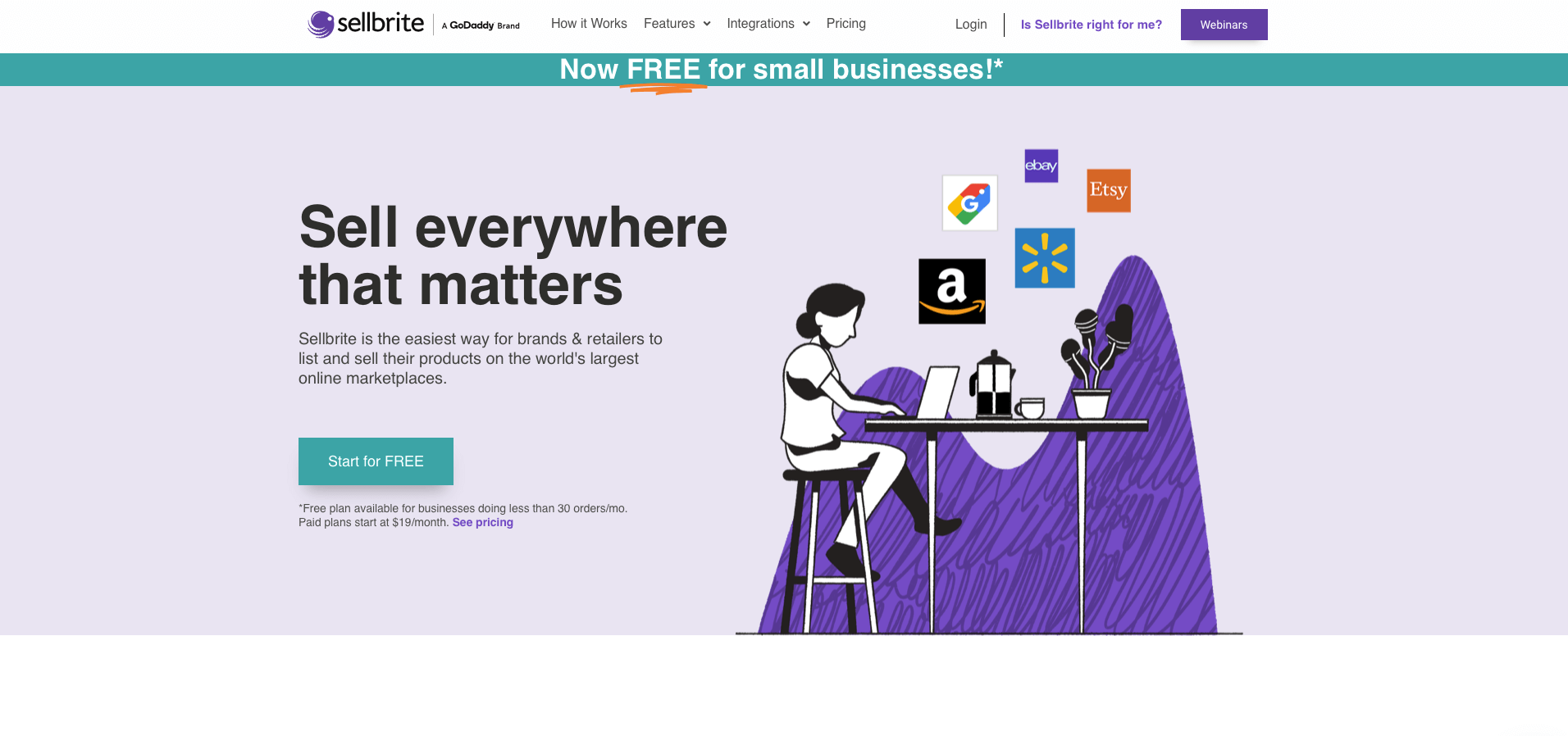
Sellbrite is another attractive option if you sell on multiple marketplaces. It lets you list inventory in one central catalog and then transfer it to various marketplaces so that your listings always meet the specs and guidelines of each marketplace. It also features eBay bulk listing tool capabilities for efficiency.
You can also manage and fulfill orders from your Sellbrite account, too, allowing you to save time and energy by not having to jump around from page to page.
3. eBay Seller Hub
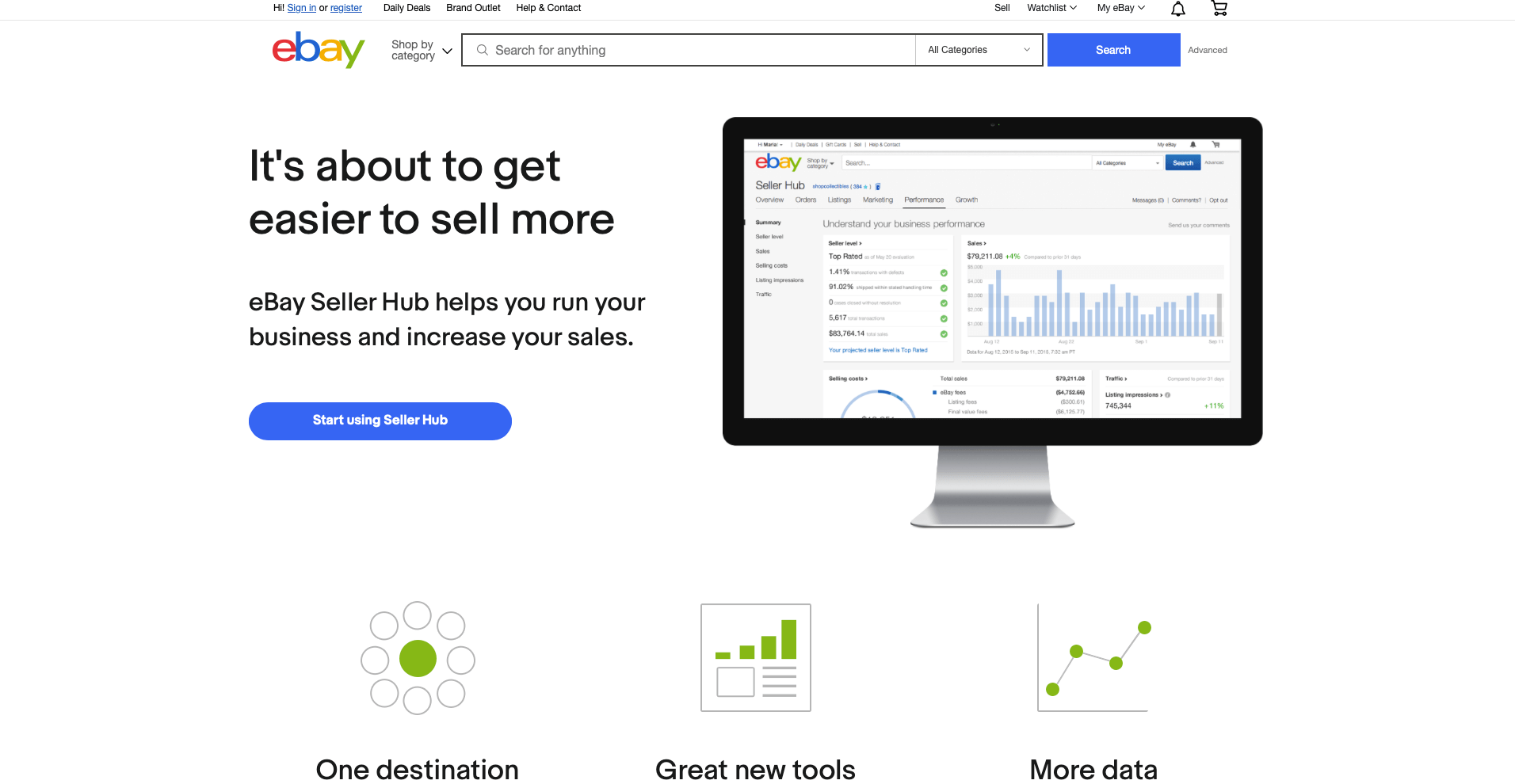
eBay Seller Hub is the official eBay listing software, helping you accomplish exactly what you need to in accordance with eBay’s rules and specs. The base service is free, or you can pay for pro-level subscriptions like Selling Manager Pro or Stores.
Along with setting up listings (or transferring over existing ones if you’re already selling), eBay Seller Hub gives you data on things like listing sights and visits, daily selling costs, and frequency of listings links placed in front of buyers.
The biggest downside is this software is only available to U.S. sellers right now, but expansion is planned.
4. Kyozou
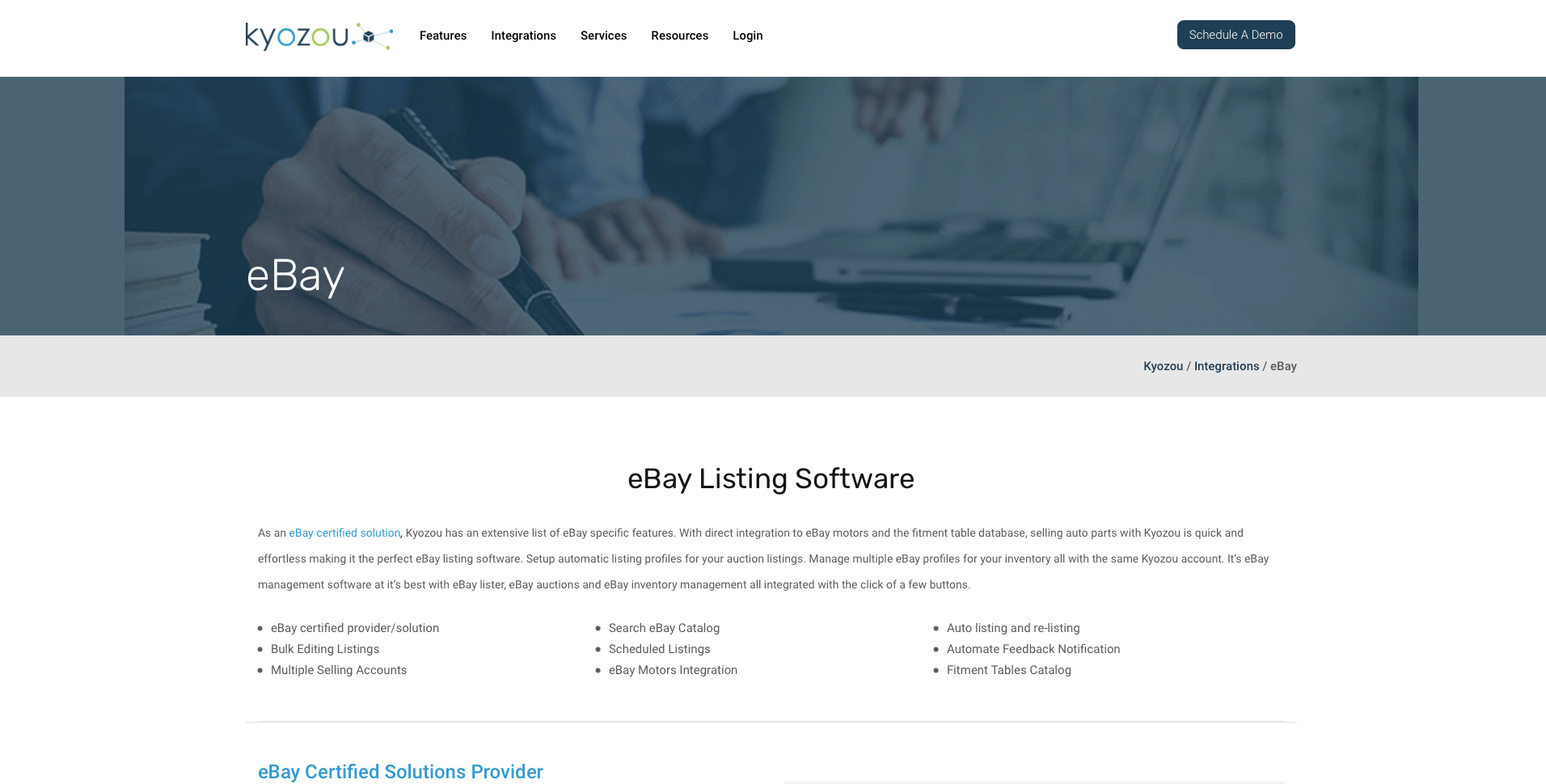
Kyozou stands out as an eBay bulk listing tool in part because of its features like auto-listing, relisting, and a scheduling system. It’s no surprise that it’s on the shortlist as one of the authorities in keeping you up-to-date on eBay updates.
You can manage all your listings from a single module, greatly streamlining and organizing the process. And when you need to auto-list and relist listings, you can do it individually or in bulk, as well as create Kits and Bundles, have a listing scheduler take some work off your hands, and automate as many of the processes as possible.
5. GoDataFeed
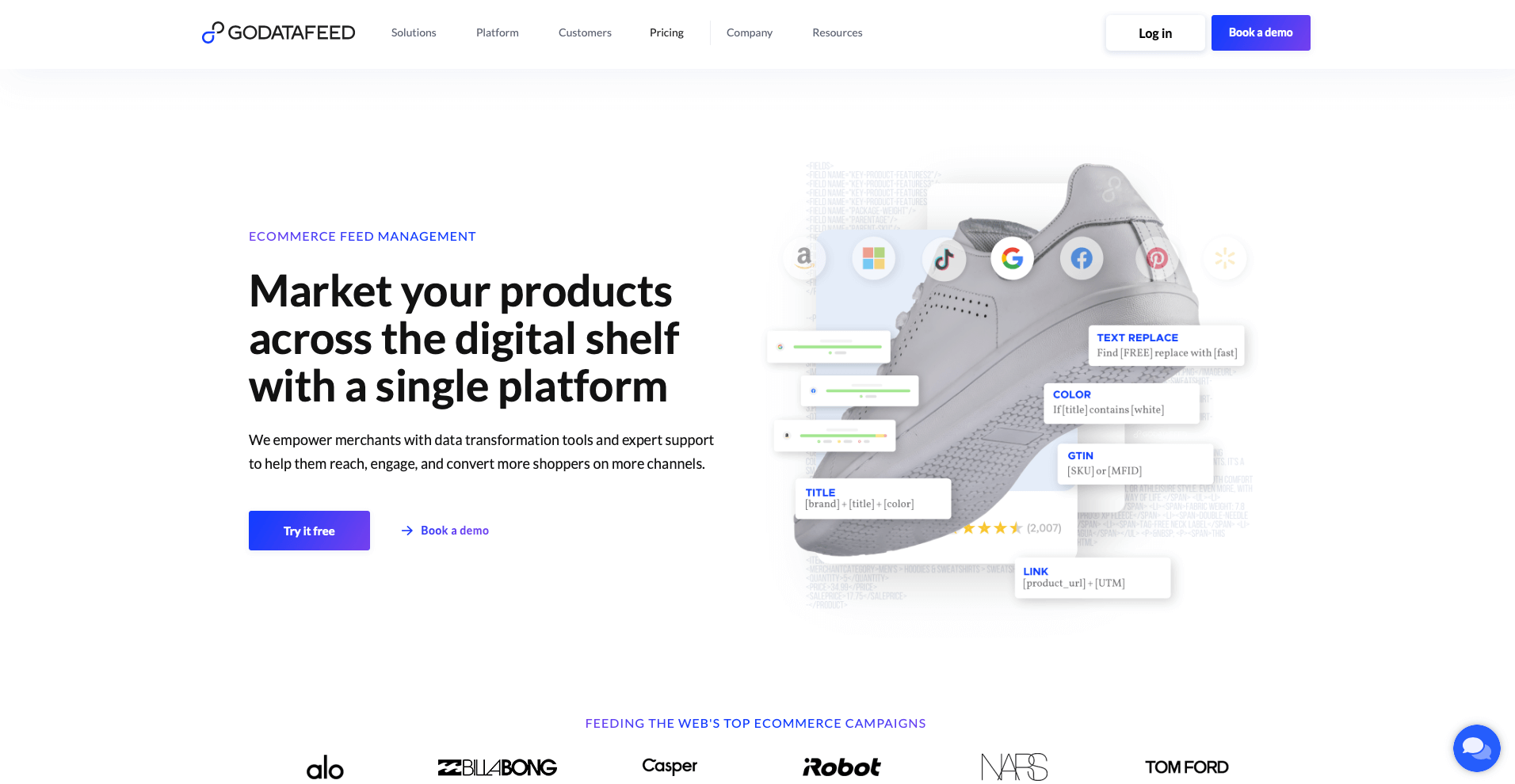
GoDataFeed is another listing software on eBay’s official list of third-party eBay listing tools, as well as offering one of the best all-around values in terms of pricing and offered features.
Even their base subscription package offers a ton of options, like unlimited data modifications, bulk changes, use of their API, dynamic optimization, product variations and filters, feed scheduling and automated updates.
It’s one of the best eBay listing software options for sellers looking to optimize inventory management.
6. Solid Commerce
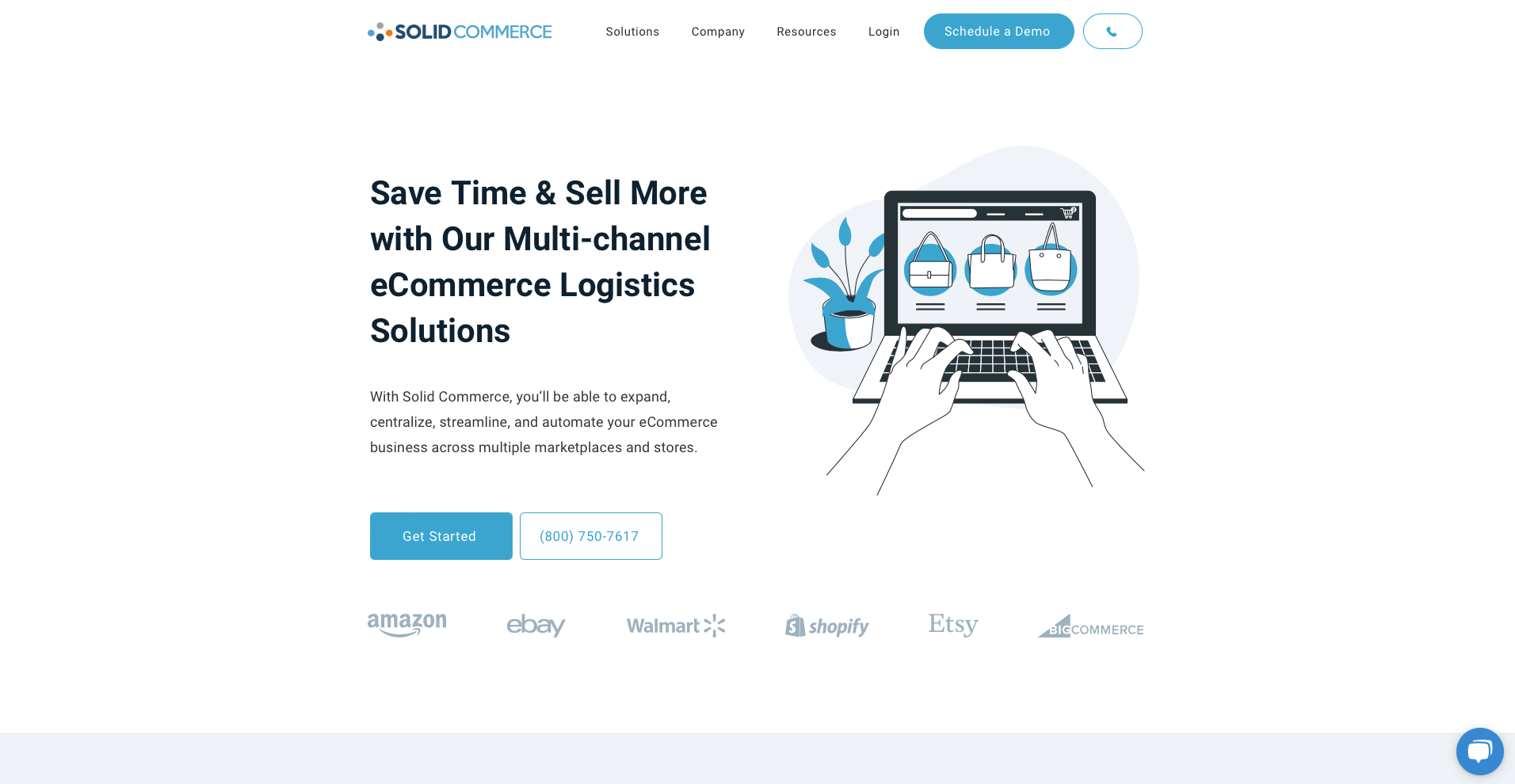
If you sell on multiple channels, Solid Commerce offers the kind of flexibility you need by providing listing software that complies with the biggest marketplaces.
Its features include creating kit listings, integrating directly with eBay Motors, and it provides eBay bulk listing tool capabilities for managing large inventories effortlessly.
7. Rithum (formerly ChannelAdvisor)
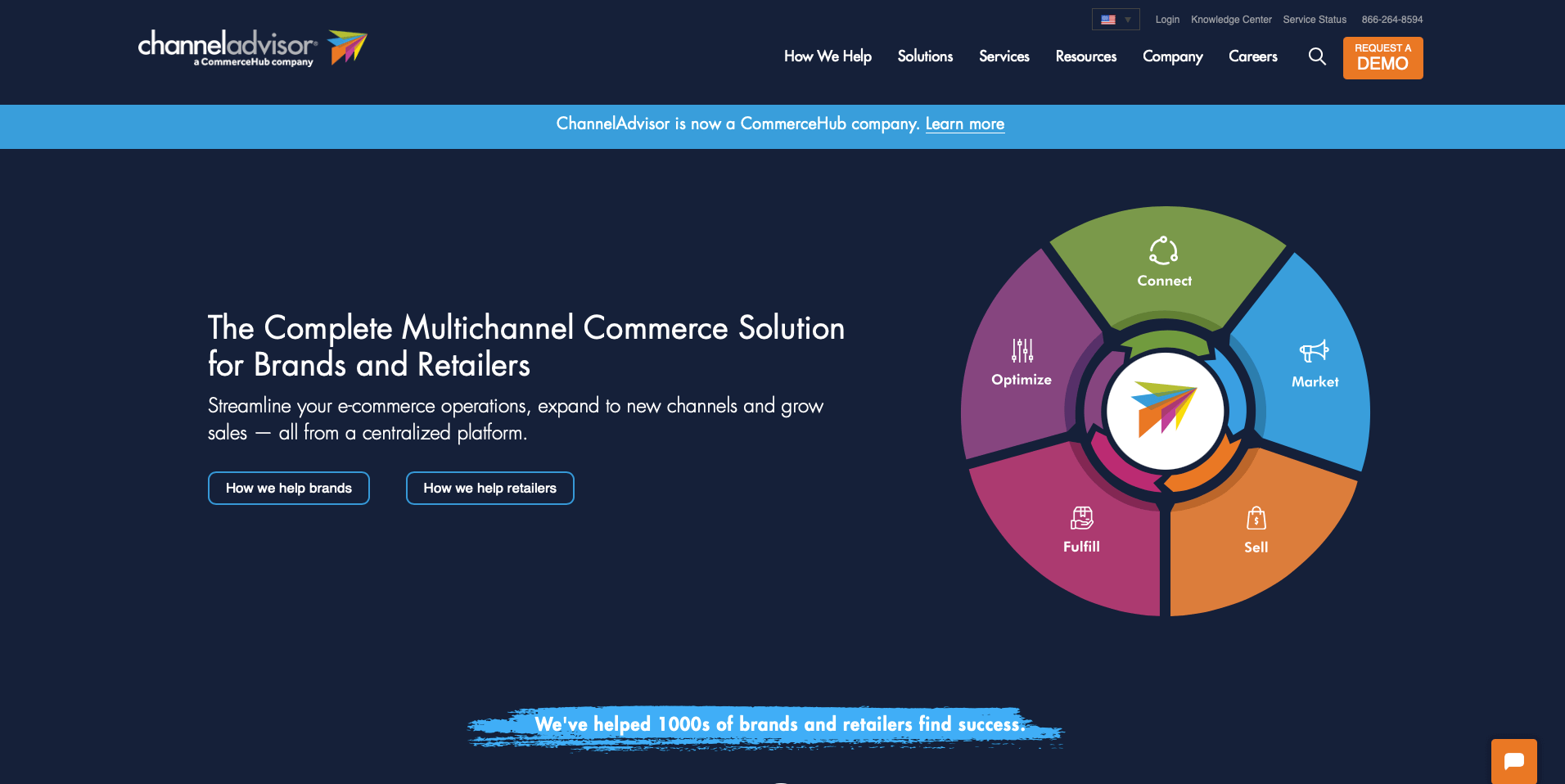
Unless you’ve been living and selling from under a rock, there’s no doubt you’ve at least heard of ChannelAdvisor, which changed its name to Rithum in late 2023. It’s one of the biggest names out there and one of the most efficient listing tools available.
It offers sellers the ability to choose between preloaded templates, creating templates or selecting one posting template for all categories with the eBay Automatic Matching feature.
They also have safeguards in place to help you cut down on duplicate or incorrect listings. If you’re stuck on which catalogue listing is correct, the software uses unique identifiers in the product to map it onto the correct catalogue.
8. 3D Sellers
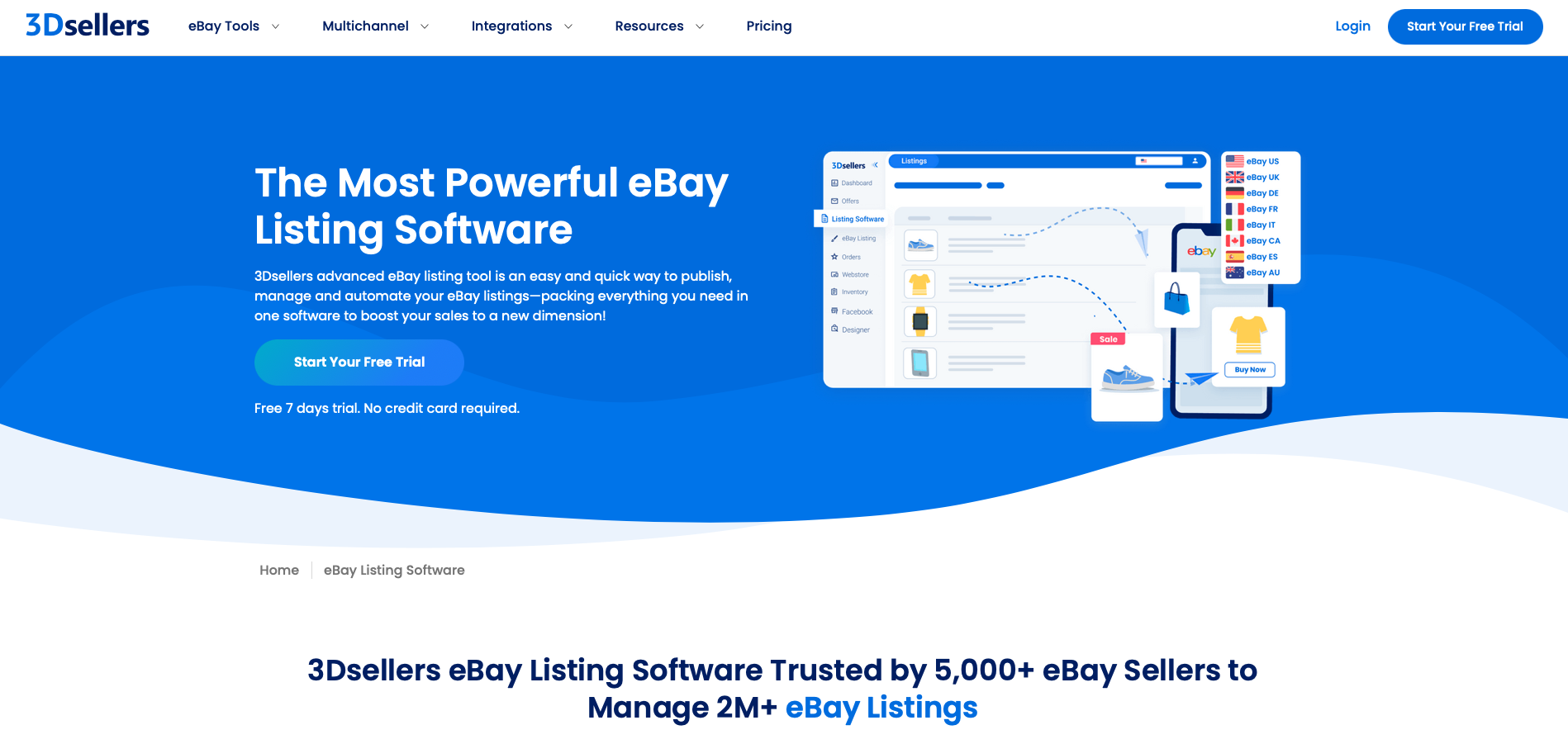
Last but not least, 3Dsellers provides eBay sellers with a comprehensive, all-in-one solution. Its features encompass a listing designer, professional email templates, store designer tools, a listing scheduler, feedback reminders, and more. Furthermore, the platform consolidates all customer communication into a single interface, tracks product shipments, and offers convenient inventory management.
3Dsellers offers a free plan with a limited set of tools, as well as a 7-day free trial for its premium subscription, allowing users to experience its full range of features.
Final Thoughts
Take it from us, using the right eBay listing software is essential for scaling your online business efficiently. From eBay bulk listing tools to features that enhance your eBay listings, these options streamline operations while maximizing your profits.
But top sellers have more than one type of tool in their kit. Whether you’re solely an eBay seller or have Amazon included in your business as well, using Repricer is a must.
Why? Automating the repricing process helps cut down on unnecessary time and human error so you can focus on other areas of growing your business to generate more profit.
To gain a competitive edge, combine eBay listing software with automated repricing solutions. Start your free 14-day trial today and see how optimized pricing strategies can transform your eCommerce success.