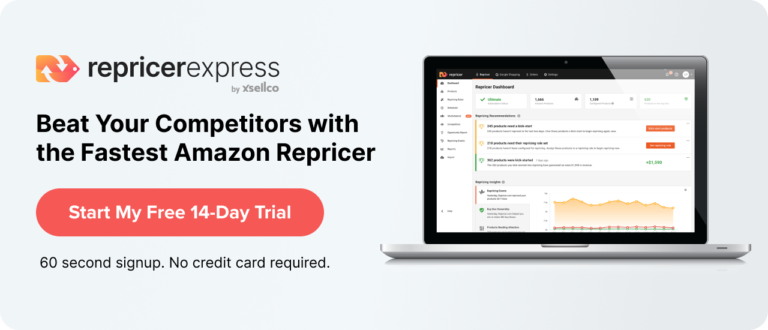Guest post by Patrick Foster, writer and ecommerce expert from Ecommerce Tips
If you own an ecommerce business, there are many ways to direct traffic to your store and sell more products. You’ve probably experimented with different types of advertising, such as Google Ads and Facebook Advertising. You may also sell your products on a marketplace like Amazon.
But what about Google Shopping? If it isn’t something you’ve ever looked into, you should think about it, because it could be a great fit for your business. To that end, here’s what you need to know about it.
Google Shopping Overview
The first thing to know about Google Shopping is that it’s not another marketplace like Amazon. This is not a store through which you can sell your products with Google taking a fee. Instead, it is an advertising platform.
In fact, it is the combination of two different platforms: Google Ads, which is Google’s advertising platform, and the Google Merchant Center.
Your campaigns are in Google Ads, which is where you control your budget, manage your bids and track your performance. The Merchant Center is where your product feed goes — we’ll look at that in more detail soon.
How is it Different From Google Ads?
If you have ever set up text ads in Google Ads, you may be surprised to discover that Google Shopping ads are very different. Instead of bidding on specific keywords, you bid on your selected products, and Google then determines when your ads are displayed.
The selection process for a given search is based not only on the bids but also various other factors including the other products in a feed and associated websites.
Google Merchant Center
The Merchant Center is where the action happens. This is where your product data feeds go. Your feeds contain all the products that you want to advertise on the platform, and you need to enter the details in a special format determined by Google.
This includes the ID for each product, its title, category and description, what type of product it is, where it can be found on your website, how much it costs, whether it is currently available, and various other fields.
The shopping ads then use this information to generate the ads for your products. You don’t need to write any product copy — it’s 100% automatic. That’s both a positive and a negative because it saves you a lot of work, but it prevents you from doing anything interesting with your ads to stand out from the pack.
Getting Started
Getting started with Google Shopping can be daunting, and the best option is to start off by setting some goals to get a strategy in place.
You should decide on your Cost Per Acquisition (CPA) and what are you prepared to pay to get a customer. You will also want to decide which products you want to sell. Don’t just choose everything right now — be more strategic. You may have some products that are great for first-time purchases.
If you have some high-margin products, they may be worth targeting to begin with, because you won’t need a fantastic conversion rate to recoup your advertising costs.
Find Out What Your Customers Are Searching For
You will also want to find out what your customers are actually searching for. Having done so, you can optimize for these keywords in your product descriptions to increase the chances that your ads will display.
Long-tail keywords are more specific and are thus generally more likely to lead to conversions. Look for keywords with buyer intent (e.g. including words like ‘cheap’ and ‘price’). You can use the Google Keyword Planner to get started, but there are other more specialist tools such as Ubersuggest or Keyword Tool that will give you more interesting results.
Research the Competition
You should also have a good idea of who you are competing against. Research by searching in Google for your keywords and see what other products show up in the shopping results. Analyse all the results to find out who you are up against.
Set Up Your Product Feed
The product feed is where a lot of the work comes in. This data feed provides all the information that Google needs about your products in order to create the ads.
Google will crawl your feed and determine whether to show your product depending on whether it is relevant to the search being made, so you have to structure your feed so Google can understand it.
Quick tip: it’s very valuable to have a great products feed in case you ever decide to sell your business (dropshipping is common, and the online world has easy approaches to selling a business, so it’s increasingly popular), because a prospective buyer might want to get selling ASAP — they’d very likely want the feed ready to go live right away.
You can build your feed in two ways. One option is to fill in the details manually by entering the info for each product into a spreadsheet. The other option is to use an app or extension that takes the data directly from your website. If you only have a few products, the manual option is often fine, but for lots of products you will need it to work automatically.
Different categories have different requirements for the feed. You must not miss any steps or your feed could be rejected or you could miss out on clicks. There are many factors to consider, but the title is the most important.
Create a Great Product Title
The title of your product is the most important part of the feed, just like your Amazon listings, and it must be accurate and descriptive so Google knows when to show your ad.
You need to include the main keyword that you want it to display for, but don’t stuff in lots of keywords. Use the product’s name and include details of the colour and size. You are more likely to get clicks and conversions if it is specific. Add the most important info at the beginning of the title, and stick to the 150-character limit.
Related: Amazon Product Title Tips
Other Important Info
The product description is also essential, although it is not as important as the title. It needs to be concise, but also accurate and specific. Make sure you use keywords without stuffing them in and use the most important info at the start.
Then there are the product category and product type fields, so make sure you choose the most suitable options.
The image is also very important for winning clicks, so make sure the product is clear and visible. Consider using a professional photo, and make sure it is on a white background, just like on Amazon.
A Quick Word on Quality Score
Each product gets a Quality Score in a similar way to text ads. This is determined by various factors, including ad relevance, CTR and landing page experience. Quality score affects your Ad Rank and where the ad shows up in results, so make sure you optimize it.
Get Bidding
You will need to bid on your product ads to get them to show up. As noted, there are no keywords. You can bid on individual products or groups, but it’s best to be as specific as possible. If you only have a few products, set the bids individually.
Experiment With Google Shopping
There is a lot more to Google Shopping, but the details above will get you started. Then you can use it along with your other marketing tactics as well as listing your products on Amazon and other marketplaces.
The best option right now is to try it yourself and start small. Experiment with a few products and see how you get on, then you can grow and start adding more products over time.
Related: Should I Sell on Google Shopping?