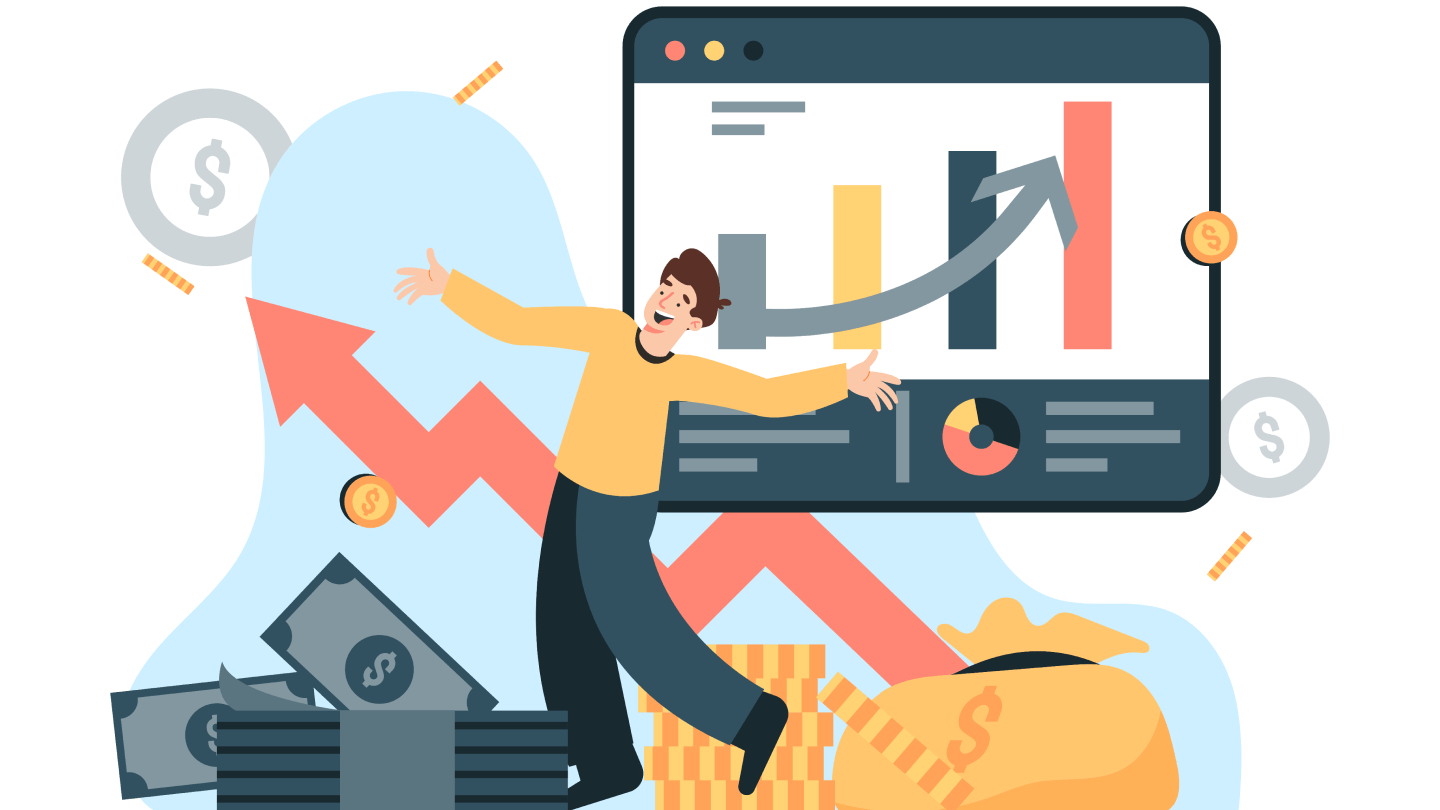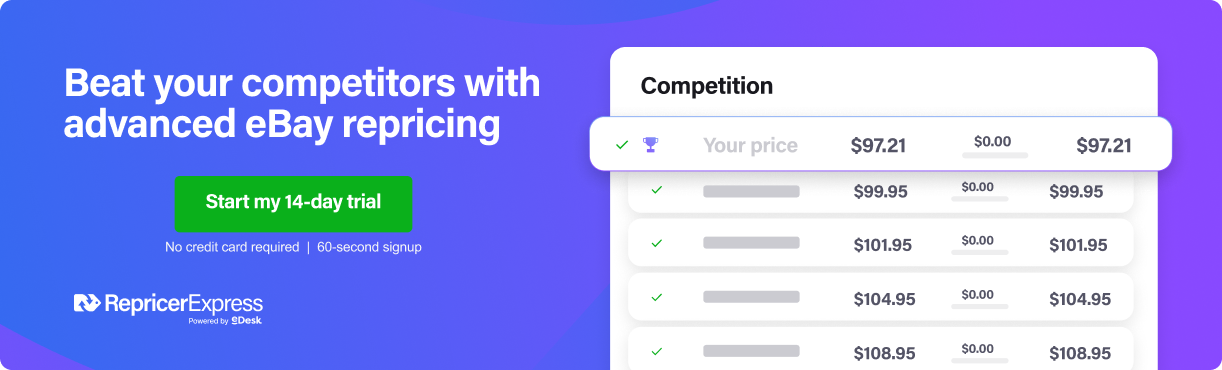Being successful on eBay isn’t just about having a great product. It’s not just about marketing your product effectively or providing a great service.
It also involves pricing your product correctly.
Pricing is one of the most important aspects to focus on with your eBay business, and getting your pricing strategy right could mean the difference between success and failure.
It seems like it should be easy. You choose a price you think is fair, list your product, and watch the sales roll in.
But while getting started is indeed easy, getting your strategy right is a whole different ball game.
Let’s delve into how to price your products to maximize profits, including the different pricing options available, pricing strategies to follow, mistakes to avoid, and more.
TL;DR
- You can do everything else right, but if you get your eBay pricing wrong, you’re going to hurt your sales and profits.
- Start by deciding whether to use an auction or fixed-price eBay listings for your products.
- Consider several factors like the competitor’s price, promotions, pricing psychology, and more, to find the right price.
- Make sure you also have a repricing strategy because your competitors will change their prices regularly.
Auction or Fixed-Price Listings?
First of all, you need to decide which type of listing you want to use. There are two options available: auctions and fixed-price listings.
Auctions
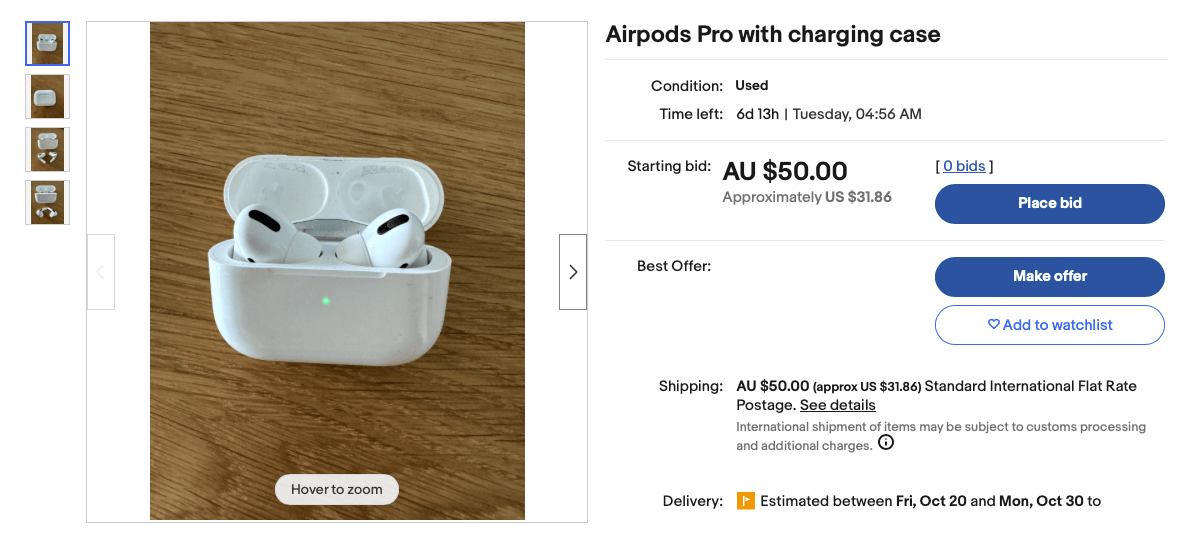
Auction-style listings are a good option for unique products, high-demand products, or items that you don’t need to sell fast. Collectables would come into this category, as well as used items where you’re unsure what people are willing to pay.
With auctions, the market decides on the price. This means you can start off with a low price, and if there’s demand, the final sale price should go higher.
If you use an auction, make sure you set a reserve price so that you know there’s a minimum you won’t sell below.
You can learn a lot about the value of your product using an auction. You may already have an idea of how you want to price your product. When you set up an auction, you’ll see how much people are prepared to spend, and then you can use this to set up your fixed-price listings.
You can also set up an auction and offer a “Buy it now” price as well if you have a price you know you want it to sell for.
Auctions can sometimes be a good way to generate more profits because you could end up with items that sell for more than you expected.
Fixed Price

For items you want to sell in greater volume, a fixed-price approach is usually better.
With this option, you choose your profit margin and set a price, just like you would selling on other marketplaces like Amazon.
This allows you to list multiple items and forget about them. It’s easy for buyers to buy your product, and you know exactly how much profit you’ll make.
You could also let shoppers place their best offer, which is an option we’ll look at in more detail later.
Tips to Consider when Pricing eBay Products
Whether you decide on an auction or fixed-price listing, here are some tips and ideas to keep in mind when you price your eBay products.
Explore Other Listings
One of the first things you should be doing when you list a product is checking out the competition.
You don’t want to price yourself out of the market. If there are several other sellers all selling the same product or very similar for less, you could find it hard to go up against them with a higher selling price.
Carry out a search to see what sort of prices people are selling their products for, and use the advanced search feature to help you.
Search using your keywords, details like the condition, shipping, and more, and try to find the most similar products.
You can find search results for sold listings to see which products have actually sold and at which prices.
Don’t do it once at the start and then stop. Make this an ongoing process and check the price of similar products regularly to make sure you’re not charging too much.
Use eBay’s Pricing Recommendation Tool
It’s also worth taking a look at eBay’s own pricing recommendations.
Even if you carry out your own research by checking out other listings, it’s impossible to check the pricing of all of your competitors. This tool can be a great help.
You can use it to find the average price of products that are similar to your own.
eBay displays a price range with a graph showing you the likelihood of it selling. Many sellers will use these guidelines, so it gives you a good idea of what other sellers are pricing their products at.
But remember that it’s not completely accurate. It’s best to use it as a good starting point, but don’t use this as your only reference.
Allow Best Offers
We already mentioned the option to include a best offer where you set up your listing. This can be a good way to get more interest in your products.
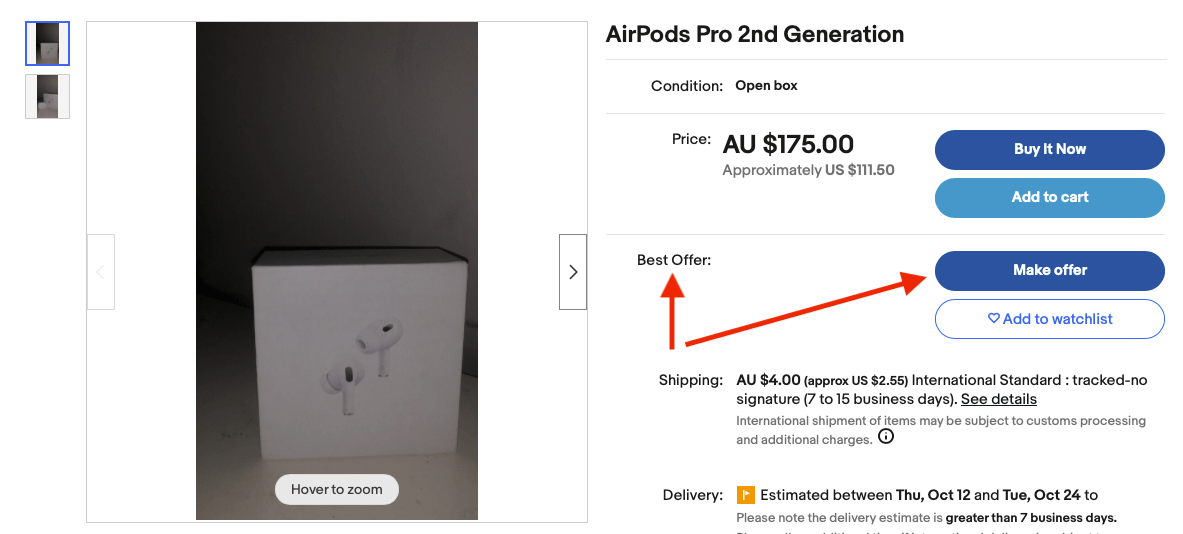
This suggests that you’re willing to negotiate, and someone who may have ignored the fixed price might now be interested.
First, you need to know what your lowest price is. If you set it up as a Buy It Now price, you must be prepared to go lower than this, because that’s what the ability to make an offer suggests.
But by how much?
That depends on your profit margins as well as how slowly things are going. Perhaps you have some inventory you want to shift.
Always have an absolute minimum. That way, if someone comes in with an offer that’s acceptable, you’ll immediately know. Or you can reject it if the offer is too low and they might come back again.
Using best offers can also give you a better idea of your pricing strategy by helping you to find out what people are willing to spend.
See what offers come in to get an idea about what people are prepared to spend on your product. It may suggest you’re pricing it too high.
But you may get lots of offers that are slightly lower than your listing price, and this suggests you’re pricing it about right.
If your sales are slow, use the best offer feature to find out what people are willing to pay, then change your pricing accordingly to shift more products.
Offer Free Shipping
You can charge a price for shipping or make it free, and this is something you’ll want to experiment with.
People always love getting something for free. By offering them free shipping, this is an easy way to attract more customers.
When you sell a new product, you might want to sell it for slightly more than you need to and then offer free shipping. You get the same amount of money, but the free shipping makes it more appealing.
It may turn out that shoppers are prepared to pay a slightly higher price than your competitors if you throw in free shipping.
Or you could set the price of your product lower than your competitors but charge higher shipping, hoping to attract more shoppers with a lower price. The danger is that they then see the shipping cost and feel cheated, so it might backfire.
Experiment with both options to find out which works best for your products.
Launch Promotions
People love promotions because everyone likes to feel they’re getting a good deal. Launching promotions is easy when you use the eBay Promotions Manager.
Here, you can create customized discounts, coupons, and other deals to encourage sales and shift inventory. You can find the promotions manager in the eBay Seller Hub.
Bundles are another great way to boost sales. By packaging several items together, you can make them more affordable for buyers who want to get more for less.
Think about the bundles you can create. Do people often buy your product with another item? If so, try creating your own bundle.
You get more eBay sales and profits, the buyer gets more value, and it’s a win-win situation.
Just make sure you can afford the discounts you provide when you take into account the costs involved, including shipping fees. But if you can, promotions and discounts are a great way to beat your competition on price and make more sales.
Use Pricing Psychology
As well as checking out the other listings and using eBay’s tools to help you set the price, you might want to experiment with some pricing psychology. This can help you get the edge over your competitors and convince shoppers to hit the buy button.
For example, if you have a product you want to sell for $19, price it at $18.99 instead. It makes it look more attractive and affordable, even though you make the same profit.
Setting a very low initial price for your auctions is another tactic. This can help to draw more people in and get them interested by making it look like a bargain.
Use a Repricing Tool
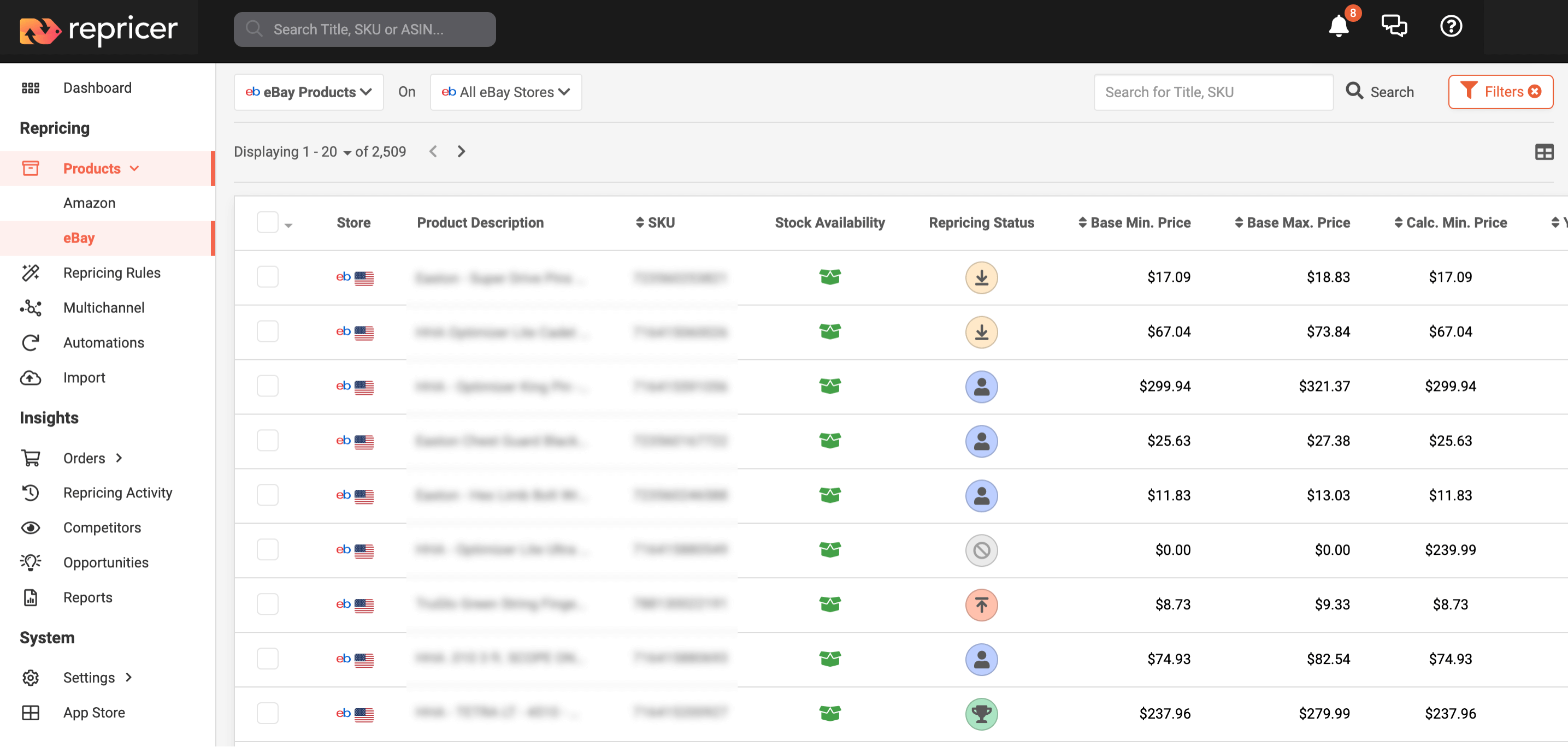
One thing we haven’t mentioned yet that can play a huge role in how you price products is a repricing tool.
You may think that when you price products, you should set a price and forget it, like there’s one price that works. Once you know what that is, you’re good to go.
But it’s not as simple as this.
The fact is that prices change all the time on eBay, just like they do in other marketplaces like Amazon. Sellers are constantly changing their prices based on a wide range of factors, and you can easily get priced out if you don’t keep up with these.
This is where repricing comes in.
What Is Repricing?
Simply put, repricing is where you check the prices of your competitors’ listings and change your prices accordingly.
Your main competitor cuts their price by a few cents, they start getting more sales, and you miss out—and all for a tiny price difference.
Now imagine you sell hundreds of products and you have dozens of competitors for each. Keeping track of all those price changes is, quite simply, impossible.
That’s where automated repricing software becomes invaluable.
Benefits of Using an Automated Repricing Tool
When you use an automated repricing tool, you can simply set it up, decide on your rules, and let it get on with the job.
Repricer, for example, automatically keeps an eye on your competition. When prices change, it reacts instantly based on your rules.
One of the obvious benefits is that this prevents competitors from dropping their prices by a small margin to win more sales at your expense.
But there’s more to it than this.
It can also help you to win the Buy It Now Box. This is similar to the Buy Now box on Amazon, and it can give you an edge over your competitors and get you more sales.
But while you want to ensure you’re always competing on price, you don’t want to get involved in a race to the bottom. This is why you can set your prices to increase if the conditions are right.
And you can always set a minimum price so you know you’re always in profit.
The time savings you can make are clear, but you can also make more profits, and it does everything for you. If you also sell on Amazon, you can control everything from one dashboard.
There’s no better way to manage your ebay pricing strategy.
Other Things to Remember
These tactics should help when you start pricing products on eBay. However, there may be some trial and error involved, and there are several things to remember to help you improve your pricing strategy.
Avoid constantly trying to beat the competition by lowering your prices all the time. It could put off shoppers by making it look lower quality. Offering a lower price can often work, but don’t make it your only tactic.
If you just price a product low to make a sale, you’ll end up missing out on profits. Only price lower than you normally would if you have a reason to do so, like you need to shift inventory.
Make sure you always consider your expenses, including packaging, the product itself, shipping, any third-party software you use, and more. You’re not here to lose money, even if you make more sales.
Take eBay’s fees into consideration. There are several eBay fees to consider. eBay is providing you with targeted traffic to your products, and you have to pay for that.
Fees include the insertion fee if you have over 250 listings, and final fees that are based on the amount of the sale and the category.
Find out about fees and know exactly how much you’ll need to pay, then set your eBay prices accordingly.
The condition of your item also plays a role. If it’s new or used, this will have an impact on the price.
New items are easier to price for. If you’re selling a used item, you’ll have to consider its condition compared to other used products.
If you’re using the best offer feature and you get an offer for a product, don’t just accept it to make a sale. It can be exciting when you’re first starting out, but only agree to it if the price works for you.
Related: Best eBay Templates to Use Right Now to Boost Sales
Conclusion
Setting your prices on eBay can be a daunting task when you’re first starting out, but it’s something you must get right if you want to make more sales, boost profits, and beat the competition.
You could sell an amazing product and provide first-rate customer service. But if you don’t get your pricing right, you’re going to face an uphill battle when selling on eBay.
Start by using the strategies laid out in this guide, do your research, and play around with different techniques like promotions.
Get yourself a repricing tool to take care of your repricing strategy in the background while you focus on running your business.
There’s a lot involved in running an eBay business, but if you get your pricing right, you’ll be well on your way to making your business a success.
Sign up today for a free 14-day trial of Repricer.com and see for yourself just how easy it is to boost your eBay sales.