Removing negative reviews on Amazon can be challenging for all sellers. Check out top Amazon seller Stephen Smotherman’s (Full-Time FBA) experience in his fantastic guest post below.
A few months ago, I was outsourcing at retail and thrift stores with my wife. It was lunchtime, so we took a break and went to one of our favourite local Mexican food restaurants. While we were waiting for our lunch to come, I received a text about a negative review on Amazon that was just posted to my seller account. By the time lunch was done, the negative feedback had been removed, and we enjoyed the rest of the day. How was this situation fixed so quickly? More on that in a minute…
Many Amazon sellers know that winning the Buy Box is vital to their success on Amazon. If you are wanting to win the Buy Box more often, one really great way is to improve your feedback score. When Amazon sees that you are a quality seller with an amazing reputation, their Buy Box algorithm is more likely to include your inventory. About 70-80% of all Amazon sales come through the Buy Box, so it’s really important to have all your ducks in a row in order to get the Buy Box a higher percentage of the time.
Removing Negative Reviews on Amazon
Here are the methods I use to keep a 100% feedback rating.
1. When choosing the condition of a product, round down, not up.
If you have a book and you think its condition is somewhere between very good and good condition, round down and list the book as good. Buyers can be very picky and if they think they are ordering a book in very good condition but get a book they believe is only in good condition, you might get a negative review for the order. Remember, people grade items differently, so it’s best to play it safe. Plus, if someone orders an item in good condition, but then gets it and thinks it’s in very good condition, then it is much more likely you’ll get a positive feedback rating.
2. Think twice about selling an item in acceptable condition.
I almost never sell an item that I think is in acceptable condition. Just like I wrote above, different people grade items differently, and what I think might be acceptable, someone else might see as completely unacceptable. Even if you provide the buyer with the most detailed condition notes describing exactly what the item’s faults are, they probably won’t remember when they get the item days later and are more likely to post negative feedback on your account.
3. When you get an unfair negative feedback on Amazon (and you will), act quickly.
Most of the negative feedbacks I get are product reviews, price complaints, or other unfair negative feedbacks. It’s against Amazon’s feedback policy for a buyer to leave feedback for a seller that is related to a product review or price. As soon as you get an unfair negative feedback, open up a ticket with Seller Support and ask them to remove the feedback as it violates the feedback guidelines.
When you describe your reasons to Amazon, limit the number of words you use. The longer the explanation, the more likely the Seller Support staff will ignore the bulk of your message and just deny your feedback removal request.
When communicating with Amazon, it’s always best to be concise and to the point. Most of the time, the Seller Support staff member will see your point of view and remove the unfair negative feedback. If they deny your request, your goal of feedback removal is not over. Simply open up a new ticket with Seller Support and hopefully the next Amazon staff member will understand your reasoning and remove the feedback.
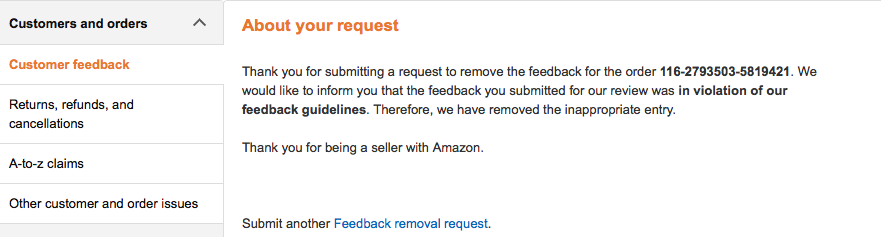
4. When you get a legitimate negative review (and you will), act quickly, apologetically, and generously.
Maybe you forgot to put in the condition notes that the book you are selling has a lot of highlights and underlines on most of its pages… and now your customer is upset that they didn’t get a clean copy of the book. Perhaps you sent in a used music CD without testing it first, and your customer complains that the CD you sold them skips every 10 seconds. Sometimes when a buyer leaves you negative feedback, it’s deserved… but that doesn’t mean that you’re stuck with it for life.
While Seller Support probably won’t remove the feedback for you, the buyer can. When you get a negative review and you are in the wrong, reach out to the buyer with a friendly email. In the email, tell them that you are very sorry for the mistake you have made. Communicate to them that you have learned from your errors and you appreciate them pointing out where you went wrong. Ask them if there is anything you can do to make things up to them. Tell them that customer satisfaction is very important to you and that you want to do anything you can to make things up to them. Even go so far as to offer them a $10 Amazon gift card to make up for their inconvenience. In this email, DO NOT request that they remove the feedback; this will come later. Most likely, the buyer will accept the $10 gift card and your apology.
A few days after you send them the gift card, send them another email that communicates, once again, that customer satisfaction is very important to you. Ask them again if there is anything else you can do for them. Then, remind them that your feedback score is very important to you as a small seller on Amazon. Ask them, very politely, if they would consider removing the negative feedback only if they feel like you have made up for your error. Provide the buyer with a link or instructions to how they can easily remove (or update) your feedback score. Most of the time, the seller will remove the feedback.
NEVER (EVER!) connect the gift card with the removal of the negative feedback. Never even talk about them in the same sentence. It is against Amazon’s policy to offer gift cards in exchange for a feedback removal, so don’t even come close to making that connection in your email communications with the buyer.


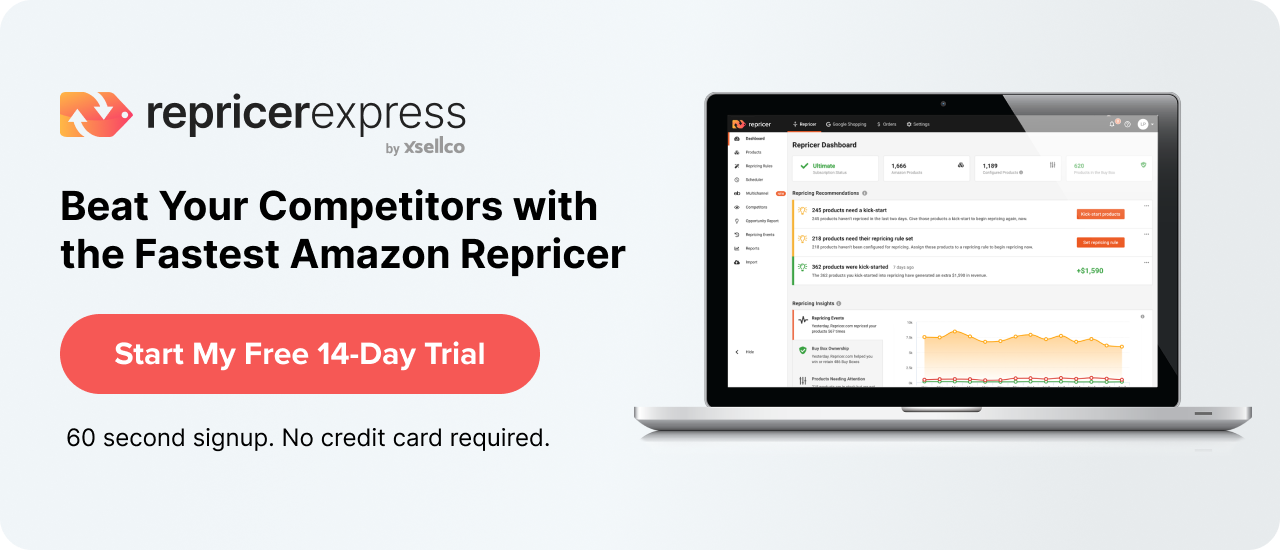
 My name is Stephen, and I love my job! I get the honour of working for myself, at home. I’ve been using Amazon FBA since 2011 and have been able to completely support myself and my family almost from the beginning.
My name is Stephen, and I love my job! I get the honour of working for myself, at home. I’ve been using Amazon FBA since 2011 and have been able to completely support myself and my family almost from the beginning.


