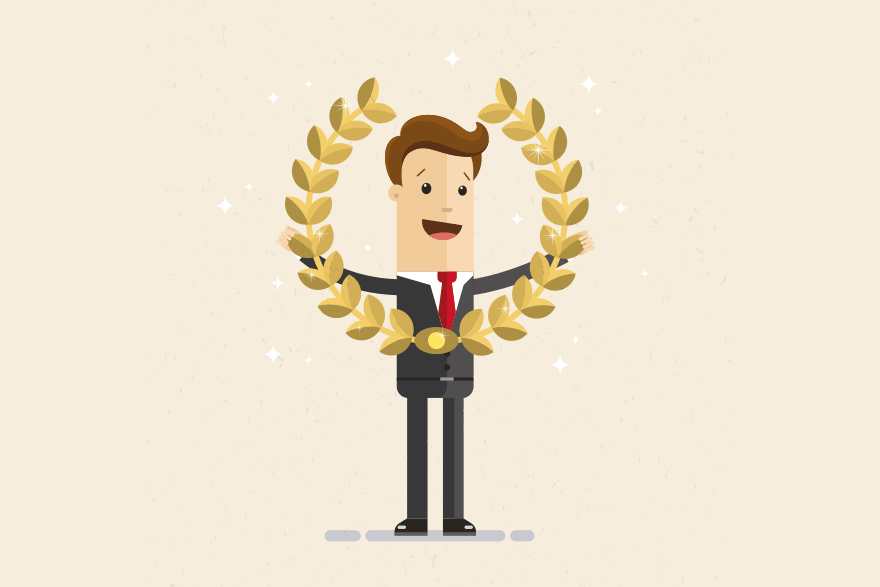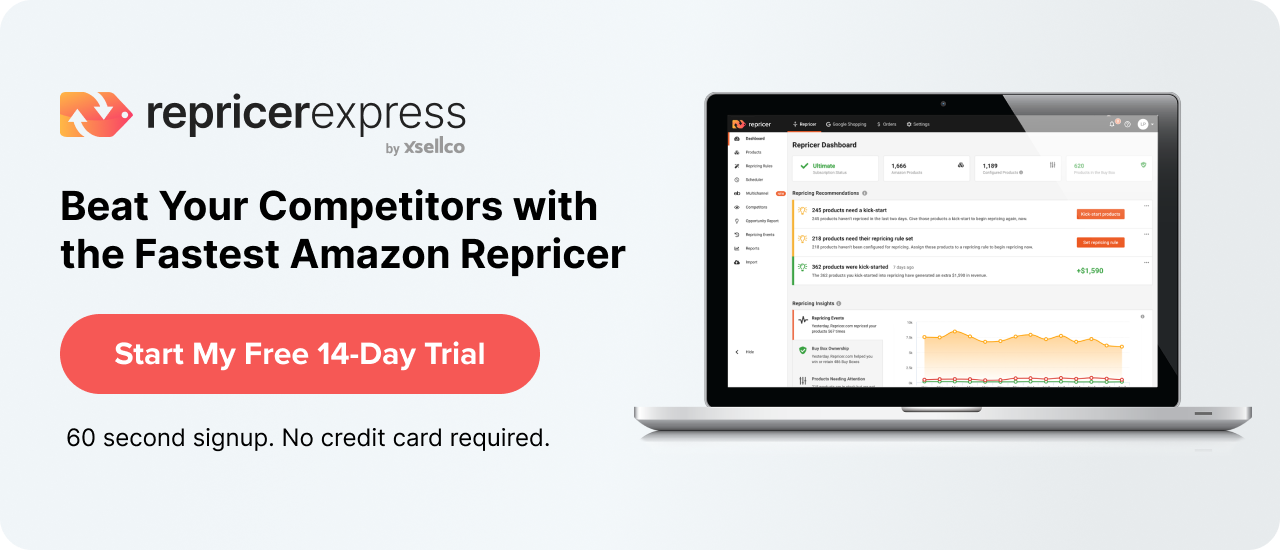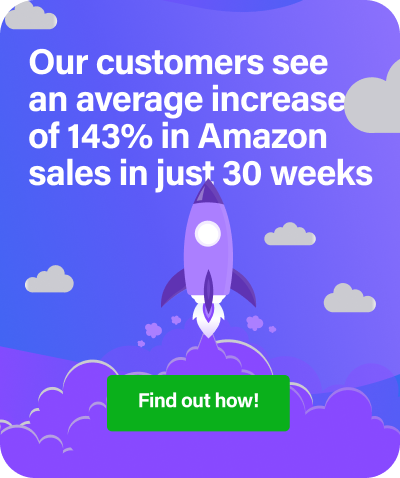If you’ve visited Amazon as a buyer (and let’s face it who hasn’t), then it’s likely you’ll have noticed a special category of products labelled as “Amazon Choice”. This is a curated list Amazon puts together based on price, rating and availability, as they think it’ll extra-appeal to buyers over other selections. They’ve linked it with Echo to make ordering easier, and as usual, RepricerExpress has the important details for you.
Amazon Echo
In a nutshell, The Amazon Echo is a little ‘smart’ speaker (9.25” tall) that’s hooked up to Alexa, an AI assistant that’s much like Apple’s Siri. But Echo can do a lot more than Siri. Responding to the name Alexa, the cloud-based Echo can play music, give you traffic and weather updates, set alarms, make to-do lists, and engage in other interactions via your voice.
Originally, Echo was only available to Prime members or by invitation but was opened up in mid-2015. And also originally, it could only order items that the buyer had previously ordered, but that’s since changed to buyers being able to order Prime-eligible products from a list of tens of millions.
How to Order with Echo’s Alexa
To order a product, you have to already have a Prime account and one-click payment method set up. (If you’re using the Alexa mobile app, you have to have voice purchasing turned on beforehand.) When that’s in order, you can give Alexa one of the following voice commands:
- Order [item]: This allows you to select a Prime-eligible product.
- Reorder [item]: If you’ve previously ordered a product, this voice command repeats the process.
- Add [item] to cart: Maybe you already know which specific item you want; this command adds that to your cart.
- Cancel my order This command works if you speak it immediately after placing an order.
- Where is [item/my stuff]? or Track my order:
This command lets you keep tabs on where your item is in the delivery process.
Once you’ve given one of these commands to purchase a product — and if it’s available, Alexa will tell you it’s name and price, and then ask you if you want to confirm or cancel the order. On the chance that you asked for an unavailable product, Alexa will ask you if you want to add it to your cart, put it on your shopping list, or see more options on the app.
And here’s where Amazon Choice comes in.
How Amazon Choice Works With Echo/Alexa
Alexa first searches through your buying history to see if you’ve purchased that product before. If not, it’ll suggest an Amazon Choice product and then tell you the price, including taxes. It’ll also tell you if the item is available in different sizes, if that’s applicable.
How a Product Becomes an Amazon Choice Product
As we briefly mentioned in the opener, an Amazon Choice product is selected based on a number of criteria. Some of them are more common than others.
- Prime eligibility: Alexa gives first nod to Prime-eligible products, but you can request items that aren’t Prime-eligible, too. However, you won’t be able to purchase items from these categories: apparel, shoes, jewellery, watches, Amazon Fresh, Prime Pantry, Prime Now, or add-on items.
- Purchase history: Alexa defaults to Amazon Choice items the buyer has previously purchased, even if you’re looking for a different brand this time.
- Amazon’s preferences: If the item you chose isn’t in your purchasing history, Alexa will go down the list to the brands it has on its Choice list.
- Pricing: Amazon tends to feature competitively-priced products, so you likely won’t see any ridiculous deals or specials.
- Rating: The marketplace wants its buyers to get good-quality products, so preference for Choice items goes to those with higher ratings than others.
- Shipping speed: While all Prime products ship really fast, some can ship faster than others. And the ones that ship the fastest tend to be most favourably selected for Amazon Choice.
- Distributor: If you’re wondering why you consistently see one vendor favoured over another for a product, it’s because Amazon will get more of a cut from the sale. As well, that vendor could be the official distributor of the item instead of a reseller, which Amazon prefers.

How to Get an Amazon Choice Badge for Your Products
1. Focus on Keywords
Because it originally started as a way to streamline voice searches, the badge relied very heavily on good keywords and items that corresponded to very specific keyword searches. Think of the difference between ‘hair clippers’ and ‘hair cutters’. They mean very similar things, but one will lead to an Amazon’s Choice product and one won’t. If you’ve been slacking on your keyword research, now’s the perfect time to master it.
2. Bring Up Your Customer Rating
If your metrics are on the lower end, you’re probably not going to get a badge until you bring them back up. Amazon is vouching for certain products as being a good choice for its buyers, and a good seller rating means less is likely to go wrong anywhere. But on the other hand, if you’re a bestseller for that product in your category and/or you have a lower return rate than other similar products, you’re doing fine.
3. Be Prime-Eligible
If your products aren’t Prime-eligible, there’s no way you can get an Amazon’s Choice badge.
When you hover your cursor over the badge, part of the words include ‘available to ship immediately.’ This means it needs to be in-stock and ready to arrive on a person’s doorstep within two days. And Prime is the easiest way of ensuring this.
4. Have Competitive Pricing
Also included in the Amazon’s Choice badge slogan when you hover over it is ‘well-priced products.’ This is a bit of a vague description because what exactly is a well-priced product? We all know prices change all the time, so how do you pinpoint when it falls into the ‘well-priced’ category?
The short answer is you can’t because prices are dynamic and constantly fluctuating. But if you use a great repricer and have solid rules in place, you put the odds in your favour.
5. Get Great User Reviews
If you ever needed a reason to start caring about getting more (positive) reviews, this is it. To be considered for an Amazon’s Choice badge, you need to be able to show other buyers previous buyers thought highly of your product and services. Most of your reviews need to be in the 4- and 5-star category, which is why it’s so important to:
- Hustle to get feedback from buyers
- Go the extra mile to try and get negative reviews changed into more positive ones.
One last thing to note about Amazon Choice products: sellers can’t apply to be included in the list, as Amazon picks out the items based on its own algorithm. Plus, a lot of the Amazon Choice products are sold by Amazon itself.
Final Thoughts
Think of Amazon Choice as a sort of alternative to the Buy Box. You can’t directly put your products there, but if you meet and surpass your metrics, then you stand a pretty good chance of being featured. If none of your items become Choice products, that’s okay!
You can still use RepricerExpress to market and price your inventory competitively and aggressively. And unlike Amazon Choice, you have full control over when you decide and how to run things. Sign up now and start with the first 15 days entirely free.