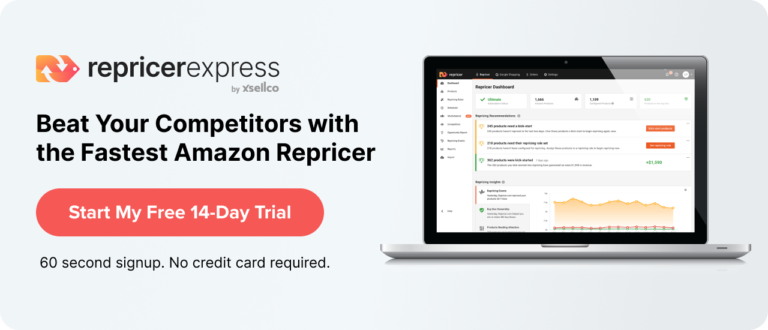Guest post by Jordi Ordóñez, Independent Ecommerce Consultant
Ranking higher on Amazon is key to your sales on the marketplace. If your potential customers don’t see your listings, they won’t ever click on them. This Amazon SEO 101 guide, you help you to rank higher on Amazon and boost your sales.
On Amazon, visibility is key. If your potential customers don’t get to see your listings on their search results, they’ll never consider your products a purchase option. But how can you improve your rankings on Amazon? The answer, Amazon SEO.
Yes, I know what you’re thinking. Doesn’t Amazon SEO work similarly to Google SEO? I’m afraid not. Amazon SEO has some specificities that set it apart from traditional SEO, the one that you’re probably more familiar with.
Today, I’m going to show you how Amazon SEO works and how you can make the most of it to improve your rankings on Amazon. The techniques discussed are not difficult to understand or apply — you just need to know what to do.
What’s Different on Amazon SEO?

If you have an online shop or you’re used to dealing with traditional SEO (Google), you’re probably familiar with some concepts.
Notions like link building, technical SEO, black hat SEO or informational keywords might ring a bell. You’re also likely to know that people might have varied search intentions when looking up a keyword or a topic on Google.
But on Amazon SEO, things are simpler and get straight to the point. On Amazon, everyone’s searches have one purpose — shopping. Nobody goes to Amazon to gather information about a general topic or to compare different products that solve a single need.
People searching on Amazon already know what they’re looking for and simply get there to compare different purchasing options in order to pick up the best deal. This is important because it makes Amazon SEO a lot easier.
So, what’s different on Amazon SEO?
Let’s compare both Google and Amazon SEO’s main items to spot the differences.
1. Type of Search
On Google, people might have varied search intentions. Even when they’re looking for products to buy, they start looking for broad information before it gets progressively narrower to the point of choosing one single purchasing option.
This is why when it comes to Google SEO, we usually talk about three types of searches:
- Informational searches: Users looking for general information about how to solve a particular need or about a particular product category.
- Navigational or brand searches: Users looking for more concrete information about the different manufacturing and retailing brands available for that product category.
- Transactional searches: Users who have already decided what they want to buy and look for places to complete their purchase, both online and offline.
In each one of these types of searches, there are different types of keywords involved.
In other words, people who look for general information about a product category don’t look up the same keywords as people who already know which type of product and brand they’re going to buy.
But, as mentioned before, on Amazon everyone already knows what they’re looking for.
So, on Amazon SEO, only brand and transactional searches are relevant. People look for specific brands or products to buy — any informational searches are made beforehand outside the marketplace.
2. SEO Techniques
To achieve results on Google, any SEO professional must work on three types of techniques:
- Contents
- Technical SEO
- Link building
And depending on how “clean” the way they work, their SEO practices will fall on one of these three SEO categories.
- White hat SEO
- Grey hat SEO
- Black hat SEO
You can tell that’s a lot of work.
Good news is, on Amazon you don’t need all of that – just a small portion.
That’s because, on Amazon, some techniques like link building do not make sense, because everything happens on the site. There cannot be backlinks from external websites pointing to your listings, so there’s no way to develop a link building strategy on Amazon.
Same happens with technical SEO. Since Amazon is not your website and you’re not its webmaster, you don’t have access to any of the parameters involved in technical SEO. So, there’s literally nothing you can do in this regard to improve your listings’ rankings.
There is only one thing you have control over on Amazon: content. You are fully responsible for the quality of your listings’ content, as well as their pricing, their sales and their client reviews. All this does have an impact on your Amazon rankings.
Therefore, content is primarily what you need to work on when you’re on Amazon.
On the other hand, when we talk about “black hat SEO” on Amazon, we talk about something that has nothing to do with black hat traditional SEO. On Amazon, there are usually dirty play techniques by competitors involved, who try to tamper things to improve their own listings or penalise your rankings.
3. Type of keywords
You probably know that, on Google SEO, keywords can be head-tail or long-tail keywords.
The former usually are likely to bring you more sales but also have a lot of competition. The latter is more specific, have less competition and a lower search volume, but all your long-tail keywords combined may end up bringing you approximately the same traffic and revenue than head tails.
Well, not on Amazon. Here head tail’s work much better. So, just focus on them.
What should my SEO strategy on Amazon be taking into account?
Here is what you should be focusing on:
- Changes on A9/(Amazon’s A10 algorithm), mainly modifications on listings weighting by query.
- Amazon’s Terms of Service: It might sound weird, but let’s not forget that Amazon is a commercial site. So your contents should always comply with its ToS, otherwise, they’ll be penalized.
- Amazon PPC/External PPC: You should support your Amazon SEO strategy with Amazon and external PPC, especially right when you start as an Amazon seller.
And always have in mind that nobody knows what might happen tomorrow. Amazon can make changes on its algorithm one day to the next without any warning, or even launch a white label brand competing on your product category at any time.
What will help me rank higher on Amazon?

There are many things you can do to improve your listings’ rankings. But what Amazon’s algorithm A9/A10 will take into account the most is the following:
- Sales history: the more you sell, the better your rankings. Accumulated sales history is definitely a key ranking factor.
- ASIN reviews and merchant history: if your product and you as a merchant have a history of good reviews, that will help you rank higher.
- Reviews average score: of course, the higher the average score, the better.
- Pricing and fulfilment: Amazon prioritises listings sold and sent by Amazon (Vendor Program) and third-party sellers using FBA.
- Stock/product availability: That is a super important ranking factor. You need to have your product in stock. The opposite will make your rankings sink.
When you start up, you don’t have a lot of time or resources. So, make sure you first focus on these tasks. The rest will come later on.
How do I get Amazon to rank my listings?
You have all your listings set up and you’re ready to go. So here’s how Amazon’s ranking process unfolds:
- You create and publish a listing, which is sent for validation.
- Amazon indexes your content according to keywords extracted by Amazon from the content itself and by keywords selected by you. You can check out which keywords are those manually or using specific tools such as 5K Checker of Helium 10.
- The listing gets ranked and should start getting sales. Remember that sales history is a key ranking factor, so sales are in your best interest SEO-wise. A quick way to get more sales is by using PPC ads in and outside Amazon.
- Amazon Search Shuffle: Your listing ranking goes up and down for a while until it stays in a quite stable position. Through sales and reviews, your ranking position gets consolidated.
- Fight for the Buy Box: Everyone wants to win the Buy Box, but not everybody is eligible for it. You’ll have to fight your way to it against Amazon and your competitors. Remember that who gets the Buy Box, gets the main purchase button, so winning it obviously means more sales and reviews.
- Your rankings react to your listings’ claims, bad ratings, stockouts and to black hat SEO techniques carried out by your competitors. Beware that if a competitor is trying to take you down using dirty play, you can register your brand and speak directly to Amazon about the problem through Amazon Brand.
Now the fun part. I’m telling you this today, but nobody knows what will happen in a minute. Amazon changes the rules of its game all the time as well as changing its prices millions of times per day. So, you need to be absolutely up-to-date on everything.
How do I create killer listings?
At this point, you’re probably aware that the listing is the only thing you can control on Amazon –that is, the content. So, you need to do your best job when creating your listings.
This is how you can create killer listings that rank higher on Amazon.
- Keyword research: start by doing keyword research that takes into account aspects such as product seasonality, search volumes, profit margins and other customer reviews to third-party listings belonging to the same product category.
To do that, you can use a number of cool tools.
Within Amazon, the ones I like the most are:
- Helium10
- Sellics
- Keywordtool.io
And outside of Amazon:
- Google Ads Keyword Planner
- Ahrefs
- Sistrix
- SEMRush
Define if you are going to have a standard listing page or if it’s going to be an A+ Content. When you’ve cleared that out, you’ll have to work particularly well on this:
- Product description.
- Bullet points (or short product description).
- Product specs.
- Images, photos and videos.
- Keywords and platinum keywords (the latter just in case that you are a bestseller of a specific product).
- Regular content updates based on customers feedback – through reviews or users questions or in case there are any changes in the product specs (change in measurements, manufacturing materials, etc.).
Once these two general topics are sorted out, it’s time to write!
1. Title
- Length: 250 characters max or about 50 words.
- The title must include key benefits of the product, USP (Unique Selling Point) and top keywords.
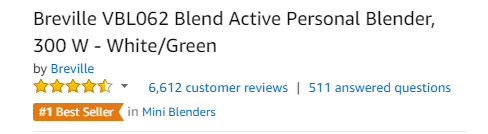
2. Short description
- Length: 1,000 characters max or about 25 words per bullet point.
- You can use up to five bullet points so do so.
- Needs to include a rational/emotional benefit.
- Needs to include key features or benefits at the beginning of the listing.
- Needs to include any guarantees applicable to your product, e.g. 1-year warranty, free returns, free assembly.
3. Long description
- Length: 2,000 characters max including spaces.
- Use short and concise sentences, about 15-25 words max per sentence.
- Use the main and secondary keywords in your product description.
- No keyword stuffing, please –avoid it at all costs!
- Do not repeat phrases you’ve already put on the title.
- Include the backend keywords (250 characters including spaces), avoiding exclamation marks on the main keywords.
- Technical sheet: each product page has additional fields depending on the product category it belongs to. These fields are very relevant and need to be filled out.
4. Images
- You may add up to nine product images (and you can also add video) to your listings –so do it!
- Recommended image resolution is 1000px 1,000px.
- The main image should be a packshot (with a white background and no graphics or text).
- Show different product angles.
- At least one image should show the product inside its original packaging.
- Include some images with people using the product.
- Include an image with product measurements and a size reference.
- In general, the images should show all product benefits and main features.
Once the listing is created, validated and starts ranking, there are a few things that will affect your rankings although they’re not directly related to your content, but to your service. These things are:
5. Product evaluation
- Try to always get five stars.
- Identify complaints, talk to your clients and provide them with a satisfactory solution.
- Use complaints, thumbs-ups and customer questions to improve your product descriptions. Also, use your reviews, e.g. if a 2-year-old child does not understand a product, it means that this product is for +2-year-old kids.
- If you have bad reviews, try to get more good reviews to compensate for the bad ones.
- Never lie about your product or the reviews system will destroy you.
- If you buy reviews, get a mixed bag: buy a few 3/5 to balance out the top ones.
6. Reviews
- Try to get at least 15 reviews (and many more if you can).
- Always keep your customers informed about their order status.
- Add value on each email giving away something related to your product, e.g. if you sell a Vegan Milker, you could include a free vegan drink recipe ebook.
- Do not send too many emails or too often.
- Tip: Use Amazon feedback software to boost your seller feedback and product reviews.
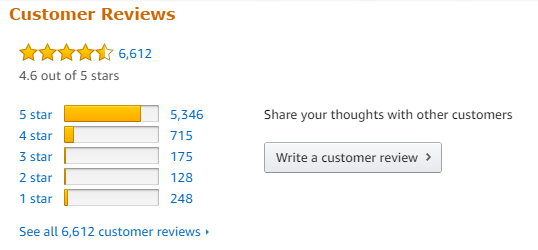
This is all you need to know to get your listings rank higher on Amazon. I wish you the best of luck putting these tips into practice. I’d love to see your business thrive!