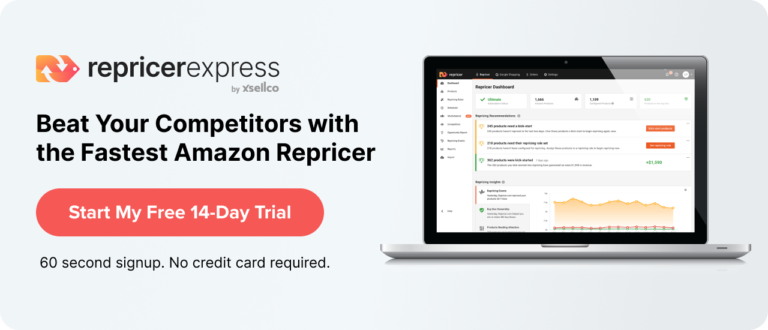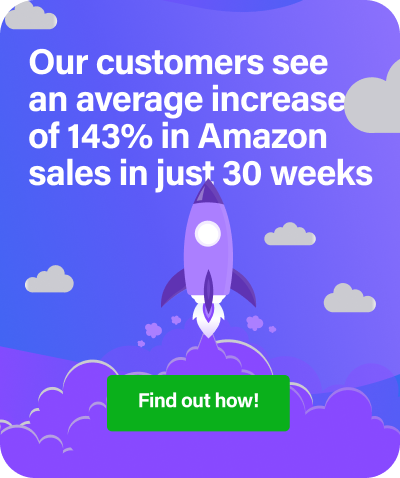Instead of merely starting up an account with Amazon, take your business to the next level by creating an Amazon Store. It’s an ecommerce platform that allows you to combine your own store idea with the breadth and scope of Amazon’s marketplace, and you get the freedom of selling things your way without having to worry about all the finicky details. Today, RepricerExpress shows you how to create an Amazon Store in five easy steps and the benefits you’ll enjoy from it.
Step 1: Set Up Your Account
Everything starts with signing up and before visions of financial success start dancing in your head, you need to have an account with Amazon. Once you provide them with some basic information, like an email address, password, business contact information and payment information, Amazon will let you pick out webstore products and actually buy your online store.
But wait! It’s not quite as open-and-shut as this. To make sure you’re a legitimate business, Amazon needs to verify that you are. They’ll give you a call at the business phone number you provided, so check that you’ve typed everything in properly so you can register.
Step 2: Upload Your Product Inventory
In every store, there’s an inventory, a selection of products for buyers to choose from. Your store is no different and you’ll have to stock your webstore with the items you want to sell. But unlike other stores, you can upload the whole thing in one fell swoop.
Further making things easy are assigning an Amazon Standard Identification Number (ASIN) or UPC code to each product if these items are already found on Amazon. Then, it’s a matter of simply copying and pasting. If not, you’ll have to give each product either a UPC code or product name. And for all items, you’ll want to think about assigning a SKU number, price, how many of each you have in stock and the condition it’s in.
Step 3: Design Your Store
Now things start to get really fun because you get to decide what your Amazon Store will look like. When it comes to webstore design, it’s a combination of using your own stuff with Amazon’s, with the division going roughly as following:
You
- Product images
- Promotional images
- Miscellaneous images, like sale signs
- Company logo(s)
- Product descriptions
- UPC codes
Amazon
- Library of merchandising widgets
- Amazon-specific features like mini cart, best sellers and high upsell cart
- Amazon search engine
- Selection of instantly available promotions you can use
- IT support
Step 4: Change Your Domain to Point to Your Webstore
The best sites in the world are short, sweet and easy to type. Unfortunately, Amazon’s Webstore address is the opposite of that, what with its many letters and over-abundance of hyphens. Plus, it takes the control out of your hands for selecting what your store’s domain address will look like.
What you’ll need to do is register a domain, customise your webstore URL and add your domain’s URL. If you’re confused by this, Amazon offers help on the ‘Getting Started’ tab in Seller Central that breaks things down for you.
Step 5: Start Selling on Your Webstore
Congratulations! Your Amazon Webstore is now live and you’re ready to exchange your goods for money. To do that, you’ll have to get the word out that your webstore exists, so hit up social media and start on your marketing campaigns.
Once the orders start coming in, using something like Fulfilled by Amazon will be an excellent time-saving tool that’ll allow you to focus more energy on your store. And if you’re ever worried about security, remember that Amazon requires all its sellers and buyers to register on Amazon and uses the very secure Amazon Checkout.
Final Thoughts
RepricerExpress is all about Amazon and the things you can do to become a superstar seller. If you’re ever searching for more tools to take you to the next level, one of the best things you can do is competitively price your products. And when you sign up for your 15-day free trial, you’ll be immediately putting yourself two steps ahead of the competition.