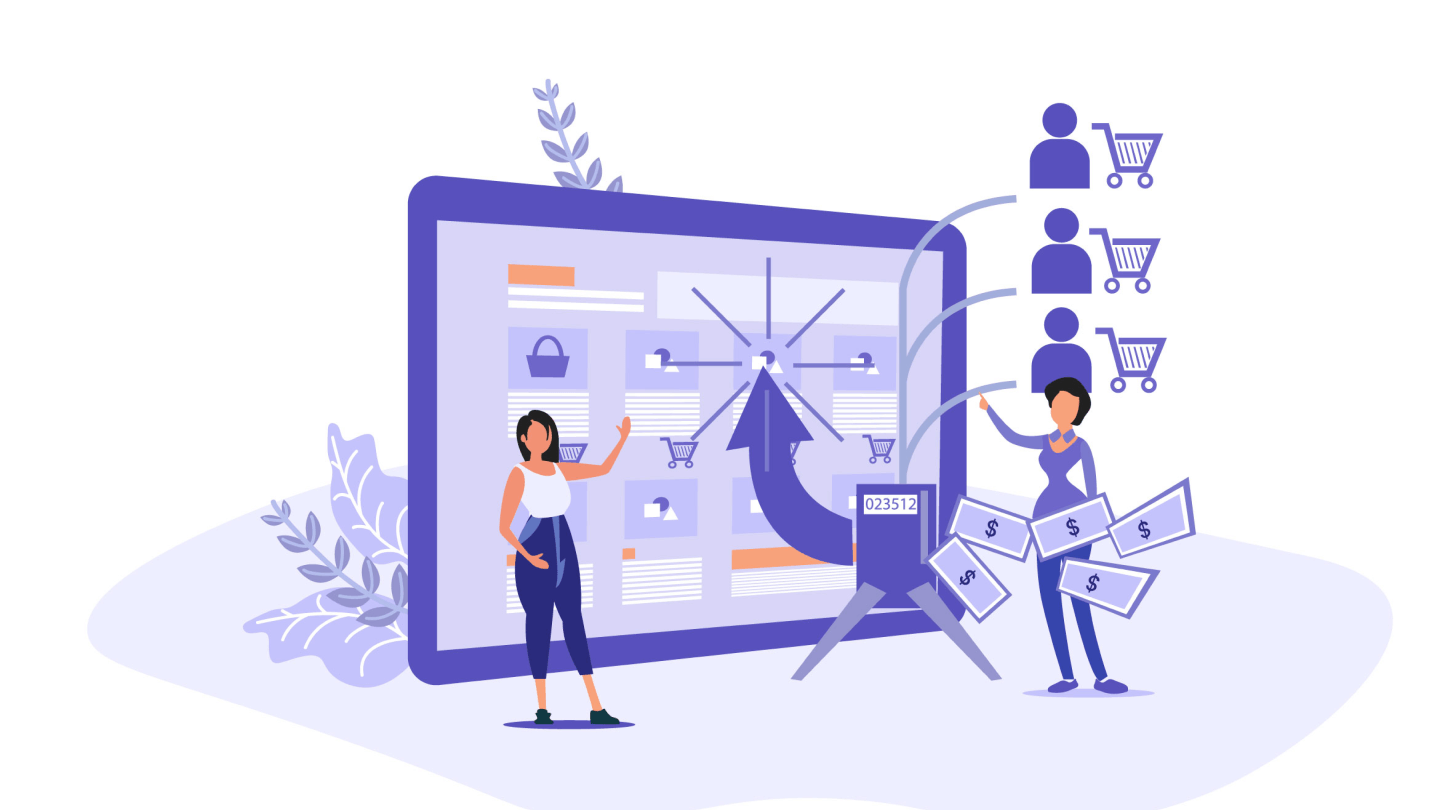Amazon is an incredibly competitive marketplace, and it can often be hard to get your products to stand out from the competition and increase sales.
There are many ways to boost sales, from getting a good repricing strategy in place to optimizing your listings for visibility in organic search, getting more positive reviews, and improving your marketing efforts.
But advertising on Amazon is one of the best ways to get more eyes on your products and beat the competition.
People searching on Amazon are already in buying mode. They’re often looking for something specific when they search Amazon, or at least they’re researching and ready to buy if they come across something that looks a good fit.
They are warm targets, and all they need is to find what they’re looking for. If you can get your product in front of them, there’s a chance you’ll make a sale.
But formulating Amazon advertising strategies can be a challenge, especially if you don’t have any prior experience in advertising on the marketplace.
You don’t want to waste your money on worthless clicks. Instead, you want to optimize your campaign and increase your profits as much as possible.
With that in mind, here’s a process you can follow to get your Amazon advertising strategy in place and increase sales over the coming months.
TL;DR
- Start formulating your Amazon advertising strategy by determining your business goals.
- Consider the various advertising options available and choose the most suitable one based on your goals.
- Set a budget and determine the products you want to promote.
- Don’t forget to optimize your listings to take full advantage of the traffic you direct to them via your ads.
- Carry out detailed keyword research and make sure your ads appear for the right terms.
- Continue to test and optimize your campaigns to keep on improving them.
Step 1: Determine Your General Goals
Any good Amazon advertising strategy begins by formulating your general business goals. You can’t start advertising until you know what you want to achieve.
Goals can be divided into two key areas:
- Getting more sales for specific products.
- Getting more brand visibility.
But that’s just the start. If you want to get more sales for your product, you need to consider which products you want to increase sales for, and why.
Are they new and lacking in sales? Do you want to boost sales of your best-selling products? Do you have excess stock that you want to shift?
If you’re aiming for more brand visibility, do you want to target new customers? Or do you want to reach out to existing customers and boost brand loyalty?
Your business goals are the foundation of your Amazon advertising campaign because you can align them with your objectives. This will ensure that you’re spending your advertising dollars in the right way and avoid wasting money and time unnecessarily.
Step 2: Choose the Right Advertising Option to Meet Your Goals
Now that you have a clear understanding of your business goals, it’s time to look at the various advertising options on Amazon. Then you can choose the right type of Amazon advertising strategies to meet your goals.
Amazon has several advertising solutions. Some of them are only suitable for larger businesses with larger budgets. However, there are several options you can choose from as a small-to-medium business, depending on what you’re trying to achieve.
The main advertising options are:
- Sponsored Products
- Sponsored Brands
- Sponsored Display
These are all PPC advertising options, so you only pay when someone clicks on your ad. But you pay irrespective of whether they make a purchase or not. Let’s take a closer look at all three.
Sponsored Products
Sponsored Products ads are the main type of advertising on Amazon. As such, this is the advertising option that most new advertisers will use.
These ads are used to promote specific products. Amazon displays your ads in several places, including above the search results and within other listings.
You can target the ads based on keyword search terms. That is, the terms that customers use to search for a product on Amazon, just as you optimize your listings for search terms.
Or you can target your ads based on other products. So, if there’s a similar product, you can target the ASIN. You can also set the ads to display on competitor product pages.
These are useful if you want to increase sales and improve the rankings of specific products you sell on Amazon.
Sponsored Brands
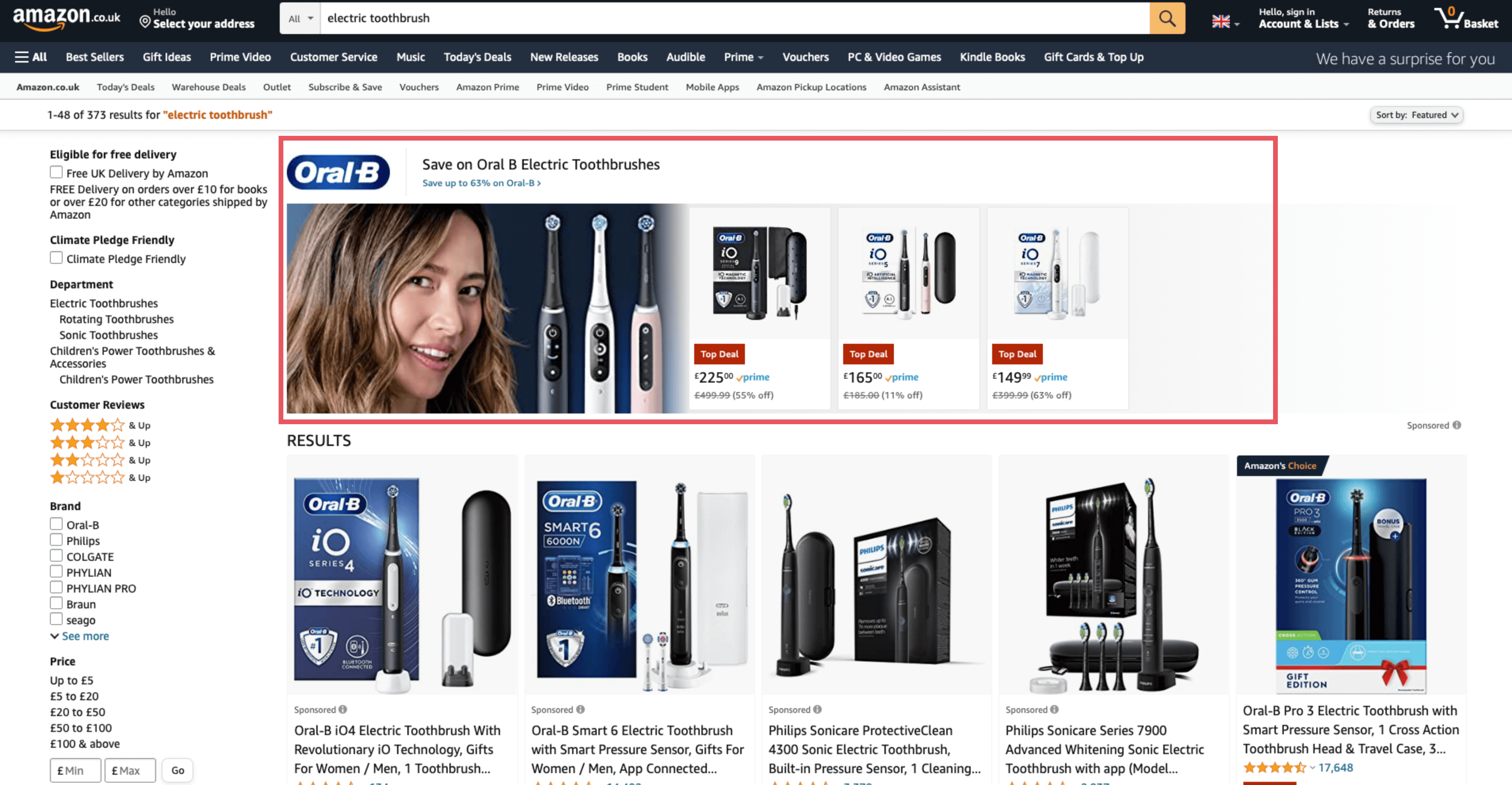
With Sponsored Brand ads, you can feature your brand in the search results. You must be in the Brand Registry program to use this type of ad. However, if your competitors are not Brand Registered sellers, this can give you an advantage.
Rather than promoting a specific product with each advertisement, with these ads, you promote your brand along with three products.
Sponsored Brand ads are effective if you want to build brand awareness and promote several products at the same time.
Each ad can include a headline and your logo to provide a branded experience. You can also show a selection of three products that you provide within each ad.
If someone is on Amazon looking for an item, but they don’t have a specific product in mind, you can use these ads to provide them with a good starting point. You could display different products in the same category at different prices, which can help shoppers to refine their search.
As well as directing targets to one of the products in the ad, you can also direct them back to your Amazon Store using the Store Spotlight format, or to a landing page.
In your Amazon Store, you won’t face competition from any other sellers, and there won’t be any ads, so all the focus is on what you provide.
You can even run video ads with this format to stand out even more in the search results and build more brand awareness.
Sponsored Display
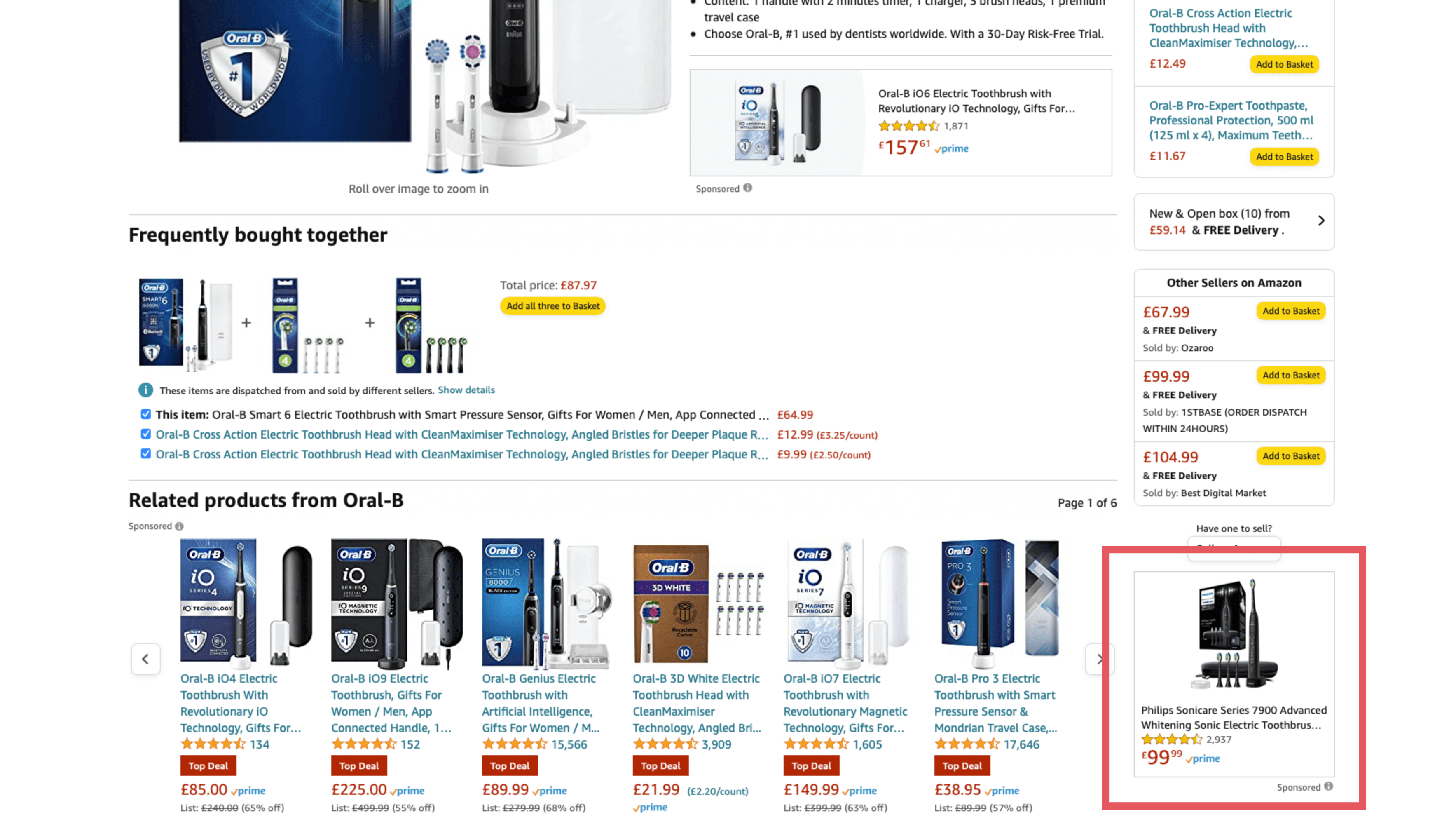
Sponsored Display ads are slightly different in that you’re not targeting customers based on their Amazon searches or your competitors’ products. Instead, these ads are displayed based on customer behaviour.
Again, you’ll need to be in the Amazon Brand Registry to use these ads.
If people have been looking at other products and categories similar to yours, you can set your ads to display to these people and show them what you can provide.
This type of ad format also provides you with a way to re-engage with customers who have already visited your product detail page but have not made a purchase.
Another way Sponsored Display ads differ is that they’re not limited to Amazon. They can show up on third-party websites too, so you can reach customers outside of the Amazon marketplace.
Other Advertising Options
The above three options are where you’ll most likely begin your Amazon ads, but you should be aware that there are other options too.
These include audio ads, video ads, custom ads, Amazon Attribution, and Amazon Live. They’re primarily for businesses with larger marketing budgets and are designed to help them improve brand awareness, but these options may be something you want to experiment with at a later date.
Step 3: Optimize Your Product Listings
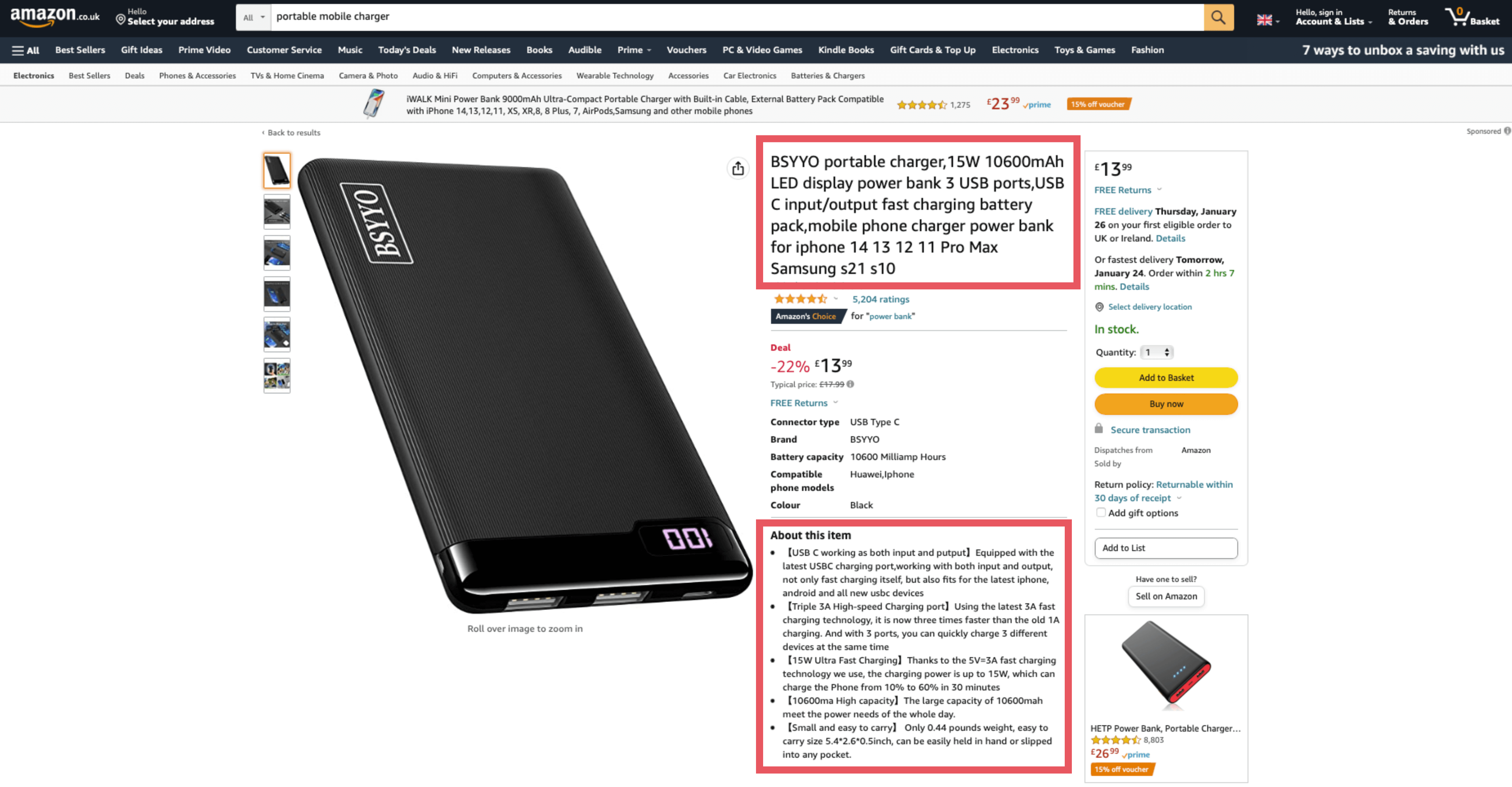
Once you have decided upon your goals and the advertising options that will best help you meet those goals, take some time to get your listings into good shape.
At some point, the customers you target will visit your product listings. You’ve paid for them to visit, especially if you’re using Sponsored Products ads, so take some time to go over the listings you’re promoting.
First, make sure that all the information is included. Shoppers want to find all the information they need on the product page, so include every relevant detail you can think of and provide the customer with a clear idea of what they need to know.
Make the copy compelling. This is where you sell your product, so make it enticing. This means the title should be accurate while also being descriptive, and you should make use of all the bullet points. The product description should provide everything the shopper needs to know while also being persuasive.
Don’t have listings that are clearly neglected, and don’t stuff in keywords at the expense of compelling copy. The listing is all about making your products more appealing and building your brand’s identity.
Amazon search engine optimization is very important, so make sure you keyword-optimize your listings. Even though you’re sending customers to your listings via ads, you still want your listings to appear in the search results.
As they get more clicks and sales, this will start to happen—but only if you get your Amazon SEO right.
Make sure you choose high-quality images for your listings too. That means professional photos that show your product from every angle and clearly highlight its features.
Images are especially important online because people cannot hold your products. You should aim to provide them with the next best thing and let your customers inspect your products just like they would in a store. Rotating images are especially effective.
Optimize your listings by testing them. Use a tool to run experiments and test different variations. For example, you could highlight different product features and compare the results.
Don’t forget about social proof. Aim to constantly get more positive reviews for your product listings. Amazon shoppers will very often check the reviews, and if they’re met with no reviews or lots of bad reviews, this can kill the sale.
But a lot of positive reviews will have the opposite effect and provide trust. You’ll always get a few bad reviews, but as long as the vast majority are positive, this will help to optimize your listings.
Optimizing your listings is a continuous process, but at least begin by making sure your listings are appealing.
Step 4: Determine Your Budget
Everything is now in place to go to the next stage: determining your budget.
It’s important to have a clear idea from the very start about how much you’re willing to spend and how much makes sense for your business. You don’t want to be operating at a loss, after all.
The whole point of advertising is to increase profits and grow your business. Going over your budget can hurt your business and affect your bottom line.
Set a budget that you’re happy with. You can set a daily budget on Amazon, and this is the average amount you want to spend each day over the course of the month. As long as you don’t set this too high, you won’t go over budget.
Understand that your advertising will improve over time as you learn from your campaigns and optimize your ads. So you might want to spend a bit more at the start for the first few months as you work things out.
Once you have more data from your campaigns, you can make more informed decisions about whether to increase or decrease your advertising budget.
Step 5: Choose Which Products You Want to Advertise
The next thing to do is choose the products you want to advertise on Amazon. There are several options, and this decision depends on your business, your goals, and more. It’s not always obvious which products to promote.
Some products may not be worth it. The price you pay for clicks on your ads may not be worthwhile for low-cost items.
You might want to advertise products that are not receiving much traffic. To find these, go to your Amazon Seller Central dashboard and find out which products are receiving the most traffic. Look at details like the conversion rates too.
If you have products that receive low amounts of traffic but have high conversion rates, they could be ideal. You just need to get more eyes on them to make more sales, so these could well be worth targeting.
If, on the other hand, you have products that are receiving lots of traffic, but the conversion rates are low, this could indicate that there’s a problem with the product itself or the product listing that makes it less appealing.
In this case, it may be worth sorting out these problems first before you start paying for ads to send more traffic to your listing.
You may have new products that you want to promote, and these can be a good option when you’re deciding which products to advertise. You could use ads to get more sales for these, which could, in turn, increase their visibility in the organic search results. You may just need to use ads to help them out at the start before they have many sales or reviews.
Or you may simply want to get more sales for your best-selling products. These are the products that are already doing well, but that could be doing even better, and it may be worth targeting these first.
You might also want to run advertising campaigns based on the time of year. If you sell seasonal products for Christmas or Halloween, for example, it could be worth advertising these products at the right time of year.
Go over your goals and pick the products that make the most sense for you, then start advertising them and see how you get on.
Step 6: Carry Out Keyword Research
You can target ads based on competitor products or keywords. If you go down the keyword route, you’ll need to carry out keyword research.
This can be confusing when you get started, so the best option may be to run an automatic targeting campaign where Amazon does the work for you.
It’s easy to set up, and you can use the keyword data you gather to run more targeted campaigns. Run a campaign for a couple of weeks and see what you can find out.
After this, start researching keywords yourself. There are several third-party tools that can help, like Ahrefs. Use these to get started. You can also look at your competitors’ listings. They may already be optimized for search, so you can find out which keywords they’re using.
Step 7: Use Negative Keywords
Don’t forget to use negative keywords. Just like with other PPC ad platforms like Google Ads, you can use negative keywords to optimize your advertising performance.
There are some keywords that you simply don’t want your ads to show up for. Otherwise, people can click on your ads, costing you money for no purpose.
Again, running an automatic campaign is a good way to pinpoint a few of these. You may find that when you go through the data, there are several keywords that have led to clicks that are simply not relevant and are costing you money.
Highlight them and then add them to your negative keywords list so your ads won’t show up for these.
You may be able to come up with some before you start your campaign, but it’s often easier to keep a close eye on your results and identify keywords that you should add to your negative keywords list as you go.
These can give you inclinations about other keywords to add to your list to optimize your ad spend and improve the performance of your campaign.
Step 8: Target ASINs as Well as Keywords
As already mentioned, you can target other products instead of keywords. This can be an effective way to target your competitors.
ASINs (Amazon Standard Identification Numbers) identify nearly all products on Amazon, as you probably know already. Some shoppers will use these ASINs to find the exact product they’re looking for.
Use these ASINs as keywords so that whenever someone searches for a competing product, they can see your ad. This can help your ads to appear for more relevant searches.
You can also find these ASINs by checking your Amazon Search Terms report. If you see that people are searching for them, you can check out the listings and decide whether they are worth targeting.
Product-targeted ads are slightly different. These ads will display when a shopper visits a product page that you have identified as similar. It could be that it’s a competing product, or it may complement your product, and it can be another good way to help your ads display to the right audience.
Step 9: Set Measurable Goals
We’ve already mentioned general business goals that you should start with. But now it’s time to consider some more measurable goals.
Just trying to get “more sales” or “more brand awareness” is not enough. You need to be more specific and make goals that are measurable.
Your key goal could be to earn a specific number of sales in a set period of time, like the next three months. You could set a percentage increase in sales, like an increase of 50% in six months.
You could set a goal to reduce your inventory by a set amount by a specific time. Or you could aim to win the Buy Box more frequently, and you could incorporate tools like Repricer to help you do this.
These goals will help you to fine-tune your advertising and marketing strategy and improve your results.
Step 10: Test and Optimize Your Campaigns
Using the points outlined above, you should now be able to come up with a good Amazon advertising strategy to boost your sales, increase profit margins, and take your Amazon business to the next level.
But there’s one very important area missing: testing and optimizing.
While you can simply set your advertising campaigns and leave them to work, you’ll almost certainly be missing out on profits. Instead, think of advertising on Amazon as an ongoing process, something that you need to work on consistently.
You can almost always improve what you’re doing by fine-tuning your ads, changing your tactics, and determining what is and what isn’t working.
The first ads you run will never be the best ones. They are just a way to get started. If you want to make the most of your advertising budget, you need to test, fine-tune, and optimize. This is the only way to get the results that you need.
Test different ads. Experiment with ad structure, different products, keyword targeting, how you bid on keywords, whether you use broad and exact keyword matches, and more. Look at your search terms report and find out about the keywords that are generating sales.
Explore different ad types. If you start enjoying success with Sponsored Products ads, look into Sponsored Brands ads.
Don’t forget to optimize your listings and try out different versions of your product listings to optimize them further, like the title, bullet points, and images.
Make a habit of checking your ads every week or even more frequently, and ensure that you’re always learning and improving.
Start Formulating Your Amazon Advertising Strategy Today
Advertising on Amazon is one of the best ways to drive sales and increase profits, and most marketing strategies should incorporate ads.
While you may have great products that you know people want, if you can’t get those products in front of your target customers, you’re always going to struggle.
If you want to make your business a success, experiment with advertising. If you find the whole process overwhelming, spend some time formulating a strategy and use the above steps to get started. Take it one step at a time, and see how you progress.
Go over your goals right at the start to determine what you want to achieve from your ads. Learn about the different ad formats available and choose the one that works best for your business.
Choose which products to advertise based on your specific goals, and use automatic advertising to get started and get the hang of how it works.
Every month, continue to grow your campaign and learn something new, then make changes to optimize your ads. Make sure you’re constantly learning, adapting, and improving.
In a few months, you could crack Amazon advertising and take your business to a whole new level.
Don’t forget that Amazon advertising is just one part of your success in this marketplace. If you want to enjoy more consistent sales, creating and optimizing your listings is essential, as is focusing on the right repricing strategy to win the Buy Box.
But with the information in this guide, you should be ready to explore advertising on Amazon and enjoy all the benefits that it offers.