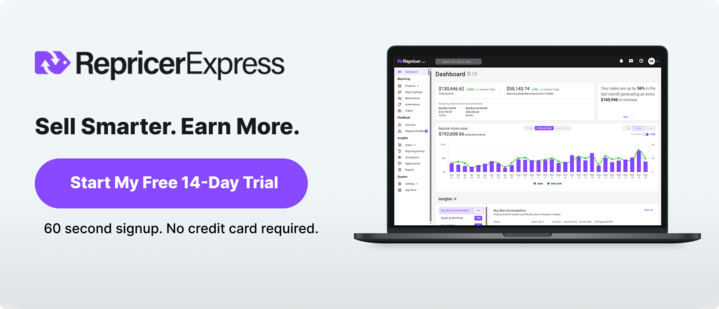What’s the quickest way to lift sales on Amazon without cutting price? Stronger Amazon product photography is key to boosting sales. It’s proven that better images earn the click, set the right expectations, and turn more views into orders. When you do that consistently, you’ll convert more, hold a healthier price, and spend more time in the Buy Box.
This guide shows how to upgrade Amazon product photography step by step, meet image rules, and connect creative tweaks to real sales outcomes.
What actually drives clicks and conversions on Amazon product pages?
Shoppers decide fast. Your thumbnail has to pop in search, your main image needs to be clean and true to life, and your supporting images should answer questions a buyer would normally ask a support agent. Your gallery is a short sales conversation: The thumbnail earns attention, the main image sets expectations, and lifestyle and detail shots remove doubts and help people picture the product at home.
An optimized Brand Store can lift engagement, with average dwell time up 24% and bounce rate down to 9%, according to Amazon Ads.
Amazon image rules you can’t ignore
Start with the basics and keep them tight. Use high-resolution files so customers can zoom, and stick to standard formats. Make sure your main image has a pure white background and the product fills most of the frame (save props and text for secondary images where allowed).
Last of all, aim for a gallery that covers angles, lifestyle, close-ups, and a simple infographic so buyers don’t have to hunt and scroll for the information they want.
Images 1,000 pixels or larger enable zoom on product pages, which Amazon says helps customers examine detail, according to Seller Central.
Build a high-converting image set for any SKU
You don’t need a giant studio, but you do need a plan that answers buyer questions quickly. Lead with a crisp main image that fills the frame, then add angles and a clear scale reference. One infographic can do a lot of heavy lifting if it calls out the top three benefits in large, readable text.
Lifestyle shots should feel real and show the product in use. Close-ups of materials or controls build trust, and a short video can show movement or assembly in seconds. If you have variations or compatibility notes, dedicate one clean image so shoppers don’t guess.
If your brand is eligible, add A+ modules to deepen the story and reduce friction on the page.
Basic A+ Content can help increase sales by up to 8%, according to Amazon.
A brand example highlighted by Amazon Ads reported a threefold increase in total sales during Prime Day and year-end 2023 after strengthening creative with A+ Content, while maintaining a 9.6 ROAS.
Shooting tips without the studio stress
These simple tips will help you shoot like a pro:
- Use a large soft light source and avoid mixed color temperatures
- Shoot on a tripod and check edge sharpness before you move on
- For glossy surfaces, use bigger diffusers and adjust angles to hide hotspots
- Match real color with a quick white balance and sanity check on phone and desktop
- For the main image, photograph on white and finish to true white in editing.
- Lock in a repeatable setup so images match across variations.
Mobile-first thumbnails that pull more clicks
Most shoppers browse on a small screen, so opt for clean silhouettes and a strong contrast so the product “reads” at a glance. Avoid clutter that turns into noise at thumbnail size. If you add text in a secondary image, keep it large and spare. Always check how the image looks on mobile before you ship it.
During Prime Day, advertisers using Sponsored Ads saw a 14% sales lift compared with average category growth, according to Amazon Ads.
Test images alongside price so you win and hold the Buy Box
Stronger images can lift click-through and conversion. When conversion rises, you can often hold a better price and still win the Buy Box. Tie creative tests to smart pricing so you don’t leave margin on the table.
A simple loop works well. Publish a tighter main image and a refreshed infographic. Watch session-to-order conversion and rank for two weeks. If conversion rises, try a small price lift while you monitor Buy Box share. If it dips, roll back the change or tweak the creative.
If you manage lots of SKUs, keep prices responsive while you test by running them through an Amazon repricer that respects floors and reacts fast. This lets you separate what the image did from what the price did and protect profit while you experiment.
Bold callout: Across a 300-seller analysis, weekly Amazon sales rose an average of 143% after 30 weeks using RepricerExpress.
A simple workflow you can start this week
1. Plan
List buyer questions and the three benefits that actually change minds. Map those to seven images and a short video.
2. Shoot
Main image first, then angles, lifestyle, detail, and a quick video. Keep lighting and camera height consistent across variations.
3. Edit
Clean dust, match color to the real thing, and finish the main image to pure white. Export in the right size and format.
4. Publish and track
Push the set live, add A+ if you qualify, then track sessions, unit session percentage, and Buy Box share. Two weeks is a good window for clean comparisons.
During the 2022 holiday season, RepricerExpress customers saw a 53% year-over-year sales increase.
Turn reviews and Q&A into better photos
Your buyers are telling you what to shoot next. Read recent reviews and product Q&A, then list the top three questions that keep coming up.
If people ask about size or fit, add a clear scale shot or an on-model image. If color accuracy shows up in returns, reshoot under neutral light and include a close-up of the material. If assembly trips people up, a single step-by-step image or a 20-second clip can save a lot of back-and-forth.
Treat this like a monthly tune up. Pick one SKU, fix the most common confusion with a new image, and track conversion for two weeks. If it moves the needle, repeat on your next five SKUs. These small tweaks can stack up fast.
Avoid these common mistakes that hurt conversion
Look out for these snags to keep your sales moving:
- Crowded thumbnails that collapse on mobile
- Inaccurate color that leads to returns
- Tiny text on infographics that no one can read on a phone
- Over-styled lifestyle that feels fake
- And ignoring category-specific rules that will get your images suppressed.
In short, keep it simple, honest, and helpful.
The recap and your next moves
Remember:
Amazon product photography wins attention, answers questions, and drives conversion. Hit the rules every time, keep the main image clean, and use the rest of the gallery to remove doubt.
Do these next:
- Audit your top 20 SKUs and flag the five with the weakest galleries.
- Reshoot one this week with a better main image and one clearer infographic.
- Track conversion for two weeks
- Then trial a small price lift while repricing features manage guardrails and reaction speed.
Rinse and repeat for the next four SKUs.
Better images are a great start, but what if you paired them with smarter pricing on your own catalog? Book a Demo and we’ll show you how image-led conversion and automated repricing work together to lift sales and protect margin.
FAQs
How many images should I use?
Amazon recommends a robust gallery so customers can evaluate quickly. If you have fewer to start, focus on a great main image, one lifestyle, one detail, and one readable infographic.
How big should images be for zoom?
Aim for at least 1,000 pixels on the longest side so zoom is enabled and details stay crisp on mobile and desktop.
Do I really need a white background on the main image?
Yes. Amazon calls for a pure white background on the main image, and it should be a clean view of the product without extra props or text.
Where do lifestyle and infographic images fit?
They belong in your secondary slots. Use lifestyle to show the product in context and infographics to highlight benefits that get lost in text.
How do better images affect pricing and the Buy Box?
Higher conversion helps you hold price and still win. Pair creative tests with rules in an Amazon repricer so you keep margins healthy while you optimize.