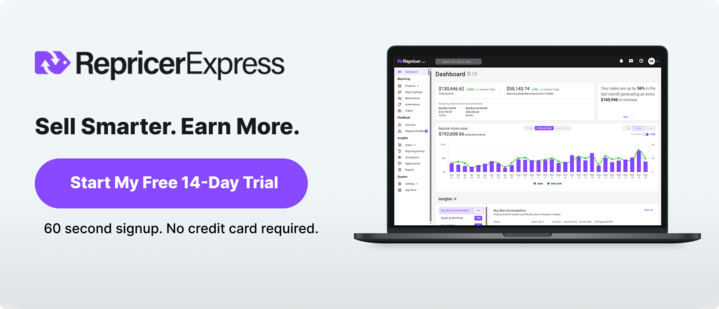Do high-converting Amazon listings really come down to words on a page? Yes – the right title, bullets, and description can lift clicks, answer doubts, and turn more views into orders. And no, you don’t need tricks. You need clear copy that follows Amazon’s rules and speaks to how people actually shop.
In this guide, we’ll break down what to write, where to write it, and how to test it so your listings do more of the selling for you.
What makes an Amazon listing convert?
Think about how you shop. You scan the title first. You skim the bullets for the key details. Maybe you scroll the description if you still have questions. If the listing feels clear and credible, you add to cart. Your buyers do the same.
What moves the needle:
- Clarity in the title with brand, product type, defining feature, size or count, and the key differentiator
- Specifics in bullets with benefits mapped to features, true measurements, care, compatibility, and what’s included
- Reassurance in the description with use cases, how it fits into their life, and why your version is the safe bet
- Proof all around with images, A+ modules, and reviews that match what you promised in the copy
Keep your fundamentals tight and you’ll notice fewer “what is it?”, “will it fit?”, and “how do I use it?” tickets and more orders.
Advertisers using Sponsored Brands and Sponsored Display during Prime Day 2024 saw a 47% increase in sales compared to average category growth
How to write Amazon product titles that get the click
Your title does two jobs at once: it helps Amazon understand what you sell, and it helps shoppers spot the right item in a crowded results page.
Follow the rule of what, who, and which one
A simple structure works across most categories:
- Brand + product type
- Defining feature or material
- Size, quantity, or color
- Key differentiator shoppers use to choose
Example pattern: “BrandName Water Bottle, Stainless Steel, 24 oz, Vacuum Insulated, Leakproof Lid”
Remember, write for skimmers. Front-load the most important words, use numerals for sizes and counts, and skip hype and symbols. Most categories cap titles at 200 characters and prohibit promotional phrases like “free shipping” or “best on the market.”
How to write bullets that answer the “should I buy it?” questions
Bullets are your best shot at fast, scannable persuasion. Each bullet should deliver one benefit and the proof behind it. Think of them as answers to five common shopper questions.
A five-bullet blueprint you can adapt:
- Who and what it’s for with the quick fit across use case, audience, or environment
- Performance or build with a measurable claim like capacity, speed, material spec, or certification
- Ease and care with how it’s cleaned, installed, or stored
- Compatibility or sizing with a no-surprises line on what it works with and how to pick the right fit
- In the box with exactly what they receive
Write like you talk. Use everyday verbs. If a detail reduces returns, include it. If it’s legal or safety info, make it plain English. Pro move: turn your top pre-sale questions from support into bullets so buyers don’t need to message you in the first place.
The average Amazon ads conversion rate is about 10.33%.
How to write a product description that seals the deal
The description pulls the story together and closes remaining gaps. Skip the fluff, and give shoppers a picture of life with the product and make the next step obvious.
Here’s a simple flow to try:
Open with the outcome and what changes for the buyer after purchase.
- Back it with specifics and the features that deliver the outcome.
- Handle hesitations like sizing, setup, warranties, and known gotchas.
- Invite the next step if it pairs with accessories or refills say so without overselling.
And use this style to keep readers moving:
- Short paragraphs and clear subheads.
- Conversational tone with clean verbs.
- Avoid repetitive “just” and “very.”
- Keep claims true and verifiable.
Images, A+ Content, and testing that compound your results
Your copy does the talking. Your visuals and modules prove it. Together, they lift conversion more than either alone.
Image basics that pay off
- Lead with a clean main image that matches the title.
- Add angles, scale, and lifestyle shots that answer common questions.
- Include a dimensions graphic for anything that must fit.
- Upload high-resolution images so shoppers can zoom on details; Amazon prioritizes images 1,000+ pixels on the longest side.
A+ Content for products that need more context
Use A+ to add comparison charts, callouts, and how-to visuals. Focus on modules that remove doubt rather than decoration. Start with the basics, then add Premium modules when they clearly help people choose.
Test your way to better performance
If you’ve got Brand Registry, set up A/B tests on a rolling schedule for titles, images, and A+ modules. Run one test at a time, give it enough time to reach a clean result, and keep the winner.
Keep iterating as you scale
As new reviews land, fold common positives into bullets and handle new hesitations in the description. Pair content work with price and visibility so gains stick.
A fast checklist you can ship this week
Want progress by Friday? Use this quick plan:
Tidy your titles
- Put brand, product type, and size up front.
- Trim to what shoppers really search for.
- Remove hype, special characters, and promo phrases.
Sharpen your bullets
- Five bullets max, one promise each.
- Add measurements, care, and compatibility details.
- Borrow the top questions from support and answer them here.
Make the description useful
- Start with the outcome, then the proof.
- Handle hesitations in one short paragraph.
- Suggest logical add-ons that help the first purchase succeed.
Lift your visuals
- Make sure your main and secondary images meet zoom size.
- Add a scale and a dimensions graphic where it matters.
- Queue one A+ module that clarifies a choice.
Set up a simple testing rhythm
- Pick one title or image test in Manage Your Experiments and run it for two weeks.
- Track sessions, unit session percentage, and sales, not vanity metrics.
According to Amazon data, A/B tests with Manage Your Experiments can lift sales by up to 25%.
Tie listing work to visibility and price
Better copy and visuals help you convert. Smart pricing helps you win the Featured Offer more often, which multiplies those gains. If you want to tune that side, explore features that help you win the Buy Box and build a weekly routine around them.
Keep momentum once you start. Standardize what “good” looks like for titles, bullets, and descriptions in a short style guide so your team can ship consistent listings fast.
Sponsored Ads delivered a 14% sales increase during Prime Day, according to Amazon Ads data.
Your quick recap and what to do next
Remember:
- High-converting Amazon listings are clear, specific, and testable.
- Titles help shoppers spot the right product.
- Bullets answer buying questions.
- Descriptions tie it together.
- Images and A+ prove what you promise.
- Testing keeps you honest.
Your next moves:
- Rewrite one title using the brand + product type + size + differentiator pattern, then queue it in a test.
- Refresh your bullets with measurements, care, and compatibility so buyers don’t have to guess.
- Add a dimensions graphic and one A+ module that clarifies a choice.
- Track sessions, unit session percentage, and sales for two weeks, then keep the winner.
- Tie it to visibility and pricing by reviewing Amazon listing optimization best practices, Amazon listing SEO, and the factors for winning the Buy Box so gains stick.
When you’re ready to accelerate the visibility side while you improve copy, Book a Demo and we’ll show you how RepricerExpress helps you win the Buy Box more often while protecting margins.
FAQs
What’s the ideal Amazon title length and structure?
Follow your category rules and keep it readable. Start with brand and product type, then add size or count and one defining feature. Most categories cap titles at 200 characters and prohibit promotional language.
Do images really affect conversion?
Yes, high-resolution images unlock zoom and reduce uncertainty. Add angles, lifestyle shots, and a dimensions graphic for fit-critical items. Images 1,000+ pixels on the longest side allow zoom, which has been shown to enhance sales.
Is A+ Content worth it for my brand?
If your product needs explanation or comparison, A+ helps. Keep modules practical and focused on decisions. The upside can be meaningful when it’s implemented well.
How should I test titles, images, or A+ without guessing?
If you’ve got Brand Registry, run A/B tests with Manage Your Experiments. Start with one element at a time and let it run long enough to reach a clear result.
Do reviews impact listing conversion?
They influence trust and ranking, so your best bet is to pair clear copy with a plan to earn consistent, authentic reviews. If you need a refresher, take a look at the impact of customer reviews on Amazon sales so you prioritize what to fix first.