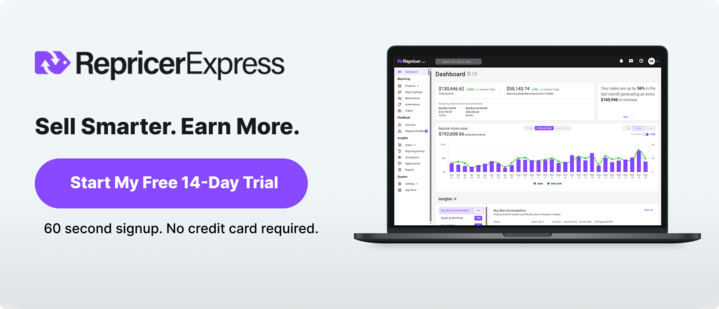Do you need Amazon Brand Registry, and how do you enroll without wasting time? The short answer is yes you need it if you sell branded products, Brand Registry unlocks protection tools and growth features you can’t access otherwise, Enrollment is straightforward once you have a registered or pending trademark.
In this guide, you’ll learn what Brand Registry does, what you need before you apply, the exact steps to enroll, the tools you unlock on day one, and quick wins to put those tools to work.
What is Amazon Brand Registry?
Amazon Brand Registry is a free program that helps you protect your intellectual property and grow your brand. It gives you controls to report suspected IP issues, improves the accuracy of your listings, and unlocks brand-only features across content, ads, and data.
How it works is you verify ownership with a registered or pending trademark, then claim your brand and list the ASINs it covers. Amazon links that record to your catalog and assigns brand roles to your users, which gives you edit authority on titles, images, and bullets.
Automated protections then scan new offers and page edits against your brand data, flagging or blocking mismatches, while tools like Report a Violation and Transparency let you act when something slips through.
You can enroll even if you don’t sell directly in the Amazon store.
Why does Brand Registry matter?
Brand Registry helps your pages stay accurate and on brand, which makes shoppers more confident and more likely to buy. With tighter control over titles, images, and copy, your detail pages look consistent across variants and regions. That consistency lifts conversion and makes your ad spend work harder.
It also strengthens protection. You get faster ways to flag suspicious edits or listings, reducing the chance that look-alike offers confuse buyers or drag down reviews. A cleaner catalog means fewer returns, steadier Featured Offer share, and fewer support tickets about mismatched products.
What do I need before I enroll?
You’ll need two basics:
- a brand name with a logo that appears on your product or packaging
- a trademark that is either registered or pending in a country that matches an Amazon store
Trademarks can be text-based (word marks) or image-based with letters or numbers. The brand name on your application must match your trademark record. You, as the trademark owner, should apply, then you can add your agency or partners as users later.
If your trademark’s still in progress, Amazon’s IP Accelerator connects you with vetted law firms so you can file and access brand protections faster.
4 steps to enrol your brand
Once you’ve got your logo and trademark details to hand, here are the next steps.
-
Create or sign in to your Brand Registry account
Use your Seller Central or Vendor Central credentials to create your Brand Registry account, then start a new application for your brand.
-
Provide brand information
Enter your brand name, trademark type and number, and the trademark office. Upload a standalone image of your logo and an image that shows your logo on your product or packaging. List your product categories.
-
Submit and verify
Amazon verifies trademark details against the issuing office. In some cases they may request confirmation through the contact listed on the trademark record. Watch your application status in the Brand Applications area and make sure you respond quickly to any requests to keep things moving.
-
Add users and roles
Once approved, invite teammates or your agency and assign Brand Registry roles so the right people can manage content, ads, and protection workflows.
Amazon identified, seized, and disposed of 15M+ counterfeit products in 2024.
What you unlock on day one and how to use it
Here’s what you can switch on immediately after enrollment.
A+ Content to upgrade your pages
A+ Content lets you add enhanced images, comparison charts, and even video so shoppers understand your product faster and with fewer questions. Basic implementations can lift sales, and Premium layouts can lift them even more. If you build modules that show outcomes and sizing or fit cues, you can usually expect to see reduced returns.
Basic A+ can increase sales up to 8% and Premium A+ up to 20%.
Brand Store to tell your story
A free multi-page Store gives shoppers a clean, ad-free place to browse your range. Try to keep navigation simple by use case or collection, and feature bundles for common pairings.
Shoppers who visit a Store purchase 53.9% more frequently and have a 71.3% higher average order value.
Amazon Vine credit and new brand incentives
If you’re a newer brand on Amazon, you can receive a credit toward Vine to gather high-quality reviews and a percentage back on early branded sales. Use this once your core listings are polished so reviews land on retail-ready pages.
Sponsored Brands and brand-only ad options
Enrollment unlocks ad formats like Sponsored Brands and Sponsored Brands Video to cover top-of-search and guide shoppers to your Store or a curated landing page. Start with proven terms and measure new-to-brand as well as return on ad spend (ROAS).
Brand Analytics to guide decisions
Inside Seller Central, Brand Analytics gives you dashboards like Search Query Performance and Market Basket Analysis so you can see what shoppers search for, how they buy, and where your detail pages lose them. Check in on your dashboards weekly so you can feed the findings into content, ads, and pricing decisions.
Protection tools, Transparency, and Project Zero
You can use the Report a Violation tool to flag suspected IP issues. Add Transparency codes on high-risk SKUs to stop inaccurate or counterfeit units. If eligible, Project Zero lets you remove confirmed counterfeits directly while Amazon’s systems continue to block suspicious listings at scale.
More than 25,000 brands are enrolled in Project Zero as of late 2025.
Smart habits for after you enroll
- Keep in mind that Brand Registry isn’t a switch you flip once, so build a few routines so the benefits compound.
- Refresh images and bullets on your top sellers, add a size or fit cue, and make the first bullet outcome focused. That reduces returns and helps ads convert.
- Once you attract more demand, protect margins with per-SKU floors and ceilings. If you don’t have these yet, it pays to set minimum and maximum prices so price moves never dip below profitability.
- Brand control helps, but the Featured Offer still depends on stock, speed, and total price. Tighten handling time, keep depth on hero SKUs, and work on winning more Buy Box share so you capitalize on traffic.
- Shoppers compare quickly, so use pricing strategies that protect margin to ensure your marketplace and webstore offers tell a consistent story.
The main takeaways and what to do next
Remember:
- Brand Registry is free and unlocks protection, content, ads, and data, once you have a registered or pending trademark that matches your brand on product or packaging.
- Once you’re approved, reach for the quick wins like A+ Content and a simple Store to lift conversion, plus Sponsored Brands and Brand Analytics to drive and guide demand.
- Optimize over time by monitoring account health and IP, using Transparency or Project Zero on high-risk SKUs, and setting pricing guardrails.
Things you can try this week:
- Confirm your trademark status and logo usage. If your trademark’s pending or you need to file, consider IP Accelerator to speed things up so you can unlock benefits faster.
- Apply through Brand Registry, then add your agency or teammates with the right permissions so content, ads, and protection tasks don’t bottleneck.
- Publish A+ on your top three ASINs and draft a simple 3-tile Store homepage. Then add one Sponsored Brands campaign that links to the Store for a core term.
- Enroll a bestseller in Transparency, or at least set up a monitoring routine with Report a Violation so you can respond quickly if anything looks off.
Want help pairing stronger brand control with pricing guardrails that protect margin as you scale on Amazon? Book a free demo and we’ll walk you through a practical setup you can run this month.
FAQs
Do I need a registered trademark to enroll, or will pending status work?
You can enroll with a registered trademark or a pending application, depending on the country. The mark can be a word mark or an image-based mark with letters or numbers.
What if I don’t sell directly on Amazon yet?
You can still enroll your brand to protect IP and unlock brand-building tools that help you get ready to launch.
How long does enrollment take?
Timelines vary by trademark status and country. If you need to move faster, IP Accelerator connects you with vetted firms to file and gain access to protections sooner.
Is Brand Registry free?
Yes. Enrolling is free, and some benefits include credits or incentives for new brands.
Do I need separate Brand Registry accounts for each marketplace?
No. You create a single global Brand Registry account, then add additional country trademarks after approval.
What are the main tools I should use first?
Start with A+ Content and a simple Store so traffic converts, then add Sponsored Brands and check Brand Analytics weekly. For protection, learn the Report a Violation workflow and consider Transparency for your highest-risk SKUs.