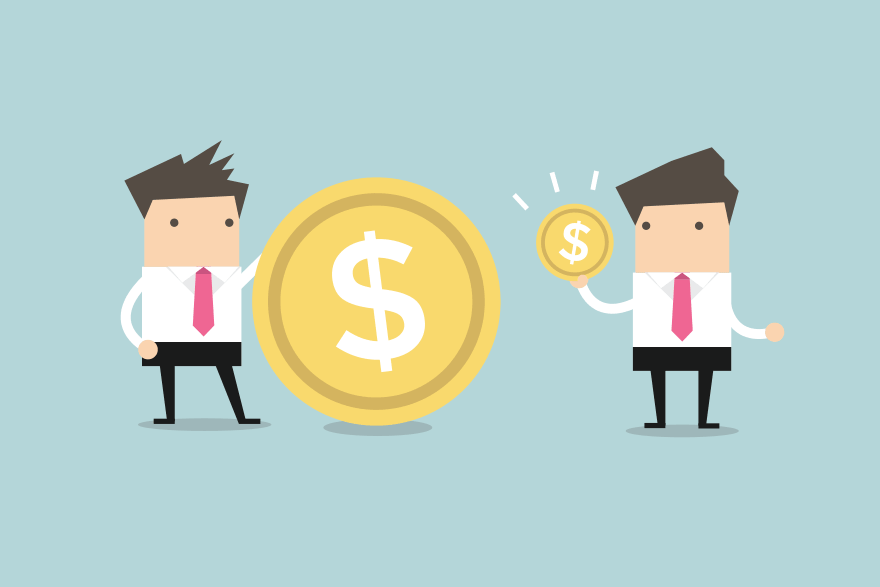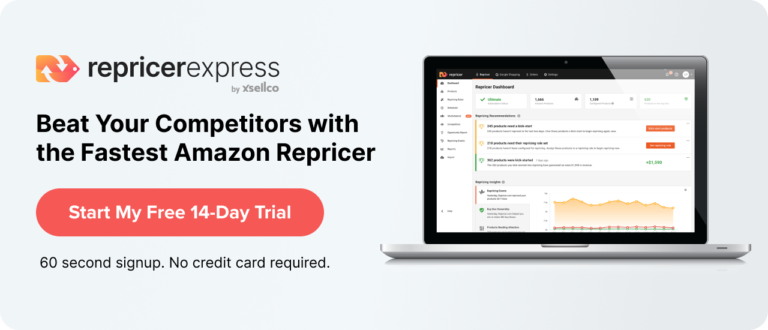If you’re selling on Amazon it’s essential that you set Min and Max prices for your Amazon products. The first thing you should have done after creating your repricing rule is set minimum and maximum prices for each product you plan on repricing.
What is an Amazon Min Price?
A Min (minimum) price (also called a floor price) is the lowest price you’re willing to sell a product for.
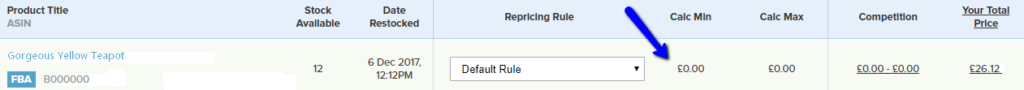
When setting this, ensure that you factor in the items cost, shipping charges, software cost, Amazon fees and how much margin you need to make (e.g. 25% profit margin).
A good Amazon repricer requires a Min price in order for repricing to take effect. If you’re using an automated repricer, your prices should never be priced lower than the Min price you set.
Example:

Let’s pretend you’re selling this gorgeous yellow teapot on Amazon UK via FBA and you’re looking fora 25% profit margin.
Your calculations might look a bit like this:
Cost price: £13
FBA fees: £13 + 2.26 = £15.26
Software cost: £15.26 + 1% = £15.41
Profit: £15.41 + 25% = £19.26
Amazon fees: £19.26 + 15% = £22.15
Recommended Min price: £22.15
What is an Amazon Max Price?
A Max (maximum) price (also called a ceiling price) is the highest possible price you’re likely to be able to sell at. This should be a realistic price and something that won’t be perceived as too much by potential buyers.
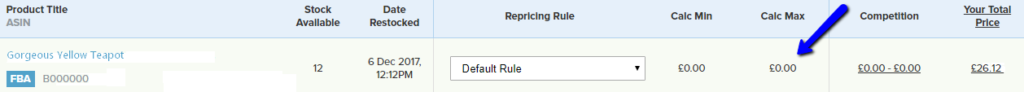
One of the best features in our repricer is the ability to automatically reset to your products to their Max prices when your competitors sell out of goods — which means you can make more profit on each sale when you have little or no competition.
Obviously, to use this feature, you will need to set your Max prices.
Example:
Again, let’s use the yellow teapot that we’re selling on Amazon UK via FBA. You might set a Max price of Min price plus 40%.
Recommended Max price: £31.01
Type of Min and Max Prices in RepricerExpress
During the sign-up process, RepricerExpress users can set their Min and Max prices in two ways: global and channel.
1. Global Min/Max
This is the simplest and quickest option. You set a single Min and Max price (in your default currency), which you can use on all channels. Your Min and Max prices for each channel will be converted into the correct currency based on updated daily rates.
You can then use pricing rules to tweak your Min and Max prices.
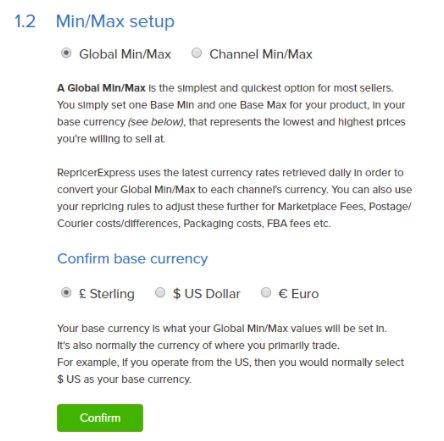
Example:
If we take the yellow teapot example again, we decided that it should have a Min price of £22.15 and a Max price of £31.01 on Amazon UK.
Using Global Min/Maxs and the current exchange rate, your Min/Maxs will automatically show as:
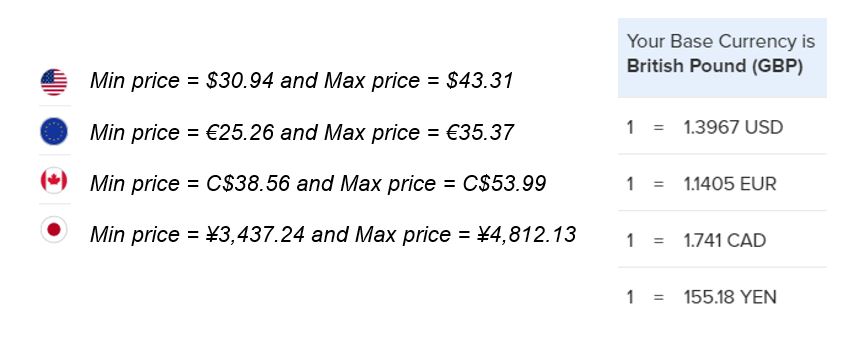
Note: If you need to increase/decrease your Min/Maxs on a specific marketplace to compensate, for example, postage, then you’ll be able to do so using the “Product Min/Max +/- %/€” repricing rule.
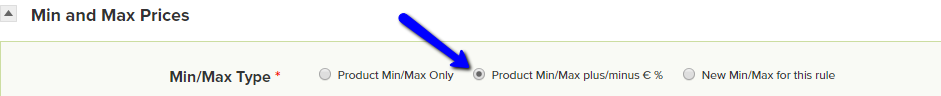
Let’s pretend that our shipping costs for the yellow teapot on Amazon.de are 5% more. You can then set this up in your DE Rule.
So, the Min/Max prices on Amazon.de that were previously €25.26 and €35.37 will now become €26.52 and €37.14.
Adding the extra 5% via your repricing rule will add it to all products on Amazon.de assigned to this rule.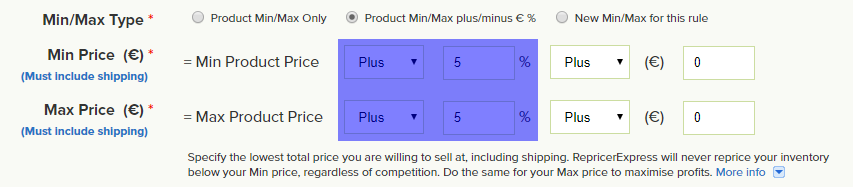
2. Channel Min/Max
This option is better for fine tuning your channels as you can set your Min and Max prices per channel in the currency of this channel. This suits sellers who like to calculate channel Min prices in advance — rather than using rules to adjust.
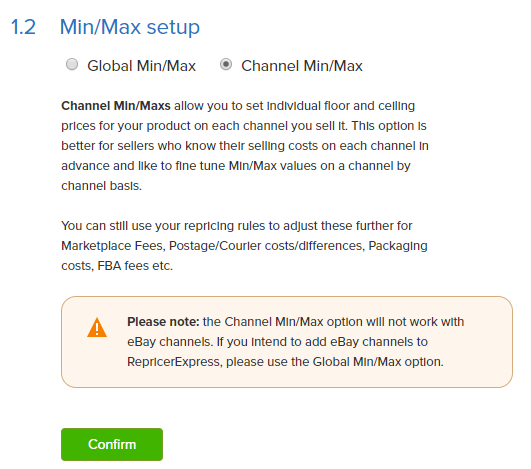
Example:
Using the Channel Min/Max option, you can manually set any Min/Max prices you want for your different channels.
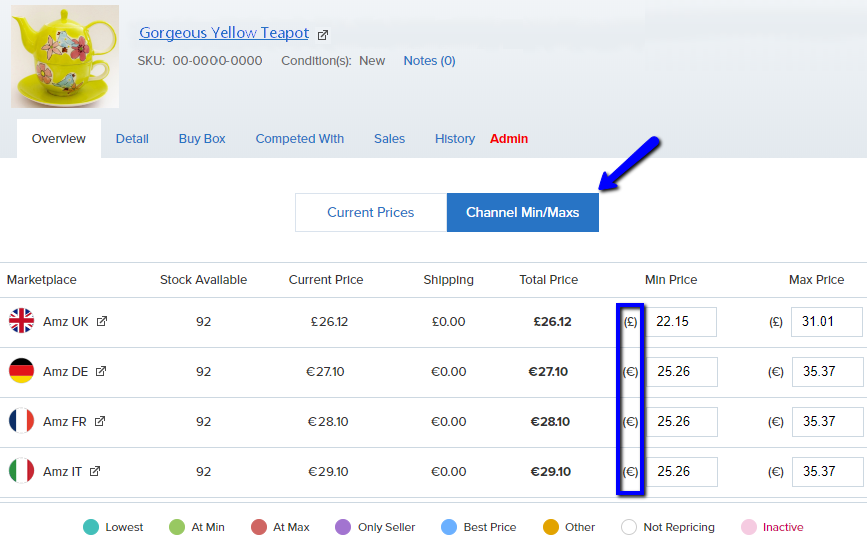
Setting Min and Max Prices in RepricerExpress
Within RepricerExpress, you have three different options for setting your Min and Max prices.
You can choose to:
1. Set them based on your current Amazon prices (Amazon only)
This option enables you to set your Min and Max prices as a percentage or fixed value of your Amazon prices. This is the quickest option available and can be useful if you’re a seller with an extensive inventory.
Example:
I want the Min/Maxs for my yellow teapot to be -20% and +35% of my current price on Amazon UK. The current price is £26.12 so this means that my Min/Maxs will be £20.90 and £35.26 respectively.
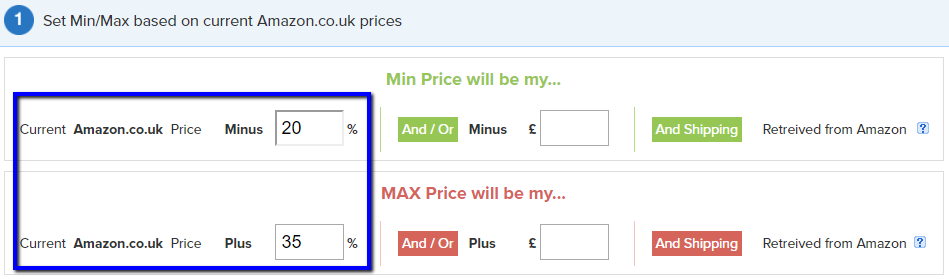
Note: These Min/Max prices you set will stay fixed, i.e. they won’t change if your current price changes.
2. Download current inventory as .csv (Amazon and eBay)
This option enables you to set your Min and Max prices using a spreadsheet containing all your SKUs. This is the best option if you need specific Min and Max prices for each SKU.
At any time, you can easily download a spreadsheet with all your SKUs that currently need Min and Max prices set via Imports/Exports > Bulk Imports then select Download Prices > Need Min/Maxs
Global Min/Maxs (Amazon and eBay)
Using the Global Min/Maxs option, you can set your Min and Max prices for your default marketplace and default currency only (both selected at the start of the setup process).
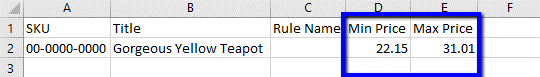
I’m selling my yellow teapot on Amazon UK and in GBP so I’ll set £22.15 and £31.01 and import it in RepricerExpress. Then RepricerExpress will use the daily exchange rate to automatically convert these values into EUR for my EU marketplaces and in USD, CAD or JPY for my US, CA and JP marketplaces.
Channel Min/Maxs (Amazon only)
Using the Channel Min/Maxs option, you will be able to set your Min and Max prices for all your marketplaces and in the currency of this marketplace.
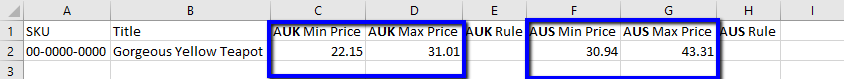
I’m selling my yellow teapot on Amazon UK and Amazon US and I want to set Min/Maxs of £22.15 and £31.03 for Amazon UK and $30.94 and $43.31 for Amazon.com.
Simply import the spreadsheet in RepricerExpress and we’ll apply these Min/Maxs for your products.
3. Set Min and Max prices individually or in batches directly in RepricerExpress (Amazon and eBay)
This option enables you to set your Min/Maxs one after the other. This is the best option if you have a very small inventory.
Global Min/Maxs (Amazon and eBay)
By clicking on the Yellow Teapot SKU on RepricerExpress, you will be able to edit the “My Base Min” and “My Base Max” fields for this product.
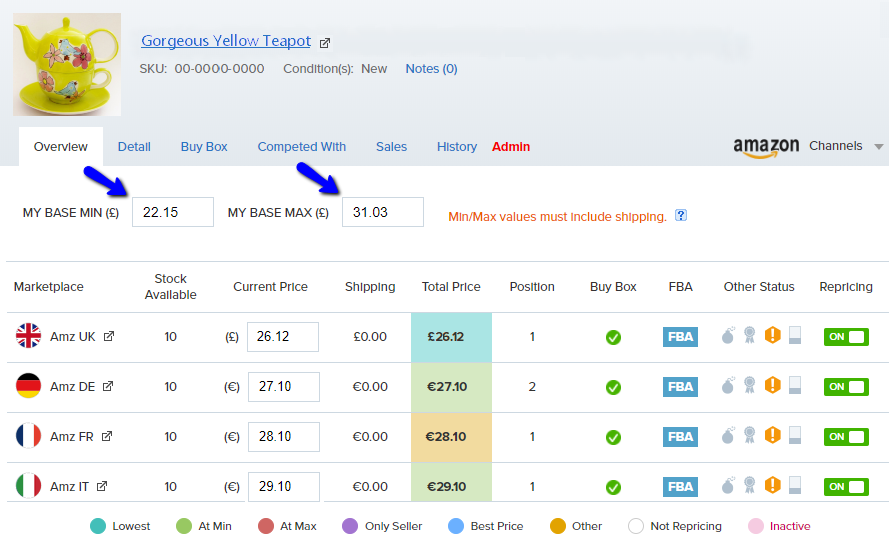
Channel Min/Maxs (Amazon only)
By clicking on the Yellow Teapot SKU on RepricerExpress and choosing the Channel Min/Maxs tab, you will be able to edit the Min Price and Max Price fields for this product on each marketplace.
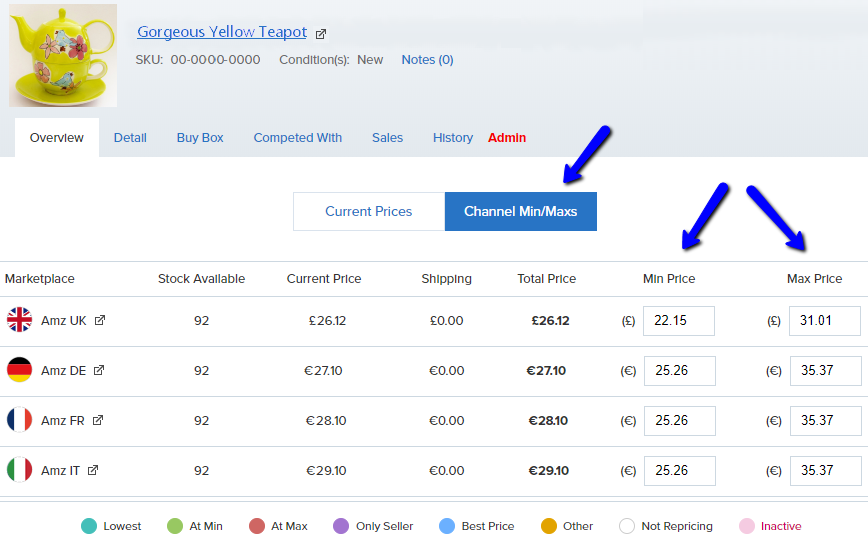
Min and Max prices on Amazon
If you haven’t set Min/Max prices on Amazon and your prices set in RepricerExpress fall outside of what Amazon’s pricing error system decides is too low/too high, your products could be deactivated and flagged as having a potential pricing error.
Amazon notifies you via email when your listings have been taken down and explains how you can reinstate them through Seller Central.
If you have set Min/Max prices on Amazon (which we strongly recommend) and your Min prices on Amazon are higher and/or your Max prices are lower than those set in RepricerExpres then some listings might be deactivated on Amazon due to potential pricing errors.
To avoid potential deactivations and any discrepancies between your Min/Max prices on Amazon and RepricerExpress, you can generate a Min/Max file in RepricerExpress to upload as your Amazon Min/Max prices.
Note: If you’re a RepricerExpress customer, we can help you with this on a regular basis, if required.
Final Thoughts
For help with competitive pricing, there’s only one place to turn to: RepricerExpress. It doesn’t matter if you’re selling socks, sofas or snooker tables, using repricing is a winning strategy that’s applicable to everything. The only catch is you have to actually sign up for your 15-day free trial to get it working, so don’t wait another minute before getting started.
If you need help with anything we’ve mentioned in this blog then just get in touch via Live Chat or email.
Happy selling!
Related: What are the Advantages of Automated Repricing on Amazon?