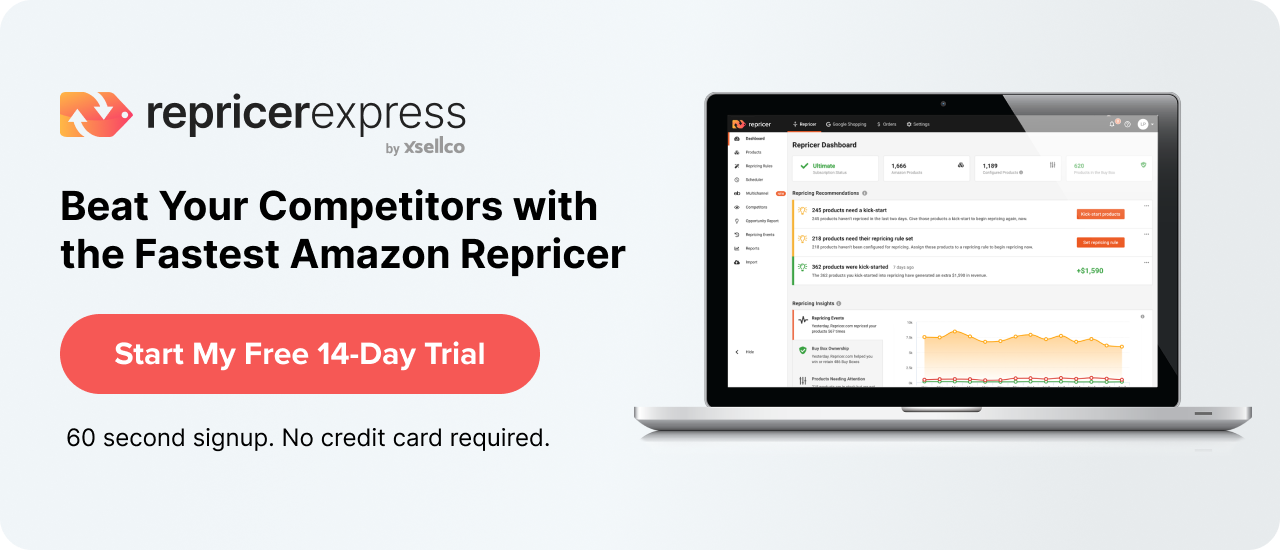It’s once again time to dive into one of our favourite topics here at RepricerExpress: different ways you can increase your profit margins on Amazon. Pull up a chair and get ready to read some scintillating stuff, as we’ve got seven profit-raising methods you can start using right now.
1. Use Repricing Software
This should always be the first strategy you look at when it comes to increasing your profit margins on Amazon because it’s such a low-hanging fruit way of getting there.
Prices constantly change all the time on Amazon and you have to keep up with them if you want to remain competitive. But instead of doing it manually, check out why you should be using an Amazon repricer instead. This will allow full automation of price changes to work in the background so you can devote your valued time to other areas of your business.
2. Bundle Products Together
There’s very little risk and oh-so-much reward when it comes to bundling products, especially from a profit standpoint. Buyers like getting a savings deal by purchasing a bundle that’s less expensive than purchasing products individually, and you get increased profits either by a higher volume of sales or by moving slow-moving items (or both). Plus, there’s less competition for the Buy Box, which is another route to increased profit margins.
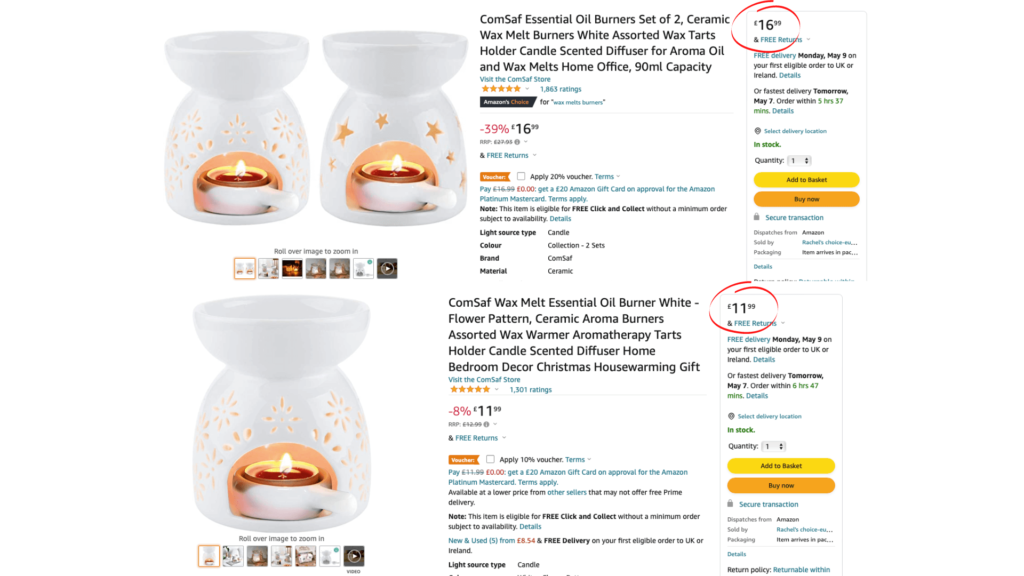
If it’s not as profitable as you’d like, you can always break apart bundles and go back to selling items individually or experiment with different bundles.
If you’re going to bundle products, remember that each bundle requires a new listing.
3. Switch to a Credit Card for Your Inventory Purchases
Maybe you pay your supplier via PayPal or through your bank account. And while that’s fine — especially when first starting out and you don’t have much revenue to work with — it’s something you should re-think as you get bigger.
Using a credit card for replenishing your inventory means putting more money back in your wallet through cashback, points or other rewards. Just make sure you’re always on top of paying your balance each month, otherwise, that increased profit you’ve been earned can be nullified.
4. Track Your Suppliers’ Changing Costs
Depending on the size of the supplier you’re negotiating with, their sales catalogue could include hundreds or even thousands of items. That’s a lot to go through, and far too time-consuming to deal with on an individual basis.
Instead, automate that process by uploading their catalogue in a dynamic profit analyzer and set it to monitor changes in their prices. When a price drops, that’s your window to purchase in bulk and send those items over to Amazon so you can sell them for an increased profit.
Related: What’s a Good Profit Margin on Amazon FBA in 2023?
5. Buy-Out Your Supplier
If you’ve noticed your supplier has a small number of units remaining, it can be to your advantage to buy out the rest, especially if your supplier doesn’t deal with a lot of Amazon retailers (think: smaller or more niche suppliers).
The main benefit is you get all the remaining products while your competitors have to wait for their next purchase to be fulfilled, leaving you as the sole seller for a little bit of time and giving you the opportunity to win the Buy Box. This is when you have the ability to generate more sales and really boost your profits by hiking your prices until the market rebalances again.
Another benefit is you can negotiate a discount by offering to purchase everything, as retailers like guaranteed sales. It’s not a sure bet that you’ll get a discount (like if it’s a popular product), but it doesn’t hurt to try.
6. Capitalize on Out-of-Stock Items
As a buyer, it can be incredibly frustrating to come across out-of-stock items in a product search. But as an Amazon seller, it can be incredibly advantageous.
If you see unavailable items with a good sales rank AND can be the first one to ship that item to an Amazon fulfilment centre, guess who buyers will be flocking to? That’s right, you! They don’t care who makes that product available, they just want it without having to wait for it to be restocked.
7. Sell Items That Frequently Go Out of Stock
This is very much a high-risk strategy when it comes to increasing Amazon profit margins, so definitely don’t rely on this being your main method of selling.
What it entails is this: search for products that frequently go out of stock (with a good sales rank), purchase them from suppliers, then wait for other listings to go out of stock. When that happens, activate your listing, but with a much higher price.
Buyers will suddenly see your listing as the only available one and will purchase from you, leaving you with a very high-profit margin. It’s basic economics of supply and demand!
There are many risks to this, though:
- There’s no guarantee buyers will pay the much higher price, as some might be content to wait until a lower-priced alternative becomes available.
- It might take some tinkering to find that fine line between a high-profit margin and a ridiculous price.
- If the gaps between when a product goes out of stock are too big, your long-term storage fees (if storage runs that long) could either cancel out or exceed your profit margin.
- Using this method on fad items could leave you with a past-trend product instead of an in-demand one.
Final Thoughts
Whichever method you choose for increasing your profit margin on Amazon, using RepricerExpress should form the foundation of it. What happens if a price changes in the middle of the night or when you’re stuck in bed with the flu? Nothing — if you’re automating your pricing changes. So, go ahead and take that well-earned vacation while your pricing rules carry on without needing you to tend to them. But you’ll have to sign up for that to happen, and it comes with a free trial to boot!