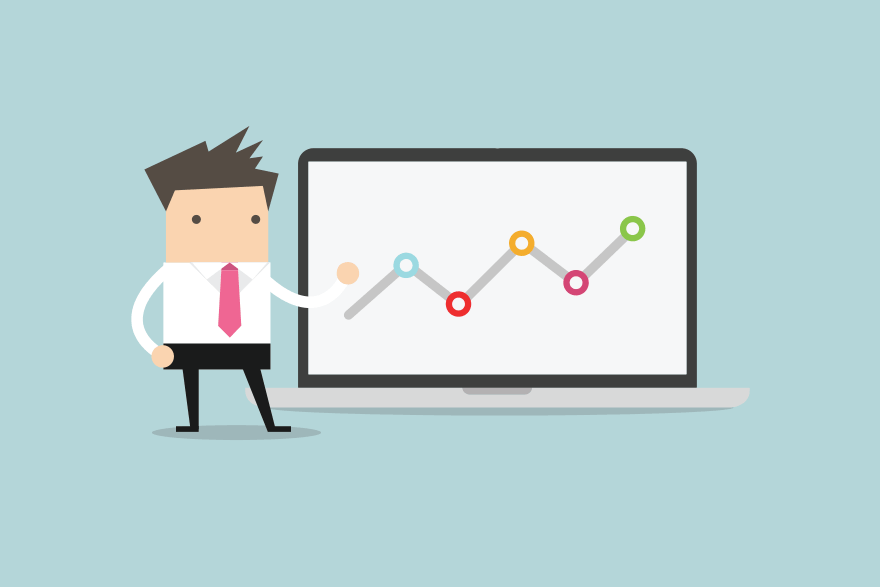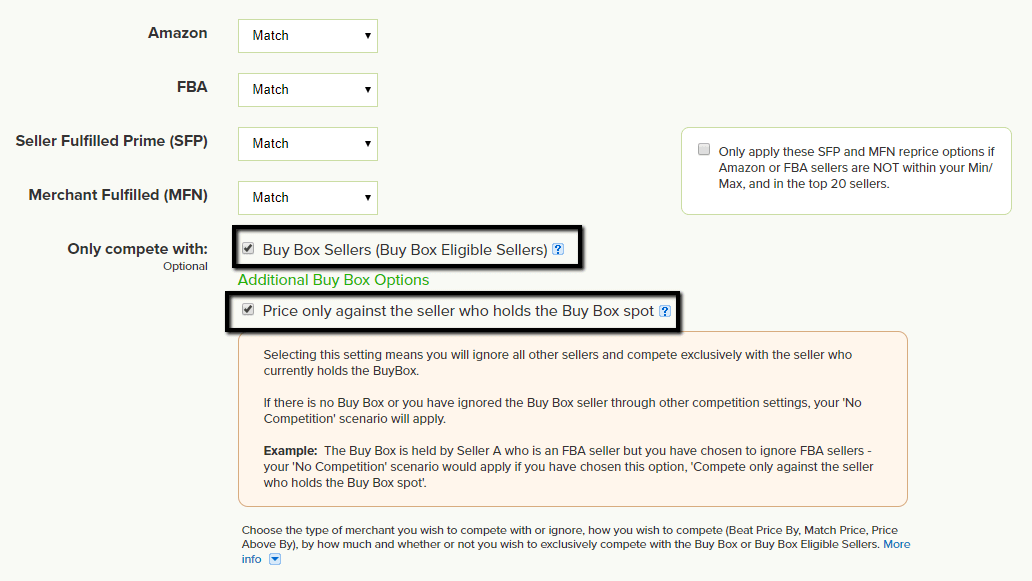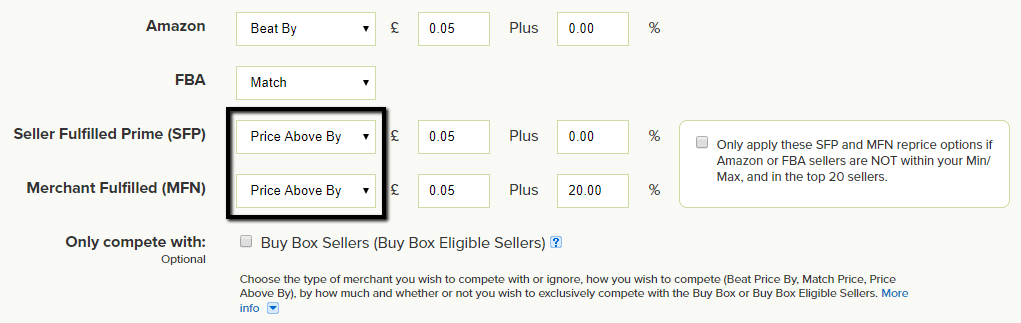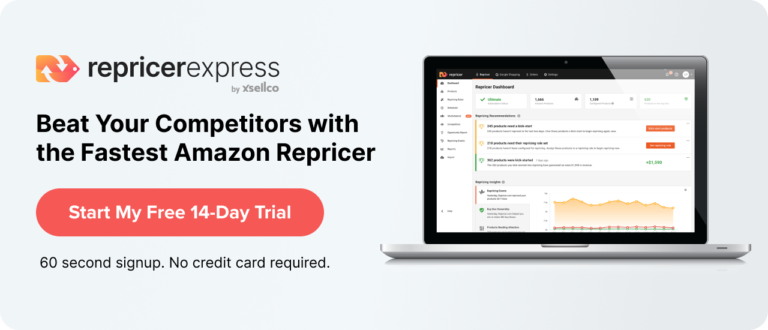RepricerExpress is a popular Amazon repricing tool for all sellers. With so many useful features, it was difficult to narrow it down but here are our five favourite features within our Amazon repricing software.
1. Win More Buy Box
With approximately 85% of Amazon sales (more on mobile) going through the Buy Box, if you want sales, you should be aiming for the Buy Box in all your listings. If Amazon considers you Buy Box eligible, you will be a seller who has consistently reached the high standard it expects when fulfilling orders and providing excellent customer service.
Price is one of the most important factors when it comes to awarding the Buy Box and getting sales. However, it’s a myth that having the lowest price gets you the Buy Box. A good repricing solution will allow you to automate price changes continuously to ensure you stay ahead of your competition.
RepricerExpress helps sellers win sales and the Amazon Buy Box at the best possible price (profit margin). Within the software, you’ll be able to see your Buy Box ownership over time, at a glance.
On the Product Details tab, you’ll see the Buy Box Price column. If there is a green tick in this column, it indicates you currently have the Buy Box.
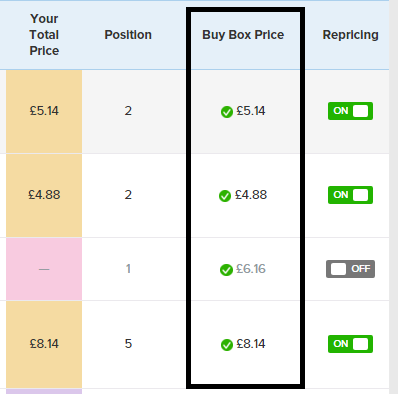
You’ll also be able to access more Buy Box related data such as SKUs that are eligible, not eligible, eligible but don’t have the Buy Box and those that have the Buy Box but are low in stock.
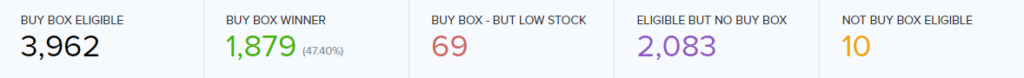
This will give you a clear idea about your Buy Box ownership and make the necessary changes to optimise it. Please note that all data is available to export within RepricerExpress so you’ll be able to keep track of everything.
With RepricerExpress, you can also choose to compete only with Buy Box eligible sellers or the seller who currently holds the Buy Box.
Related: Learn more about how to win the Amazon Buy Box
2. Pricing upwards
Repricing is not a race to the bottom — we feel very strongly about this.
We encourage our sellers to sell at a competitive price at all times. Sometimes, this might mean lowering prices, but we also want you to benefit from more profit by raising prices (when the time is right).
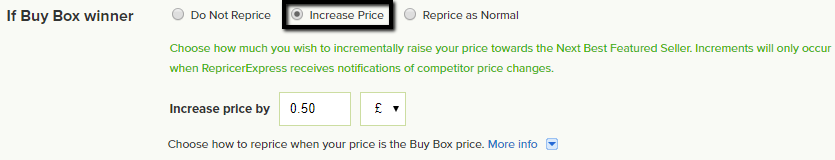
Knowing when and how to increase prices is essential for avoiding the race to the bottom. With RepricerExpress, you can automatically adjust your price upwards when the circumstances are right. The key is customisation.
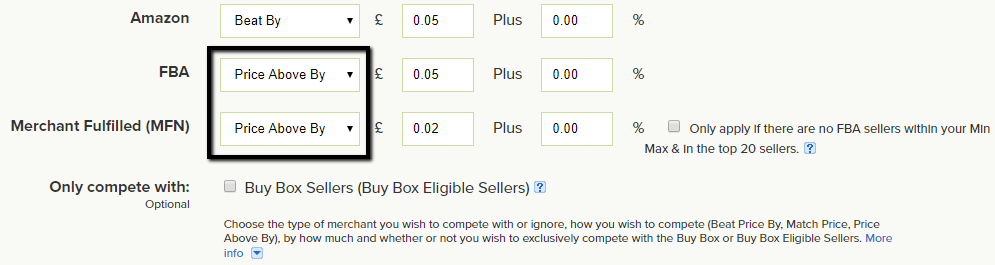
Related: How to Reprice Upwards on Amazon FBA
3. Decide who you want to compete against
Using RepricerExpress, you can easily decide how you want to compete with other sellers. If you’re an FBA seller, you might only want to compete with other FBA sellers and price above or ignore MFN sellers.
Who you wish to compete with and how can be defined using pricing rules. One way in which our customers compete is through their Amazon seller rating. You can choose to ignore sellers with poor performance metrics including new sellers.
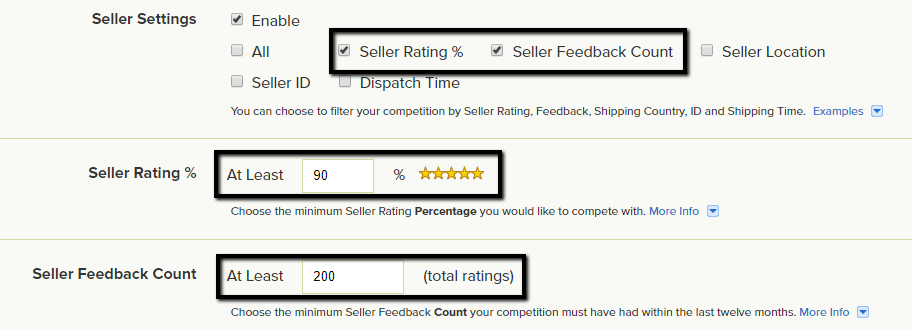
Another popular way of competing is by ignoring sellers from certain geographical locations. You’ll usually find buyers are willing to pay more to buy from a domestic seller than an international seller.
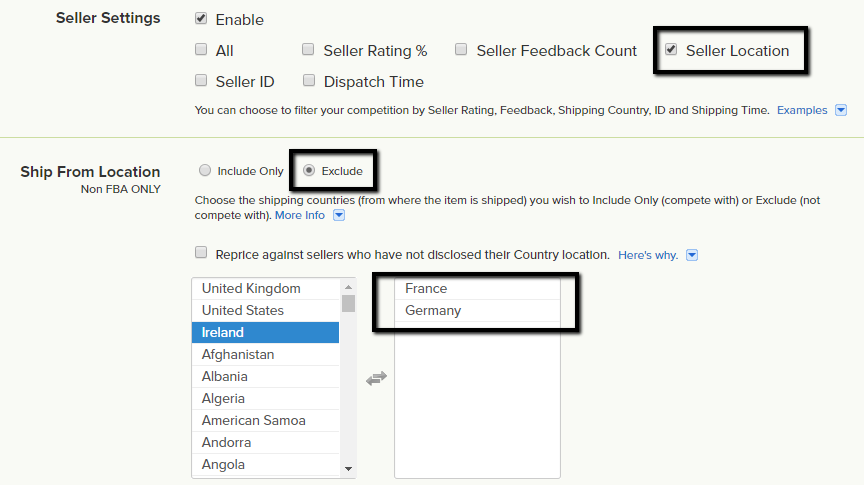
4. Automations
Using RepricerExpress’ Automations functionality you can:
- Auto-detect long-term storage fees due and move to a more aggressive repricing rule to sell stock before Amazon charges its fees
- Auto-detect low stock on Buy Box winners and move to a very high-profit strategy until more stock is available (so you always keep your listings active)
- Auto-detect Price Wars and move to a less aggressive repricing strategy to avoid throwing away all your profits—let the cheap sellers sell out and then move in to sell at profit.
- Auto-move products to a more aggressive repricing strategy if sales have been non-existent for six months.
- Auto-detect if your products have moved from MFN to FBA and switch to a different pricing strategy.
Related: 4 Ways to Automate Your Amazon Business with RepricerExpress
5. Easily Link Your Amazon and eBay Prices
If you want to replicate your product pricing on Amazon and eBay then this is very easy to do with RepricerExpress.
Formula rules allow you to use your existing min, max or Amazon price (excluding postage) to create your eBay price. This method is simple to use and can be applied to all your eBay products easily.
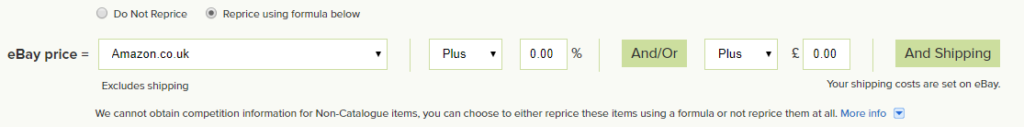
Bonus: Great customer service
RepricerExpress has a large number of customer service agents that will answer any queries you have via Live Chat or email — our customers like Kev love the service they provide.
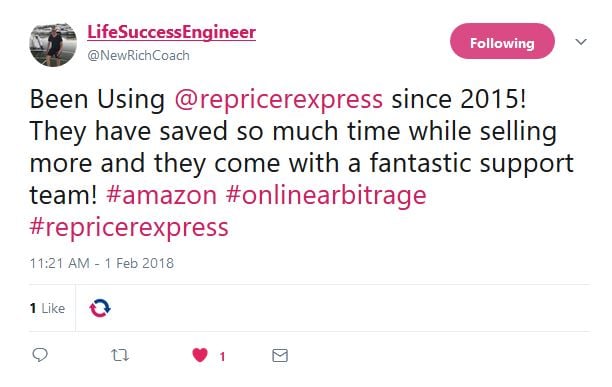
It’s absolutely FREE to get started
Pricing your inventory properly is not easy since it’s subject to change constantly. Instead of changing the price manually, you can rely on repricing tools to get things done automatically based on your Amazon pricing strategy.
RepricerExpress offers a free 15-day trial to test the automated Amazon repricing tool. You’ll get access to all the features detailed above plus more. You don’t even need a credit card to take advantage of the free trial ????