If you’re not onboard the Chrome extensions train, you’re in luck because there’s one seat left for you. In this post, RepricerExpress takes a look at ten of the best Amazon seller Chrome extensions. These ones will help you with everything from price tracking and product history to Amazon keyword research and competitor analysis.
1. Keepa
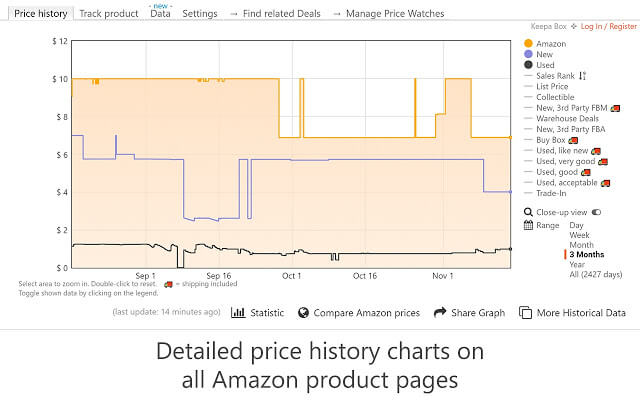
One of the best-known names when it comes to Amazon seller tools, Keepa is a souped-up Chrome extension that will give you price history charts and drop alerts for hundreds of millions of products. While its database is constantly updated and refreshed, one drawback is that shipping costs aren’t tracked so you’re on the hook for that one.
Everything else, though, is five stars. The Chrome extension is free to use with in-app purchases, but you don’t have to register to use Keepa.
Check out our guide on how to use Keepa and CamelCamelCamel for your FBA business. Which leads us on nicely to Amazon seller Chrome extension number two…
2. The Camelizer
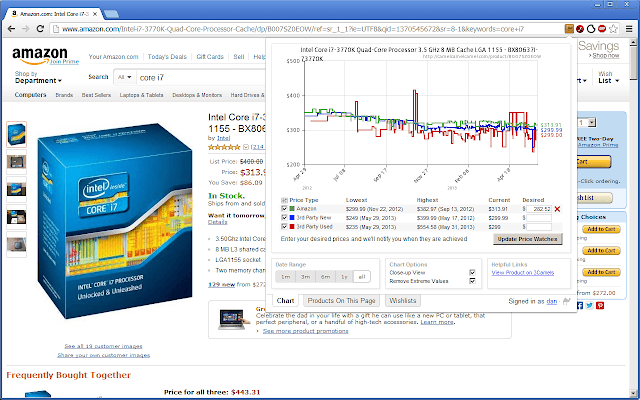
Maybe you used to know The Camelizer as CamelCamelCamel, but a rose by any other name still smells as sweet. It’s pretty similar to Keepa in that you can keep an eye on price graphs on every product page, as well as set up custom alerts. One big difference is that The Camelizer has no in-app purchases.
3. Amazon Assistant for Chrome
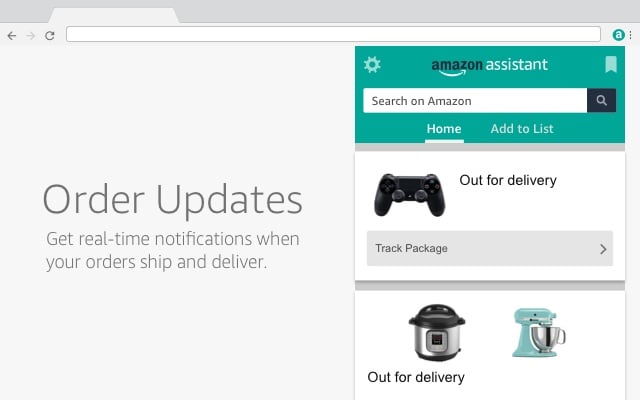
Tired of opening tabs when you’re trying to find if your product has a match on Amazon? That’s where the Amazon Assistant Chrome extension comes in so very handy. Keep browsing on retailers’ site like you usually do, but let this Chrome extension run alongside your work so you can get alerted to potential product matches on Amazon.
4. FBA Calculator
Okay, you’ve found some potential products that seem to fit your selling needs. One more step before formalizing the list into your inventory is to use a Chrome extension called FBA Calculator.
Once you have it installed, all you have to do is visit any product page on Amazon, click on the extension button, and fill in the fields for product price, product cost and ship to Amazon fee to get the profitability of that product.
5. Honey
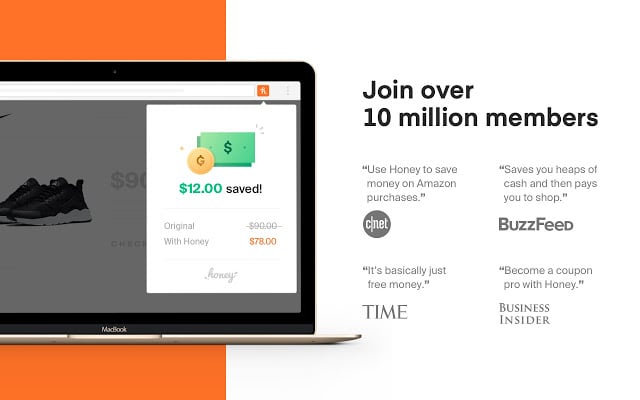
When you’re looking to create a shortlist of products you’re about to purchase for your inventory, stop and add the Honey to your browser. The Honey Chrome extension checks out coupons and promotional codes you can apply so you don’t have to google for them manually.
6. AMZBase
Free? Tons of internal features, like a proprietary search engine and the ability to check listing information on other retail sites? Yup, that sounds like AMZBase to us. But just in case you still want more, this Chrome extension delivers by also giving you FBA profit calculations and products’ historical prices.
7. Amazon FBA Keyword Tool
You’re smart enough to know Amazon uses its own proprietary search engine. But what about a Chrome extension that helps you find the perfect keywords for Amazon’s A9 search algorithm? To that end, Amazon FBA Keyword Tool is the extension you want to install so you can target keywords specifically for Amazon.
8. Helium 10
We’ve written before about how Helium 10 is one of the best Amazon sales estimator tools you can use in 2020, so we’re adding it to our list of best Chrome extensions because it’s just that good. Helium 10 lets you do pretty much everything, like the aforementioned sales estimation, but also keyword research, competitor analysis and all-around product research.
9. Jungle Scout
Jungle Scout is a perennial heavy-hitter, making it onto our lists for best Amazon sales estimator. Although it costs money, it’s well worth it because they promise a 100% money-back guarantee, so you’re bound to find class-leading data for monthly sales and revenue, keywords, database of suppliers, sales analytics, inventory management and a ton of other features.
10. MozBar
Last but not least is this relatively unknown Chrome extension. MozBar was developed by Moz, which usually deals with inbound marketing and marketing analytics. But now there’s a tool to help you in a way few other sellers seem to be aware of: finding out how many links a page has on Amazon.
Once you’ve got this extension running, package it with regular Moz to see which sites and publications link to your competitors instead of you. Then email them and get your name out there instead of your competitors’.
Final Thoughts
While you’ve got your new arsenal of handy-dandy Chrome extensions running while you go about making your Amazon business a success, make Repricer the bedrock of your work. You don’t have to install an extra extension or anything — it’ll update your prices in the background while you work, sleep and do everything else.
If you’re at all curious about how to increase your Amazon profit margin, then check out our free 14-day trial, no credit card needed.
Related: Best Amazon Repricers: The Complete List (Updated for 2022)



