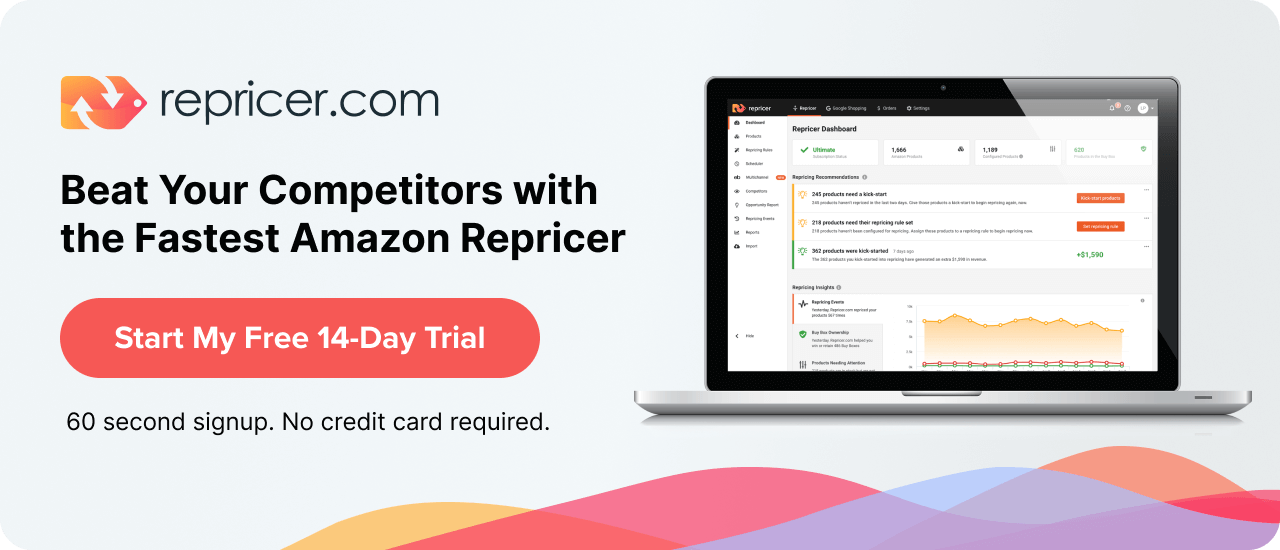Whether you are an established seller or a newbie looking to get into the eCommerce business, chances are you don’t know everything you could when it comes to the Amazon A9 algorithm.
Understanding how the algorithm works means you can rank highly on Amazon searches, which is the number one thing you can do to drive traffic to your listings, to ultimately drive sales. Effectively applying techniques and strategies optimised for the algorithm can mean exponential growth for your business.
In this article, we’ll cover how Amazon’s A9 algorithm works and how to optimize your listings to achieve the best rankings.
What is the Amazon A9 Algorithm?

To start, you will need a basic understanding of what is A9. The A9 Algorithm is the system that Amazon uses to decide how products are ranked in search results. It is similar to the algorithm which Google uses for its search results, in that it considers keywords in deciding which results are most relevant to the search and therefore which it will display first.
However, there is one key difference between Google and Amazon’s algorithms: the A9 algorithm also puts a strong emphasis on sales conversions. This is because Amazon is a business, and has a vested interest in promoting listings which are more likely to result in sales. Therefore Amazon will rank listings with a strong sales history and high conversion rate more highly.
This has a cumulative effect: products which are more highly ranked are more likely to receive more traffic and thus have a better chance of achieving high sales. In turn, this will boost their ranking, and so on. However, optimising the listing for conversions is also an important part of this equation: we will cover this later in the article.
The Importance of Keywords
As mentioned, keywords are one of the main factors Amazon looks for in determining relevance to search queries and therefore setting rankings on its results pages. Therefore it is critical to integrate high volume and importantly relevant keywords as part of your listings.
You can research keywords with high volumes of searches using keyword tools designed specifically for Amazon, such as MerchantWords. Start by thinking about the terms and words your ideal customer would search for. Be as creative as possible. Then use a keyword search tool to find out which terms have the best search volumes.
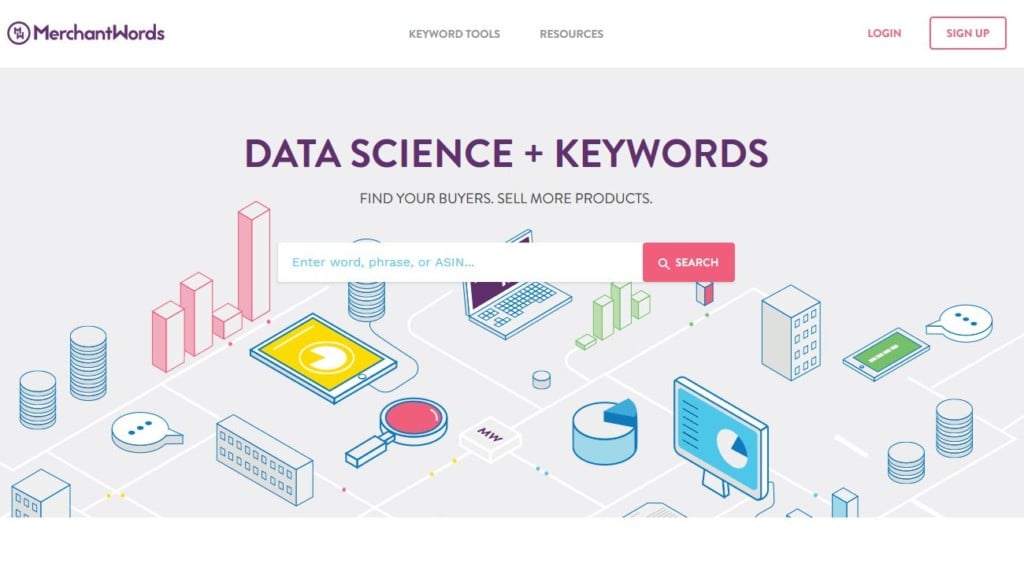
Also, be sure to only use keywords which are relevant to your product – there is no point in being listed in search results for customers who are looking for something else. You want your product to be visible to the people who are most likely to buy it.
You may also want to consider relevant, lower-volume keywords which have less competition. In some cases, ranking first for a search with a lower volume of searches can be more advantageous than a lower ranking on a high-volume search term.
How to Integrate Keywords
Once you have identified the best keywords to rank your product listing, you need to use them strategically. This comes down to how you write the title of your listing: you want to include as many keywords as possible while making sure the title still reads well rather than being just an incoherent mess of keywords.
It is also a good idea to use long-tail variations of your primary keywords with “connector” words in between each keyword. You can also use pipes and dashes to break up the keywords for better readability. Finally, an optimised product title should mention the main benefits of the product, using keywords to do this.
The Role Of Sales Conversions
Achieving a strong sales conversion rate is a vital part of any strategy to rank highly in terms of Amazon’s algorithm, as well as essential to the overall success of your business strategy. As already discussed, sales conversion rates are one of the key factors Amazon looks for in determining high-ranking products, as these are the listings which are most likely to make them money. Thus increasing your sales conversions will drive more traffic to your listings through higher rankings, as well as obviously being good for your business!
There are a few ways you can optimise your listing in order to convert visitors into actual sales. Firstly, make sure the text in your product listing (namely, the title and bullet points) is persuasive and clearly communicates to your customers why they should finalise their purchase.
Explain clearly and succinctly the product’s functions, features, any secondary uses and its USP (unique selling point). Use persuasive language and marketing techniques to convince them to buy: for example, you can use the social proof technique to show that your products are popular and come recommended.
Practical examples of this which you often see in well-executed bullet points are things like “5+ million customers” and “over 1000 positive reviews”.
Although the text is important, you also need to keep in mind that most ecommerce shoppers make a decision incredibly quickly. In fact, the vast majority of shoppers make the decision to purchase without reading the whole listing. Rather, they make up their mind based on the title, images and the price.
For this reason, it is critical to optimise the images on your listing. Do this by including taglines on your images which explain product benefits or custom graphics which demonstrate product features. Use clear, high-quality images on a white background which are large enough to enable zoom: 2560 on the longest side is best.
Finally, put your listing through the “glance-able” test: does your listing convey the most vital information in the first 3 seconds? Does it encourage visitors to look further rather than closing their browser tab? Preview your listing on both desktop and mobile. It is important to have a mobile-friendly listing because the majority of Amazon shoppers view listings on mobile devices.
Monitoring Performance and Rankings
Once you have created a product listing which is optimised for both keywords and sales conversions, it doesn’t end there. It is important to monitor your listing’s performance regularly, to see how it is ranking and make any adjustments or improvements necessary.
Tracking keywords on Amazon will tell you how well the keywords you are using are ranking your products. You can use an Amazon tracker tool such as KeyworX to find this out.

If your keywords are not effective in ranking your products it may be time to return to the research phase in order to identify stronger keywords.
Understanding how Amazon’s A9 algorithm works and how to optimise your listing can be highly beneficial for your business by increasing conversions, driving more traffic and ultimately growing your Amazon FBA business.
Keep Your Amazon Prices Competitive
Our Amazon repricing software uses Amazon Web Services to ensure you are repricing at the fastest possible speed. If one of your competitors reprices or goes out of stock, we help you to react immediately. With Repricer, you win the Amazon Buy Box more often at a higher margin. Take it for a free 14-day test drive, no credit card needed.