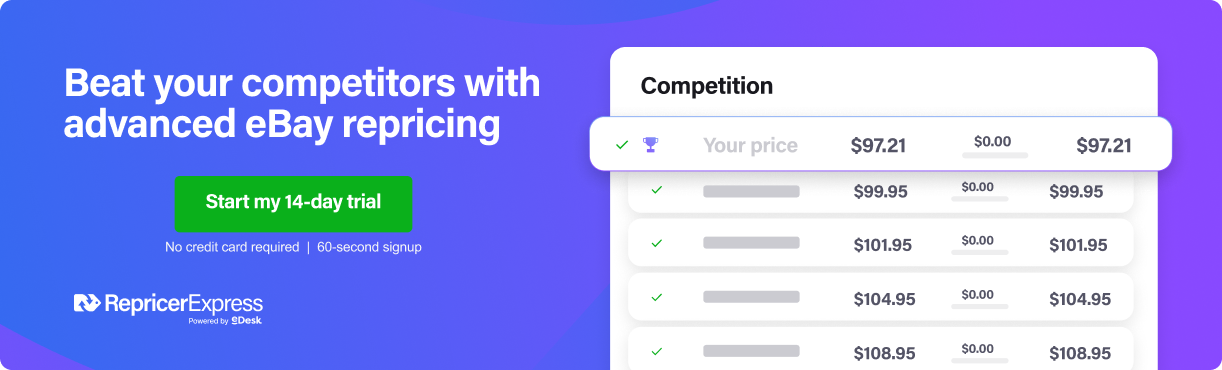Selling on eBay can be a great way to make some money on the side or make a full-time income. No matter how you sell on the platform, you should be making use of eBay Seller Hub.
What exactly is Seller Hub, and how can it help you get more from your eBay business?
In this guide, we cover everything you need to know about eBay Seller Hub so you can start using it today.
TL;DR
- eBay Seller Hub provides you with a full overview of your eBay activity, including sales, promotions, listings, reports, and more.
- You can use the information in Seller Hub to make strategic decisions about your business to increase your sales.
- Seller Levels are particularly important, and you can find out about your level in Seller Hub and take steps to improve it if necessary.
- You may also want to consider using other third-party tools to manage your eBay business.
- Make sure you access Seller Hub regularly and take full advantage of the free tools and reports it provides.
Overview of eBay Seller Hub
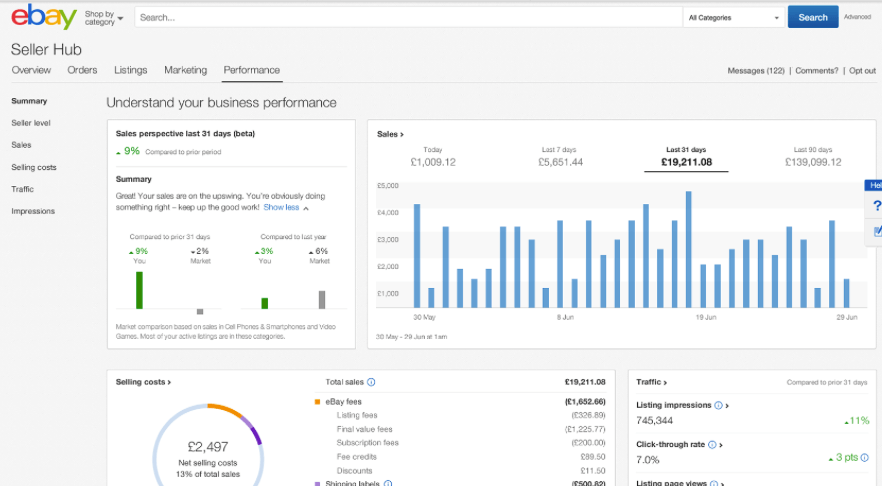
Let’s start with a quick overview of what eBay Seller Hub is.
In short, the eBay seller hub is a place where you can run and manage your eBay business from anywhere. You can access everything you need to know in one convenient place.
This includes useful tools and reports, as well as a place where you can manage your listings, track sales, and manage your eBay promotions—all in a way that is clear and easy to understand.
You can use eBay Seller Hub to save time, boost productivity, and increase your success on the platform.
Is eBay Seller Hub free? Yes! It’s free to use for all eBay sellers, although you can sign up for Selling Manager Pro for a monthly fee if you want access to more tools.
eBay Seller Hub Tabs
Seller Hub can seem a bit overwhelming at first, but it’s actually quite easy to use, making it suitable for beginners.
You can access eBay Seller Hub by signing in with your username and password. You can only use the Hub after you have made your first sale.
When you open Seller Hub, there are several tabs you can use to get started. Here’s a quick look at what these are:
- Overview – This is a summary of all your orders, tasks, listings, and frequently used tools and actions.
- Orders – Go here to track your orders, print labels, review previous orders, etc.
- Listings – This is where you can create listings, manage them, edit them, and access listing templates.
- Marketing – You can use various eBay marketing tools for building your business under this tab.
- Store – If you have an eBay Store, you can manage it here, including categories, newsletters, store layout, and more.
- Performance – Find out how your business is performing under this tab with detailed information on sales, costs, traffic, and so on.
- Payments – Keep track of payouts from eBay transactions here.
- Research – Find out how to improve your pricing, listings, sourcing, and more to get an advantage in your business.
- Reports – Get access to detailed reports and templates and download order reports.
eBay Seller Hub: Key Features
Now let’s take a closer look at some of the most important features you can find in eBay Seller Hub.
Orders
It’s important to keep a close eye on your orders when you’re selling on eBay. In this tab, you can see which orders are awaiting shipment, upload tracking numbers, set rules for how returns are managed, print shipping labels, and more.
You can also keep track of your sales by filtering the last 90 days of sales, and you can contact buyers and leave feedback.
The Orders tab is very useful for smaller stores, especially when you’re processing each order individually. If you run a larger operation and you need to use bulk actions, custom solutions may be needed. In this case, you may want to invest in more advanced software.
Listings
The Listings tab is one of the most important. Here, you can view your listings and manage them with greater ease.
You can create your new listings here or go to existing listings to manage them. You can also use templates to speed up the process of creating new listings.
You can filter your listings by those that are active and those that have ended, see your scheduled listings, and access your drafts. If you want to edit listings, you can do so in this tab.
Launching multiple listings is possible here, too, by entering information into a table or uploading a CSV file. You then can publish several items at once, saving time.
There are other third-party tools that provide more features when it comes to managing your listings, but Seller hub is a great option if you’re just starting out on eBay.
Related: 7 Tips for Perfect eBay Listings
Marketing
The Marketing tab is where you can manage your marketing efforts on the eBay marketplace rather than your off-site marketing efforts (e.g. on social media).
This is an important place to focus on building your brand, and you can create very specific and targeted marketing campaigns to target users.
Start by creating new promotions here, then view how they’re performing. Set up discounts and coupons, which can help you sell more on the platform.
You can set up discounts for listings or categories. You can also set up volume pricing, where you provide discounts for multiple purchases of a product.
Or you could simply create coupons and send them to buyers or share them on your social media platforms.
Some promotions are only for sellers with eBay Store subscriptions. For example, eBay Store subscribers can create discounts for Store Categories. If you have an eBay Store, you can also set up newsletters here and send them to shoppers to give them subscriber discounts.
Head to this tab if you want to run any kind of promotion and track your results. This can be a great place to start if you want to boost traffic and conversions.
Store
Many sellers on eBay have their own eBay Stores, which involves paying a subscription. If you have a store, you can manage it from the Seller Hub under the Store tab.
Here, you can design your store, customize it, and edit it. You can work on the billboard, the logo, and the featured categories in your store. You could also set up a marketing banner to display your promotions in your store.
Make sure you optimize your eBay store by adding a description, and use keywords to help direct traffic. You can even upload a video to make your store more professional and welcoming.
Payments
Payments is a very important tab where you can track all your payouts.
All your payment orders appear here, and you can keep track of them to help you run your business efficiently. You can download all the orders in a report to make tracking payments easier.
Performance
As the name of this tab implies, you can find out all about how your business is performing here.
Go to the Sales section in this tab to track your sales and selling costs. Quickly generate a sales and costs report, and just choose the time period, like the last month, and another time period to compare.
You can get a clear breakdown of sales, including shipping fees, taxes, and more, and you can see how many sales you made from promoted listings. You can use this information to make strategic decisions about the products you sell and how you promote them.
The Performance tab is also the place where you can find out about your Seller Level, which we’ll look at next.
Seller Levels
Your Seller Level is incredibly important for your eBay business. There are three ratings:
- Below Standard
- Above Standard
- Top-Rated
Let’s take a close look at what the levels mean:
Below Standard
You get this rating if you had to cancel over 2% of your transactions due to being unable to deliver the item (e.g. it might have been out of stock). This rating also means you have over 0.3% of cases where the item was not received or not as described.
Above Standard
You’re doing a good job if you have an Above Standard rating. This means you’re meeting the basic standards and treating your customers well, making sales, and communicating effectively, even if there’s room for improvement.
Top Rated
This rating is for sellers who make 100 or more sales in the year of $1,000 or more, as well as meeting other criteria. It essentially shows that you’re active, responsive, and treat your customers well.
Related: How to Become an eBay Top-Rated Seller
Why Does Your Seller Level Matter?
Your Seller Level matters because if your average starts dropping and goes below the standards expected, this can have an impact on your listings.
If you have a below-standard Seller Level, your listings will probably be ranked lower in the search results. As a result, fewer shoppers will find your listings, and you’ll make fewer sales.
A low Seller Level could also have other impacts. Funds could be withheld, access to tools could be blocked, and you could face higher selling fees.
Always be careful when you’re interacting with shoppers on eBay. There are cases where the customer is at fault, but you should always deal with them respectfully and politely, and handle issues quickly and professionally.
Finally, having a Top Rated Seller badge gives buyers more trust in choosing to order from you, so it’s in your best interests.
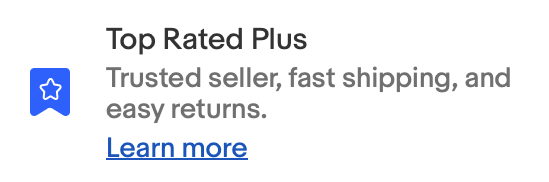
The Seller Level is updated each month, so check it regularly and make sure you’re doing your best to stay at the top of your game.
Other Tools for eBay Sellers
eBay Seller Hub is incredibly useful for eBay sellers. There’s so much here to help you, and it really is the hub of your eBay business.
Check it regularly, keep a close eye on your stats, and use it to make decisions about running your eBay business, including the products you sell and how you sell them.
But it’s not the only tool you can use. There are other third-party tools that you should consider.
Listing Software
For example, while you can use Seller Hub to manage your listing and use templates, it’s not as powerful as other eBay listing software.
There are tools like Sellbrite and Inkfrog that can help you, especially if you run a larger eBay business. In this case, Seller Hub may not provide you with the tools you need, and to be more productive, you may want to look at third-party tools instead.
Related: 7 Best eBay Listing Software Tools for Sellers in 2023
Automatic Repricing Software
You may also want to use an automated repricing tool like Repricer to supercharge your eBay business.
Listings on online marketplaces like Amazon and eBay change all the time. They’re very competitive marketplaces, and you want your listings to be more tempting to buyers than your competitors.
Price is not the only factor that will make your listings stand out, but it can certainly have a big impact.
Changing the price of your listings is also a way to help with the Buy It Now box. This is like the Buy Box on Amazon. If you win this, you stand more chance of getting the sale compared to competitors selling the same product.
Price is a factor, but you can’t keep on checking your competitors’ prices and making the changes yourself. This is where automated repricing software comes into play.
The software checks the prices for you by analyzing your competitors’ listings, and it reacts when they make changes. If they drop their prices, it reacts and does the same.
Obviously, you don’t want a race to the bottom, so you can set limits for minimum and maximum prices. At the same time, in Repricer, you can control your listings from the same dashboard.
Related: 10 Hacks to Instantly Boost Your eBay Profits in 2023
Conclusion
Selling on eBay is competitive, and you want to do everything you can to maximize your sales and boost your presence in the marketplace.
eBay Seller Hub is very useful, especially for smaller sellers. It provides you with a huge amount of information on everything from your listings to sales to marketing, all in one place.
While there are other third-party tools available that offer more powerful features, Seller Hub is a great place to start, especially if you run a smaller eBay operation.
If you haven’t explored it yet, take some time to look over the different features and tools in Seller Hub. Make it a regular part of your routine to check it out daily, and take full advantage of all the tools and features it provides.
Get ahead of your competition and increase your sales with advanced eBay repricing. Sign up for a 14-day free trial with Repricer.com